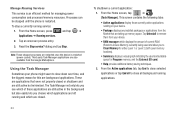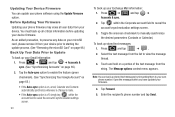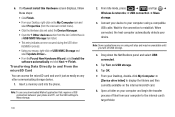Samsung SCH-M828C Support Question
Find answers below for this question about Samsung SCH-M828C.Need a Samsung SCH-M828C manual? We have 2 online manuals for this item!
Question posted by garybelt93 on February 1st, 2020
My Sim Card Won't Go In The Phone
My sim card won't go in the phone
Current Answers
Answer #1: Posted by hzplj9 on February 1st, 2020 2:06 PM
This phone does not have a SIM slot. It uses a Micro SD card for expanding the memory. The phone is preconfigured for a single service provider. You can obtain a user guide which explains 'how to' from this link.
https://www.manualslib.com/manual/202503/Samsung-Sch-M828c.html
Hope that helps.
Answer #2: Posted by Odin on February 1st, 2020 1:04 PM
See https://www.wikihow.com/Switch-SIM-Cards. if the issue persists, you'll have to consult Samsung. (If necessary, go to https://www.contacthelp.com/.)
Hope this is useful. Please don't forget to click the Accept This Answer button if you do accept it. My aim is to provide reliable helpful answers, not just a lot of them. See https://www.helpowl.com/profile/Odin.
Related Samsung SCH-M828C Manual Pages
Samsung Knowledge Base Results
We have determined that the information below may contain an answer to this question. If you find an answer, please remember to return to this page and add it here using the "I KNOW THE ANSWER!" button above. It's that easy to earn points!-
General Support
...SIM CARD FROM THE DEVICE BEFORE PERFORMING THIS UPDATE. In addition to Modem On the phone, press Start > After verification of driver version, close the Device Manager and disconnect the USB cable from ActiveSync to the SAMSUNG Mobile Modem , the SAMSUNG Mobile... if they have been successfully synchronized into your SIM card. Using the navigation pad, change the selection ... -
General Support
... to be unsuccessful for the SGH-i607 which is recommended to Windows Mobile 6.0 will be installed. This update includes an upgrade to complete if the system is Fully Charged Battery (Standard or Extended) The SIM Card Should Be Removed From The Phone USB Data Cable (Included In Retail Box - Please verify the requirements section... -
General Support
... Article ) Administrative Privileges Required To Download & PHONE Fully Charged Battery The SIM Card Should Be Removed From The Phone OTHER USB Data Cable (Included In Retail Box - Desktop/Laptop Computer Running Microsoft Windows XP w/ Service Pack 2 Or Later (x32 versions of Home, Premium, Business, Ultimate) Windows Mobile Device Center (WMDC) 6.1 Installed & Samsung has...
Similar Questions
How To Insert Simcard In Samsung Mobile Model Sch-m828c
(Posted by golfeCJ2 10 years ago)
How Do I Unlock My Sim On Samsung 4g Lte Mobile Hotspot Sch-lc11
(Posted by gabrobarbe 10 years ago)
How Do I Move Facebook App To Sim Card On Samsung Sch-m828c Phone
(Posted by iamamykinsUFC 10 years ago)
How To Change Your Sim Card On Samsung Phone Sch-m828c
(Posted by Gilemm 10 years ago)