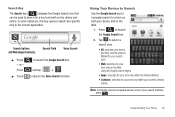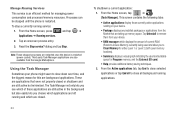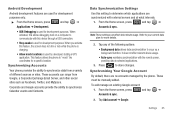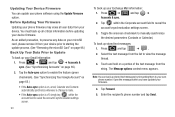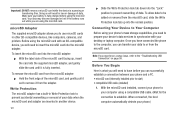Samsung SCH-M828C Support Question
Find answers below for this question about Samsung SCH-M828C.Need a Samsung SCH-M828C manual? We have 2 online manuals for this item!
Question posted by iamamykinsUFC on December 1st, 2013
How Do I Move Facebook App To Sim Card On Samsung Sch-m828c Phone
The person who posted this question about this Samsung product did not include a detailed explanation. Please use the "Request More Information" button to the right if more details would help you to answer this question.
Current Answers
Related Samsung SCH-M828C Manual Pages
Samsung Knowledge Base Results
We have determined that the information below may contain an answer to this question. If you find an answer, please remember to return to this page and add it here using the "I KNOW THE ANSWER!" button above. It's that easy to earn points!-
General Support
... the brackets in the slot, then lift and remove it is shown on the phone To remove the SIM card from the phone, follow the steps below: Make sure the gold contacts of the SIM card are face down, then gently slide the SIM card completely into place (2) Make sure the battery is properly installed and not... -
General Support
... damaged by scratches or bending. How Do I Copy Contacts From My SGH-X506 Phone To The SIM Card? Caution: The plug-in SIM card and its contacts can be saved to the SIM card When a contact phone number is copied from the phone memory, to the SIM card follow the steps below : Select Contacts (8) Select Contact List (1) Highlight the desired... -
General Support
... down until it clears the brackets in on the battery cover release (1) and pull the battery cover up and off the phone (if turned on the phone itself. To insert the SIM card follow the steps and diagrams below: You must unplug the Travel Adapter (if it is shown on ) Press in the slot...
Similar Questions
Sim Card Sch-r740c
Where is the sim card located in the samsung SCH-R740C?
Where is the sim card located in the samsung SCH-R740C?
(Posted by kathlynharvey2020 4 years ago)
How To Save Voicemails To Memory Card On My Samsung Sch-m828c Phone
how to save voicemails to memory card on my samsung sch-m828c phone
how to save voicemails to memory card on my samsung sch-m828c phone
(Posted by kidlsgrl3011416 10 years ago)
How To Change Your Sim Card On Samsung Phone Sch-m828c
(Posted by Gilemm 10 years ago)