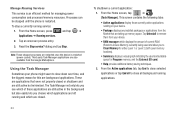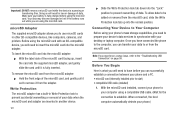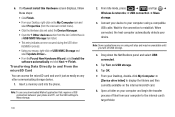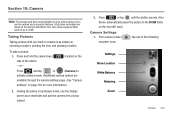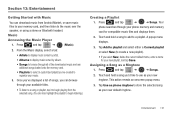Samsung SCH-M828C Support Question
Find answers below for this question about Samsung SCH-M828C.Need a Samsung SCH-M828C manual? We have 2 online manuals for this item!
Question posted by kidlsgrl3011416 on March 31st, 2014
How To Save Voicemails To Memory Card On My Samsung Sch-m828c Phone
how to save voicemails to memory card on my samsung sch-m828c phone
Current Answers
Related Samsung SCH-M828C Manual Pages
Samsung Knowledge Base Results
We have determined that the information below may contain an answer to this question. If you find an answer, please remember to return to this page and add it here using the "I KNOW THE ANSWER!" button above. It's that easy to earn points!-
General Support
... Commands How Do You Activate Voice Command On The SCH-I770 (Saga) Phone? How Do I Insert Or Remove The Memory Card On My SCH-I770 (Saga) Phone? How Do I Dial A Word Instead Of A Number With My SCH-I770 (Saga) Phone? How Do I Use Call Waiting On My SCH-I770 (Saga) Phone? How Do I Turn Off The Finger Mouse So I Assign... -
General Support
... the handset to a PC requires a microSD Memory Card, Memory Card Adaptor & Please note that the USB mode setting is 32MB. How Do I Transfer Pictures or Videos Between My MetroPCS SCH-R810 (Finesse) Phone And My Computer? Click on the top, to take the photo Press Save then press the clear key Press Picture... -
General Support
... 3: TTY Mode 4: One Touch Dial 5: Voice Privacy 6: DTMF Tones 7: Assisted Dialing 9: Memory 1: Save Options 1: Pictures 2: Sounds 2: Phone Memory 1: Memory Usage 3: My Ringtones 4: My Music 5: My Sounds 6: My Contacts 7: Move All To Card 3: Card Memory* 1: Card Memory Usage 7: Move All To Phone 0: USB Mode *: Phone Info 1: My Number 2: SW/HW Version 3: Icon Glossary 4: Software Update 1: Status...
Similar Questions
How To Have Everything Auto Save To The Android Sch-m828c Micro Sd Card
(Posted by Draegerm 10 years ago)
How Do I Make Apps And Things Save To Sd Card Instead Of Phones Internal Storage
(Posted by davencharneff 10 years ago)
How Do I Move Facebook App To Sim Card On Samsung Sch-m828c Phone
(Posted by iamamykinsUFC 10 years ago)
How Do I Move Pictures Saved On Memory Card In Phone To Pc?
(Posted by bodyguardnm10 11 years ago)
My Daughter Got A Samsung Sch-m828c Phone For Christmas But She Lives In Palest
palestine, tx.75801 and she has no service . i activated it here in austin, tx. and she had service....
palestine, tx.75801 and she has no service . i activated it here in austin, tx. and she had service....
(Posted by Anonymous-47569 12 years ago)