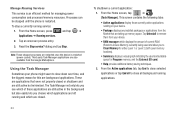Samsung SCH-M828C Support Question
Find answers below for this question about Samsung SCH-M828C.Need a Samsung SCH-M828C manual? We have 2 online manuals for this item!
Question posted by Anonymous-47569 on January 5th, 2012
My Daughter Got A Samsung Sch-m828c Phone For Christmas But She Lives In Palest
palestine, tx.75801 and she has no service . i activated it here in austin, tx. and she had service. now she has none what can she do to get service there
Current Answers
Answer #1: Posted by danielrueitt on June 22nd, 2012 8:03 PM
If this is a straight talk phone, it has to deal with which celluar company towers it uses. I had the same kind of phone and ran into the same problem. Most of the smaller non Android phones use ATT and Verizon towers. In the case of the Android phones they pull off of the sprint towers. So if sprint is not a big provider in the area you live, this means fewer towers and less signal.
Related Samsung SCH-M828C Manual Pages
Samsung Knowledge Base Results
We have determined that the information below may contain an answer to this question. If you find an answer, please remember to return to this page and add it here using the "I KNOW THE ANSWER!" button above. It's that easy to earn points!-
General Support
... of the FAQs currently registered in our system for the TracFone SCH-R810C. Can The Browser Cache Be Cleared On The Alltel SCH-R810C Phone? How Do I Create/Delete Messages On My TracFone SCH-R810C Phone? How Do I Activate Voice Command On My TracFone SCH-R810C Phone? Voice Dial, Notes or Commands How Do I Hide My Caller ID... -
General Support
... (MyShot)? How Do I Use Speed Dial On My MetroPCS SCH-R430 (MyShot) Phone? Voice Dial, Notes or Commands How Do You Activate Voice Command On The MetroPCS SCH-R430 (MyShot) Phone? FAQ Listing By Category Using The Phone Contacts Calendar, Time & MetroPCS SCH-R430 (MyShot) Phone & How Do I Create Or Delete Speed Dial Entries On My... -
General Support
...Service Provider Contact Information To delete Ringtones follow the steps below : While in standby mode, press the OK button for Menu Highlight Settings & How Do I Delete MP3 Files From My SCH-U900 (FlipShot)? on the SCH-U900 (FlipShot) handset. Tools, using the navigation keys Select Memory (9) Select Phone...you can use as ringtones for the SCH-U900 handset. VZW Tones ...
Similar Questions
How To Hard Reset Samsung Sch M828c Phone Without Password
(Posted by tavir 10 years ago)
How To Save Voicemails To Memory Card On My Samsung Sch-m828c Phone
how to save voicemails to memory card on my samsung sch-m828c phone
how to save voicemails to memory card on my samsung sch-m828c phone
(Posted by kidlsgrl3011416 10 years ago)
How Do U Unlock An Android Sch-m828c Phone If U Dont Have A Google Account
(Posted by romrho56 10 years ago)
Samsung Galaxy Sch-m828c Phone How To Update Firmware
(Posted by totriger 10 years ago)