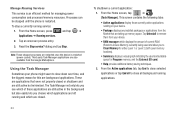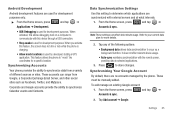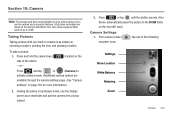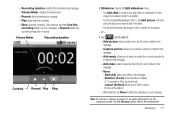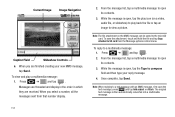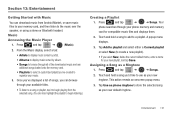Samsung SCH-M828C Support Question
Find answers below for this question about Samsung SCH-M828C.Need a Samsung SCH-M828C manual? We have 2 online manuals for this item!
Question posted by Draegerm on January 21st, 2014
How To Have Everything Auto Save To The Android Sch-m828c Micro Sd Card
The person who posted this question about this Samsung product did not include a detailed explanation. Please use the "Request More Information" button to the right if more details would help you to answer this question.
Current Answers
Related Samsung SCH-M828C Manual Pages
Samsung Knowledge Base Results
We have determined that the information below may contain an answer to this question. If you find an answer, please remember to return to this page and add it here using the "I KNOW THE ANSWER!" button above. It's that easy to earn points!-
General Support
... SCH-u740? If your battery is auto-saved ... On The SCH-U740 If you ignore the call , then the video is too low then the phone will be...card. The low battery indicator will power down navigation keys Zoom in or out, using the right and left navigation keys Using the display as a viewfinder, press the OK button to start recording the video again to stop recording the video key to Save... -
General Support
... Vibration Feedback Auto Keypad Lock Security Lock Phone Change Lock Code Emergency # 911 *911 #911 Reset Phone Erase All Contacts Restrictions Outgoings Incomings Contacts NAM Selection System Select Set Time Set Date Touch Sensitivity Calibration PC Connection Memory Manager Phone Memory Usage Card Memory Usage Save Options Images Videos Phone Memory Card Memory Phone Info Phone Number Icon... -
General Support
... Automatic 6: Airplane Mode Call Settings 1: Plus code dialing 2: Other Intl. phone storage External SD card: 1: Total space 2: Available space 3: Unmount SD card 4: Format Internal phone storage: 1: Available space 2: Factory data reset Date & text: 1: Select locale Text settings: 1: Android keyboard 2: Android 1: Vibrate on keypress 2: Sound on it. > Dialing 3: TTY 1: TTY...
Similar Questions
How Can I Get Ringtones On My Samsung Sch-m828c Without Sd Card
(Posted by refarazb 10 years ago)
How Do You Move Pics From My Samsung Sch-m828c To Micro Sd Card
(Posted by persetti 10 years ago)
Micro Sd Card
What Gb micro sd card will the phone support? 8, 16, or 32?
What Gb micro sd card will the phone support? 8, 16, or 32?
(Posted by msmassey 11 years ago)
Accessing Music Downloaded Onto The Micro Sd Card Onto Phone?
does the sd card only store info? the phone seems to recognize music the was downloaded into interna...
does the sd card only store info? the phone seems to recognize music the was downloaded into interna...
(Posted by MatthewRice70 11 years ago)