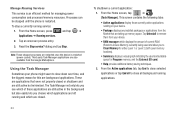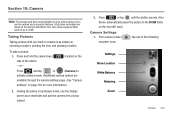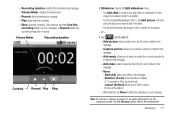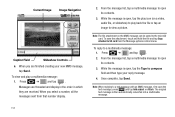Samsung SCH-M828C Support Question
Find answers below for this question about Samsung SCH-M828C.Need a Samsung SCH-M828C manual? We have 2 online manuals for this item!
Question posted by refarazb on February 14th, 2014
How Can I Get Ringtones On My Samsung Sch-m828c Without Sd Card
The person who posted this question about this Samsung product did not include a detailed explanation. Please use the "Request More Information" button to the right if more details would help you to answer this question.
Current Answers
Related Samsung SCH-M828C Manual Pages
Samsung Knowledge Base Results
We have determined that the information below may contain an answer to this question. If you find an answer, please remember to return to this page and add it here using the "I KNOW THE ANSWER!" button above. It's that easy to earn points!-
General Support
..., How Do I Assign A Ringtone To A Contact On My SCH-I730? Pocket Office: ...SD Card Capacity That Is Supported For Use On The I730? I Install ActiveSync For My Windows CE / WIndows Mobile / SmartPhone Handset? How Do I Beam a Contact Via IR Between My I730 And Another Device? With My I730? Can I Enable Wireless Security Settings For A Wi-Fi Connection On My SCH-I730 Phone... -
General Support
... Shared ~250 MB Top Internal Memory Max Phonebook Entries Up To Available Shared Internal Memory Total Download Capacity Up To Memory Card Capacity Ringtone Memory Capacity Max. Phone Storage > SD Card & Downloadable Ringtone Size Image Memory Capacity Max Downloadable Image File Size Game/Application Memory Capacity Up To Internal Memory Capacity Max Downloadable Game... -
General Support
...the following options: 1: Show dialpad 2: Add call 3: End call volume for devices 5: 5: Mobile networks 1: Data roaming 2: Call Guard 3: Data Roaming Guard Default Always ask Never ask 4: ...notifications 3: Media volume 4: Phone ringtone 5: Phone vibrate 6: Notification ringtone 7: Audible touch tones 8: Vibrate touch dial pad 9: Audible selection 10: SD card notifications Display settings: 1:...
Similar Questions
Galexy Sch-s738c Phone Set Default Save 2 Sd Card Downloads Files
have samsung galexey sch-s738c have been unable to get or set default setting or any files to SD car...
have samsung galexey sch-s738c have been unable to get or set default setting or any files to SD car...
(Posted by pcmucha77 9 years ago)
Phone To Sd Card
how do i transfer music etc to sd card from phone memory so i can release memory
how do i transfer music etc to sd card from phone memory so i can release memory
(Posted by alisonkerr13 10 years ago)
How Do I Get Into The Hidden Menu On My Samsung Sch-m828c Sd Card
(Posted by macsba 10 years ago)
Samsung Sch-m828c I Cant Move Apps From Phone To Sd Card
(Posted by MAVtr 10 years ago)
Move To Sd Card
I know how to move applications to the SD card but the option is greyed out for most of the applicat...
I know how to move applications to the SD card but the option is greyed out for most of the applicat...
(Posted by chevdragon 11 years ago)