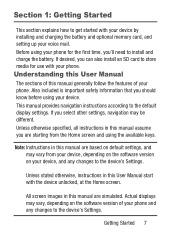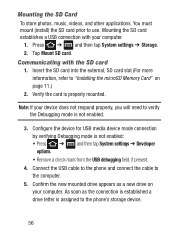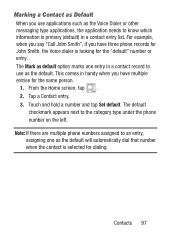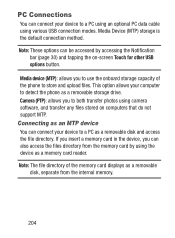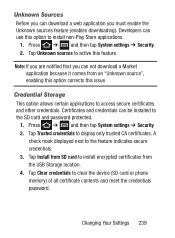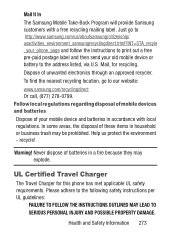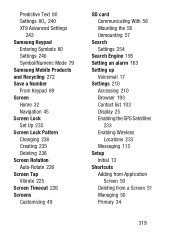Samsung SCH-S738C Support Question
Find answers below for this question about Samsung SCH-S738C.Need a Samsung SCH-S738C manual? We have 2 online manuals for this item!
Question posted by pcmucha77 on November 25th, 2014
Galexy Sch-s738c Phone Set Default Save 2 Sd Card Downloads Files
have samsung galexey sch-s738c have been unable to get or set default setting or any files to SD card. not want stuff downloads, file, music etc dumped in internal memory default as does. read page 135manual already not solution. any dutton like lg says save downloads to sd card? simple i hope? thanks. ppp
Current Answers
Answer #1: Posted by TommyKervz on December 19th, 2014 3:17 AM
please refer to step no 5 below
http://www.wikihow.com/Move-Applications-from-Internal-Memory-to-an-SD-Card-on-an-Android-Phone
Related Samsung SCH-S738C Manual Pages
Samsung Knowledge Base Results
We have determined that the information below may contain an answer to this question. If you find an answer, please remember to return to this page and add it here using the "I KNOW THE ANSWER!" button above. It's that easy to earn points!-
General Support
..., Notes Or Commands Apps / PIM Batteries / Camcorder File Formats Internet Messaging Memory (Camera / Camcorder) (Messaging) (System / User) Network Phone Book SAR Values Wallpaper How Do I Mute / Unmute A Call On My US Cellular SCH-A870? How Do I Make A 3-Way Call, Or Conference Call On My Phone? Can I Set An Audible Message Alert For Missed Calls Or... -
General Support
..., music (including ringtones) and other content from the memory card slot Insert the microSD memory card into the memory card adaptor Insert the memory card adaptor into the memory card reader Insert the memory card reader into the desired destination Via Bluetooth To transfer (via Windows Explorer & How Do I Transfer Pictures or Videos Between My MetroPCS SCH-R810 (Finesse) Phone And... -
General Support
... Default View Mode 9.7.9 Address Book Settings 9.7.9.1 My Business Card 9.7.9.2 Save New Contacts to 9.7.9.2.1 Phone Memory 9.7.9.2.2 SIM Memory 9.7.9.2.3 Always Ask 9.7.9.3 View Contacts from 9.7.9.3.1 Phone Memory 9.7.9.3.2 SIM Memory 9.7.9.4 Own Number 9.7.9.5 FDN Contacts 9.7.9.6 Used Space 9.8 Reset Settings 9.8.1 All 9.8.2 Sound Profile Settings 9.8.3 Display Settings 9.8.4 Phone Settings...
Similar Questions
Sch-s738c Confirm Default Storage Location
samsung Sch-S738c how to set default downloards to external SD card. pictures, music, video, etc fro...
samsung Sch-S738c how to set default downloards to external SD card. pictures, music, video, etc fro...
(Posted by pcmucha77 9 years ago)
How To Block Calls And Text On S Samsung Sch-s738c Phone
(Posted by Anonymous-141355 9 years ago)
How Do You Increase The Internal Memory Of A Samsung Sch R720 Cell Phone
(Posted by hernancar57 10 years ago)
Internal Memory
Is saying i have only 18mb internal storage when ibought a 32 gb phone?? Keep having to delete txts...
Is saying i have only 18mb internal storage when ibought a 32 gb phone?? Keep having to delete txts...
(Posted by margypoole 11 years ago)