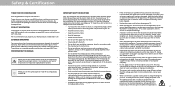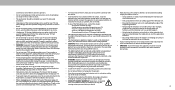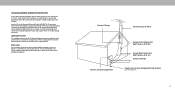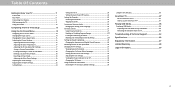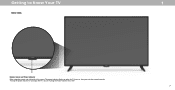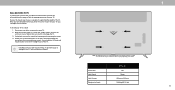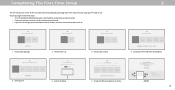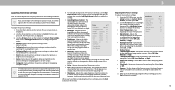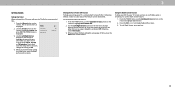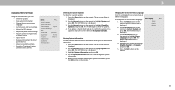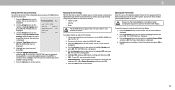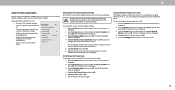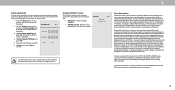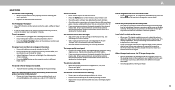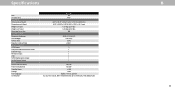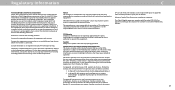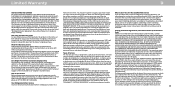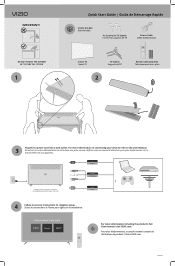Vizio D55x-G1 Support Question
Find answers below for this question about Vizio D55x-G1.Need a Vizio D55x-G1 manual? We have 4 online manuals for this item!
Question posted by rahulnit243 on April 7th, 2024
No Picture Coming On My Vizio D55x-g1 When Powering On The Power Light Comes Up
power comes and then fades out
Current Answers
Answer #1: Posted by Kiwii on April 10th, 2024 7:04 AM
Make sure the video cable supplied with the TV is secured to the correct video output port on the back of the VCR and the TV. Make any cable you have attached to the TV is secured to the correct output (your Set-Top Box, DVD, etc.). If your TV is connected to your computer in RGB or HDMI mode, press any key on your keyboard to "wake" your computer.
If this doesn't work, kindly refer to this article :
https://support.vizio.com/s/article/No-Video-No-Picture-Black-Screen?language=en_US
Hope it helps! Please don't forget to click "Accept this Answer" button if it was of some help. Thank you!
Related Vizio D55x-G1 Manual Pages
Similar Questions
Tv And Power Light Won't Turn On No Matter Where I Plug It In. Help?
(Posted by HomerJDSimpson 1 year ago)
Vizio Vw22lhdtv10t. Tv's Power Light Comes On But No Sound Or Picture. The Tv
worked fine last night. Please help. Thank you.
worked fine last night. Please help. Thank you.
(Posted by blueeyebelle919 7 years ago)
Vizio Dont Tirn On Blinking White Power Light
my tv dont turn on happen two days ago first tv start turning off by it self randomly ones in a whil...
my tv dont turn on happen two days ago first tv start turning off by it self randomly ones in a whil...
(Posted by Spiritjavy 7 years ago)
Flashing Power Light
I have a Vizio E422VA tv, It will not turn on, the power light just flashes. I have tried to hard re...
I have a Vizio E422VA tv, It will not turn on, the power light just flashes. I have tried to hard re...
(Posted by alexandradallas90 9 years ago)
Vizio Vw22lhdtv10t. Tv's Power Light Comes On But No Sound Or Picture.
(Posted by donohued4 11 years ago)