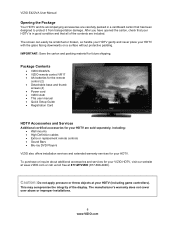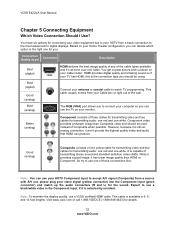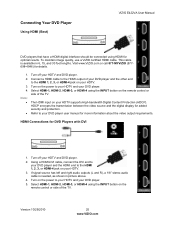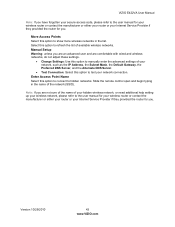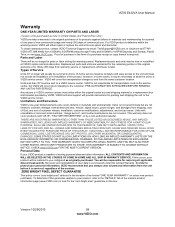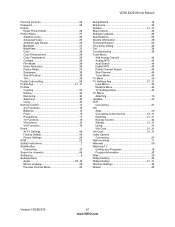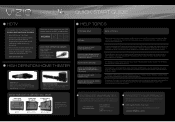Vizio E422VA Support and Manuals
Get Help and Manuals for this Vizio item

View All Support Options Below
Free Vizio E422VA manuals!
Problems with Vizio E422VA?
Ask a Question
Free Vizio E422VA manuals!
Problems with Vizio E422VA?
Ask a Question
Most Recent Vizio E422VA Questions
Vizio Will Not Run My Amazon Fire Tv
tv keeps saying no signal when I know I haveI know I have tv in correct input, I know Amazon fire st...
tv keeps saying no signal when I know I haveI know I have tv in correct input, I know Amazon fire st...
(Posted by alicia0880 1 year ago)
Can You Screen Cast?
(Posted by teladaniellej1990 2 years ago)
Does It Have Blue Tooth Capabilities?
(Posted by Kimt12156 3 years ago)
Tv Hdmi Input Shows No Signal
TV HDMI input shows no signal and internet connected but not work
TV HDMI input shows no signal and internet connected but not work
(Posted by zchongde 3 years ago)
Blinking Power Light
My TV won't turn on. The Light keeps blinking but nothing turns on in the screen. How can I fix it m...
My TV won't turn on. The Light keeps blinking but nothing turns on in the screen. How can I fix it m...
(Posted by Noeyschips 6 years ago)
Vizio E422VA Videos
Popular Vizio E422VA Manual Pages
Vizio E422VA Reviews
We have not received any reviews for Vizio yet.