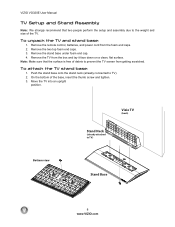Vizio VO320E Support and Manuals
Get Help and Manuals for this Vizio item

View All Support Options Below
Free Vizio VO320E manuals!
Problems with Vizio VO320E?
Ask a Question
Free Vizio VO320E manuals!
Problems with Vizio VO320E?
Ask a Question
Most Recent Vizio VO320E Questions
Help Me Find The App That Will Work
Does anyone know an app that'll work with this TV.
Does anyone know an app that'll work with this TV.
(Posted by l10d12b67 2 years ago)
What Is/ And How To Get Latest Firmware Update For My Vizio 32inch Vo320e Hdtv?
its not smart.. Want my TV running at the best and latest firmware. Please help. I can only update b...
its not smart.. Want my TV running at the best and latest firmware. Please help. I can only update b...
(Posted by Hanson331 7 years ago)
Tuner Problem
Suddenly, I lost ability to tunein on channels above 99. The television says "no signal". I haven't ...
Suddenly, I lost ability to tunein on channels above 99. The television says "no signal". I haven't ...
(Posted by wxa504 9 years ago)
Vo320e Manual How To Program
(Posted by mik7sh 9 years ago)
Where To Buy A Vizio Vo320e Base
(Posted by irkdaang 9 years ago)
Popular Vizio VO320E Manual Pages
Vizio VO320E Reviews
 Vizio has a rating of 1.00 based upon 1 review.
Get much more information including the actual reviews and ratings that combined to make up the overall score listed above. Our reviewers
have graded the Vizio VO320E based upon the following criteria:
Vizio has a rating of 1.00 based upon 1 review.
Get much more information including the actual reviews and ratings that combined to make up the overall score listed above. Our reviewers
have graded the Vizio VO320E based upon the following criteria:
- Durability [1 rating]
- Cost Effective [1 rating]
- Quality [1 rating]
- Operate as Advertised [1 rating]
- Customer Service [1 rating]