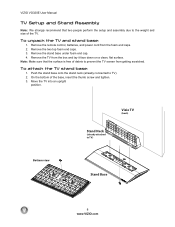Vizio VO320E Support Question
Find answers below for this question about Vizio VO320E.Need a Vizio VO320E manual? We have 2 online manuals for this item!
Question posted by l10d12b67 on August 3rd, 2021
Help Me Find The App That Will Work
Does anyone know an app that'll work with this TV.
Current Answers
Related Vizio VO320E Manual Pages
Similar Questions
How Do I Update So I Can Download Apps On My Tv
How do I update so I can download apps on my tv
How do I update so I can download apps on my tv
(Posted by shaitavefoster 7 years ago)
What Is/ And How To Get Latest Firmware Update For My Vizio 32inch Vo320e Hdtv?
its not smart.. Want my TV running at the best and latest firmware. Please help. I can only update b...
its not smart.. Want my TV running at the best and latest firmware. Please help. I can only update b...
(Posted by Hanson331 7 years ago)
Trying To Get A Vo320e Tv Connected With Hdmi Cable To Digital Set Top Box But
get "not support" as message. It worked with the composite connectors but not the HDMI connector
get "not support" as message. It worked with the composite connectors but not the HDMI connector
(Posted by rmalish 10 years ago)
I Was Given A Vizio 29 Inch Flat Screen Television After A Week It Stopped Worki
I threw the box and all paperwork away I don't even have the reciept. target told me to contact you...
I threw the box and all paperwork away I don't even have the reciept. target told me to contact you...
(Posted by rjc1961 11 years ago)
I Have A Vizio Vo320e On A Wall Mount. Looking For The Table-mount.
(Posted by hennie4 11 years ago)