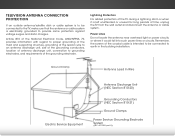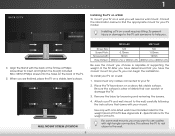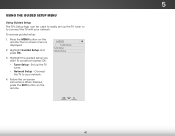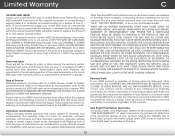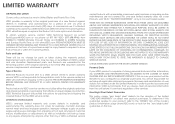Vizio M321i-A2 Support and Manuals
Get Help and Manuals for this Vizio item

View All Support Options Below
Free Vizio M321i-A2 manuals!
Problems with Vizio M321i-A2?
Ask a Question
Free Vizio M321i-A2 manuals!
Problems with Vizio M321i-A2?
Ask a Question
Most Recent Vizio M321i-A2 Questions
Was My Model Updated This Year. M321i-a2
apps media player firmware?.
apps media player firmware?.
(Posted by brant197540 6 years ago)
Power Board Cap Vizio M321ia2 Tv
what is the specs for the flat green disc near the power fuse mine is burned out i need to order ano...
what is the specs for the flat green disc near the power fuse mine is burned out i need to order ano...
(Posted by lkrueger1953 7 years ago)
How Do I Update So I Can Download Apps On My Tv
How do I update so I can download apps on my tv
How do I update so I can download apps on my tv
(Posted by shaitavefoster 7 years ago)
My Remote Control Stopped Working. Not Even My Cable Remote How Can I Fix It
(Posted by NotoriousGenco2 10 years ago)
Remote Sensor
the vizio remote sensor light doesn't come on no matter what buttons are pushed.
the vizio remote sensor light doesn't come on no matter what buttons are pushed.
(Posted by mnunncliff 10 years ago)
Vizio M321i-A2 Videos
Popular Vizio M321i-A2 Manual Pages
Vizio M321i-A2 Reviews
We have not received any reviews for Vizio yet.