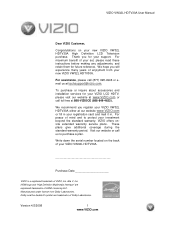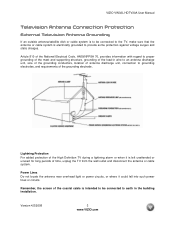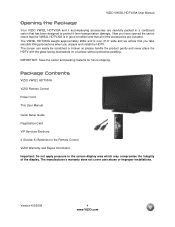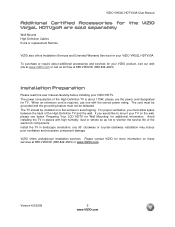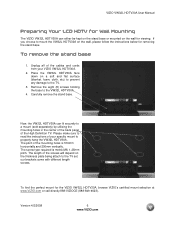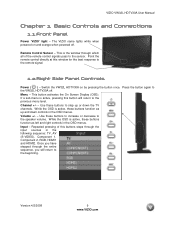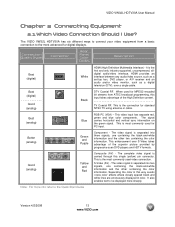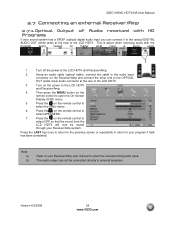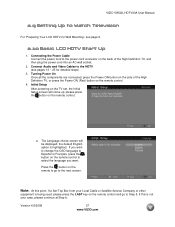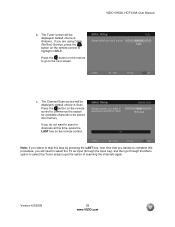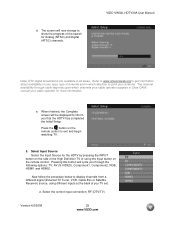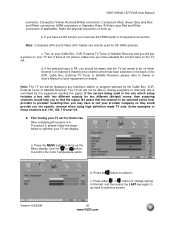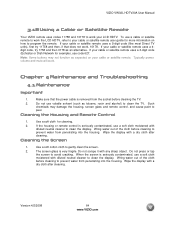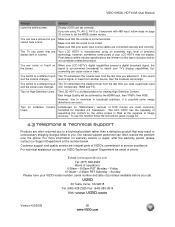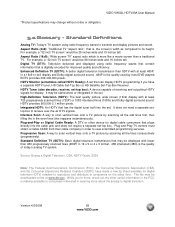Vizio VW32L Support Question
Find answers below for this question about Vizio VW32L - 32" LCD TV.Need a Vizio VW32L manual? We have 1 online manual for this item!
Question posted by rjc1961 on December 31st, 2012
I Was Given A Vizio 29 Inch Flat Screen Television After A Week It Stopped Worki
I threw the box and all paperwork away I don't even have the reciept.
target told me to contact your company because I don't have the warranty
Current Answers
Related Vizio VW32L Manual Pages
Similar Questions
How Do I Change From Cable Input To Air Antenna W32l Tv With A Very Basic Remote
just got a used Vizio with input on cable. Don't have cable. I use an air antenna and cannot change ...
just got a used Vizio with input on cable. Don't have cable. I use an air antenna and cannot change ...
(Posted by phartley13 4 years ago)
Vizio 32 Inch Hdtv
I just came into a vizio 32 inch hdtv it is a very nice televison. The problem is when i plug it in ...
I just came into a vizio 32 inch hdtv it is a very nice televison. The problem is when i plug it in ...
(Posted by smatthews92 11 years ago)
My 37 Inch Lcd Tv Has No Picture. It Only Shows The Logo When You Turn It On.
(Posted by ericelectric 11 years ago)
Vizio Pink Screen Distortion
My vizio screen turns pink and sound distorts picture becomes distorted as well.
My vizio screen turns pink and sound distorts picture becomes distorted as well.
(Posted by Markdee 12 years ago)