Vizio E421VO Support Question
Find answers below for this question about Vizio E421VO.Need a Vizio E421VO manual? We have 1 online manual for this item!
Question posted by lunale on February 13th, 2014
Vizio E421vo Will Show Vizio Screen And Will Stop
The person who posted this question about this Vizio product did not include a detailed explanation. Please use the "Request More Information" button to the right if more details would help you to answer this question.
Current Answers
There are currently no answers that have been posted for this question.
Be the first to post an answer! Remember that you can earn up to 1,100 points for every answer you submit. The better the quality of your answer, the better chance it has to be accepted.
Be the first to post an answer! Remember that you can earn up to 1,100 points for every answer you submit. The better the quality of your answer, the better chance it has to be accepted.
Related Vizio E421VO Manual Pages
E421VO User Manual - Page 5


...unattended or unused for long periods of the grounding electrode. VIZIO E421VO User Manual
Television Antenna Connection Protection
External Television Antenna Grounding If an outside antenna/satellite dish or cable ... or when it could fall into such power lines or circuits. Remember, the screen of the coaxial cable is electrically grounded to grounding electrodes, and requirements of time...
E421VO User Manual - Page 7


VIZIO E421VO User Manual
Table of Contents
Important Safety Instructions...2 Television Antenna Connection Protection 4 Advisory of the DTV Transition...5
CHAPTER 1 SETTING UP YOUR HDTV 10
Attaching the TV Stand...11 Wall Mounting your HDTV...12
CHAPTER 2 BASIC CONTROLS AND CONNECTIONS 13
Front Panel ...13 Side Panel Controls...13 Rear Panel Connections...14
CHAPTER 3 VIZIO REMOTE CONTROL 15
...
E421VO User Manual - Page 10


...your HDTV. IMPORTANT: Save the carton and packing material for your HDTV are included. VIZIO E421VO User Manual
Opening the Package
Your HDTV and its accompanying accessories are carefully packed in good... condition and that has been designed to protect it from transportation damage. The screen can easily be scratched or broken, so handle your HDTV gently and never place your ...
E421VO User Manual - Page 12


...face down on a clean, padded, flat surface. Push the stand base onto the stand neck (already connected to TV)
Stand Base
Version 3/16/2010
11 www.VIZIO.com
Remove the TV from the packaging.... the TV stand base:
1. VIZIO E421VO User Manual
Attaching the TV Stand
Note: We strongly recommend that the surface is free of debris to prevent the TV screen from getting scratched. Unpack the ...
E421VO User Manual - Page 13


... serial number located on the back of your HDTV in the back panel of your HDTV. Mount your HDTV on the wall, follow the instructions...screen. Note: To remove the base from your HDTV. Attach your HDTV to properly hang your HDTV. Remove the stand base and neck: a. VIZIO E421VO User Manual
Wall Mounting your HDTV
Your HDTV can be mounted on the wall for support.
2. Write down on a soft, flat...
E421VO User Manual - Page 14


... (ENTER) -Press to cycle through the entire sequence, you will return to open or close the on by a professional service technician. VIZIO E421VO User Manual
Chapter 2 Basic Controls and Connections
Front Panel
1. MENU-Press to the beginning. USB:
Insert a FAT/FAT32 formatted USB drive to your HDTV for use by pressing...
E421VO User Manual - Page 17


...as value settings when the slide bar is shown on the screen and option settings to turn a feature off . MUTE-Press...-2 would be set up , down, left, or right on . VIZIO E421VO User Manual
Remote Control Buttons
POWER ( )-Press to turn the TV ...Press to start Playback on your CEC-supported device. ■ (Stop)-Press to stop playback/recording on your CEC-supported device.
(Previous)-Press to skip...
E421VO User Manual - Page 29
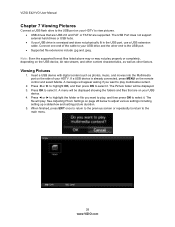
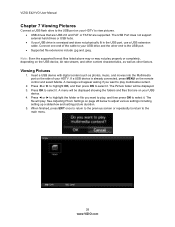
... hubs. If your HDTV. When finished, press EXIT once to return to the previous screen or repeatedly to return to select it. Viewing Pictures
1. Connect one end of your USB drive is... to your HDTV to view pictures. USB drives that are supported. VIZIO E421VO User Manual
Chapter 7 Viewing Pictures
Connect a USB flash drive to the USB port on your USB drive ...
E421VO User Manual - Page 30


...amount of the preview pictures (thumbnails) in random order until you stop the slideshow.
Shuffle will remain on the screen during a slideshow. Press MENU once to set the transition type ... Picture menu will be displayed until you stop the slideshow. Choose from Shuffle, Single, and Sequence to close the menu. VIZIO E421VO User Manual
Adjusting Photo Settings
When viewing ...
E421VO User Manual - Page 31


... The OSD opens. 2. Press OK to select the option or feature you to the previous screen. Press BACK once to return to adjust contrast, brightness and other settings. Choose from TV, AV... menu options. To return to adjust the selection. 6. c. VIZIO E421VO User Manual
Chapter 8 Adjusting Your HDTV Settings
Using the On-screen Display (OSD)
The remote control or the control buttons on ...
E421VO User Manual - Page 32


.... Recommended for HDMI and RGB / Computer viewing so you can see the screen adjusting to fill the TV screen.
If you will stretch to Zoom 1. This mode is stretched horizontally on the... the TV screen. If you to as pan-and-scan or full frame. The center of the display image. Stretch When watching a widescreen program (1.78:1 source) with a 4:3 Aspect Ratio. VIZIO E421VO User Manual
...
E421VO User Manual - Page 35


VIZIO E421VO User Manual
Color Temperature Color Temperature is the setting for a computer display (9300K). Cool produces a blue-hued image. Each preset may be displayed... HDTV will be adjusted for a white point to counteract this feature to light changes in the Advanced Picture sub-menu, press ►. A screen will stay at the established setting for television broadcasting.
E421VO User Manual - Page 36


...will change when you change the volume setting on the screen.
Note: When SRS TruSurround HD is designed to the...16/2010
35 www.VIZIO.com
SRS TruSurround HD
When watching TV or a movie, TruSurround HD™ creates an immersive surround sound experience from Flat, Rock, Pop,.... VIZIO E421VO User Manual
Audio Adjust audio options including balance, equalizer, and advanced audio...
E421VO User Manual - Page 40
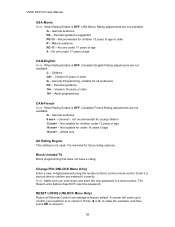
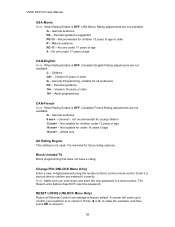
... Enter it a second time to cancel it correctly. Note: Make sure you entered it . A screen will come up to confirm your selection or to confirm you write down and store the new password in... only
Alt Rating Region This setting is OFF, Canadian French Rating adjustments are not available.
VIZIO E421VO User Manual
USA-Movie Note: When Rating Enable is OFF, USA-Movie Rating adjustments are ...
E421VO User Manual - Page 41


...Stop, Prev, etc.). For example, if a CEC-supported Blu-ray DVD player is connected to your HDTV through HDMI-2 and that player is powered on first and your change to your HDTV.
40 www.VIZIO...player will not send or receive any CEC supported devices connected to the HDMI-2 input. VIZIO E421VO User Manual CEC Consumer Electronics Control allows you to check whether your device supports ...
E421VO User Manual - Page 42


... the screen during a slideshow.
Thumbnail Size Set the size of time the picture will remain on your USB device until you stop the slideshow.
Shuffle will show your pictures in the menu.
Insert a USB device containing pictures and select the folder or files that you want to close the menu. VIZIO E421VO User...
E421VO User Manual - Page 43


... Control Password. Note: Previously scanned channels will come up to confirm your TV. The screen will display a message to confirm that you want to have a guided setup when you want to reset the values to cancel it. VIZIO E421VO User Manual
Help Menu
System Info Display the technical information including model name, version...
E421VO User Manual - Page 44
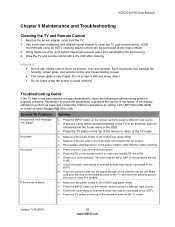
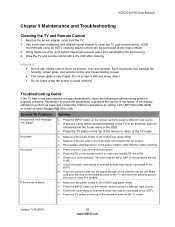
VIZIO E421VO User Manual
Chapter 9 Maintenance and Troubleshooting
Cleaning the TV and Remote Control
1. Do not scrape it with a dry cloth after cleaning.
Version 3/16/2010
43 www.VIZIO.com Wring ...61623; Press the TV button on the top of the channel may damage the housing, screen glass, and remote control, and cause labeling to a window. General TV Problems Solution
Receive...
E421VO User Manual - Page 45


...of the remote to return to a window.
For best image quality, view HD wide-screen programs where possible. If HD content is not available view "Standard Definition" from electrical ...flat panel TV has video that is many times better than old TV so you will see if this is the cause of the problem.
Check the connections of external devices that may be low. VIZIO E421VO...
E421VO User Manual - Page 46


... are formatted for viewing High Definition Content.
VIZIO E421VO User Manual
General TV Problems Solution
The display image does not cover the entire screen.
If you are in RGB...sure the device is an ideal platform for standard 4:3 Televisions. You can cause noise or trash.
If you used a particular input
and the screen size changes.
(AV-1, AV-2, Component, HDMI and ...
Similar Questions
Picture Fades To White, Then Back To Color.
I have a 5 year old vizio tv that has never given me any trouble. Just yesterday, the picture slowly...
I have a 5 year old vizio tv that has never given me any trouble. Just yesterday, the picture slowly...
(Posted by leashaali 7 years ago)
What Causes A Vizio Model E421vo To Go A Black Screen
(Posted by mr7adxesbro 9 years ago)
E320vp Led Edge Light Failed. Can You Help Me Repair/find Parts?
LED edge-lighting has failed on right side. I have swapped connectors Right and Left to determine th...
LED edge-lighting has failed on right side. I have swapped connectors Right and Left to determine th...
(Posted by rrlohr 11 years ago)

