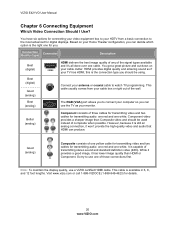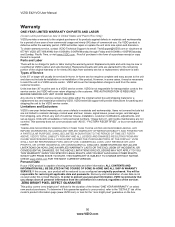Vizio E421VO Support and Manuals
Get Help and Manuals for this Vizio item

View All Support Options Below
Free Vizio E421VO manuals!
Problems with Vizio E421VO?
Ask a Question
Free Vizio E421VO manuals!
Problems with Vizio E421VO?
Ask a Question
Most Recent Vizio E421VO Questions
Vizio Tv Jumping
OK so when I turn on my TV the image starts to jump around the screen. Like for example, if its not ...
OK so when I turn on my TV the image starts to jump around the screen. Like for example, if its not ...
(Posted by Queen235et 7 years ago)
Screws Size That Holds The Stand On
what size are the screws that attached the stand to the TV ?
what size are the screws that attached the stand to the TV ?
(Posted by tygers64 7 years ago)
Is The Vizio E470vle Mhl Compatible
(Posted by Anonymous-154663 8 years ago)
Tv Won't Turn On
have a vizio e421vo that won't work with the remote, batteries were changed , still nothing. can tur...
have a vizio e421vo that won't work with the remote, batteries were changed , still nothing. can tur...
(Posted by donmary85718 8 years ago)
Vizio E421VO Videos
Popular Vizio E421VO Manual Pages
Vizio E421VO Reviews
We have not received any reviews for Vizio yet.