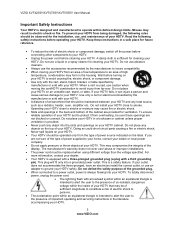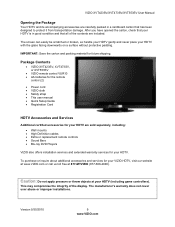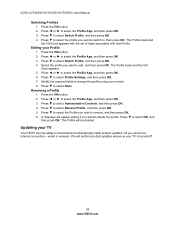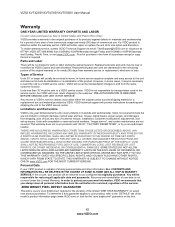Vizio XVT553SV Support and Manuals
Get Help and Manuals for this Vizio item

View All Support Options Below
Free Vizio XVT553SV manuals!
Problems with Vizio XVT553SV?
Ask a Question
Free Vizio XVT553SV manuals!
Problems with Vizio XVT553SV?
Ask a Question
Most Recent Vizio XVT553SV Questions
Only Amber Vizio On
this tv won't power up, with remote control nor jog wheel. Only vizio logo lights up amber when plug...
this tv won't power up, with remote control nor jog wheel. Only vizio logo lights up amber when plug...
(Posted by tvmantony 7 years ago)
Tv Stand Screw Size
lost the screws to my tv stand vizio model xvt553sv. lost during a recent move. would like to know t...
lost the screws to my tv stand vizio model xvt553sv. lost during a recent move. would like to know t...
(Posted by kevinashley 8 years ago)
Earphone Jack On The E320-bo
Is there an earphone jack on the Visio E320-BO
Is there an earphone jack on the Visio E320-BO
(Posted by featherblue 9 years ago)
Cannot Access Advanced Picture Settings On Vizio Xvt553sv
(Posted by kb7yalen 9 years ago)
How Do I Add Widgets To My Vizio Tv Xvt553sv
(Posted by phheinr 9 years ago)
Vizio XVT553SV Videos
Popular Vizio XVT553SV Manual Pages
Vizio XVT553SV Reviews
We have not received any reviews for Vizio yet.