Vizio XVT553SV Support Question
Find answers below for this question about Vizio XVT553SV.Need a Vizio XVT553SV manual? We have 2 online manuals for this item!
Question posted by kb7yalen on August 15th, 2014
Cannot Access Advanced Picture Settings On Vizio Xvt553sv
The person who posted this question about this Vizio product did not include a detailed explanation. Please use the "Request More Information" button to the right if more details would help you to answer this question.
Current Answers
There are currently no answers that have been posted for this question.
Be the first to post an answer! Remember that you can earn up to 1,100 points for every answer you submit. The better the quality of your answer, the better chance it has to be accepted.
Be the first to post an answer! Remember that you can earn up to 1,100 points for every answer you submit. The better the quality of your answer, the better chance it has to be accepted.
Related Vizio XVT553SV Manual Pages
XVT553SV Quick Start Guide - Page 2


...www.VIZIO.com for the image to Setup App
Screen is displaying blue/no longer accessible ...picture as long as the Sound Bar with your product today and receive the latest VIZIO news and special offers. Press the VIA button, then select the HDTV Settings App from VIZIO...XVT553SV
FOR THE BEST HDTV EXPERIENCE
3 WAYS TO WATCH
HIGH DEFINITION VIDEO
1. To see before doing so.
MATCH YOUR VIZIO...
XVT553SV User Manual - Page 2


...achieved.
Changing the factory default picture setting or enabling other features will ...VIZIO offers on your new VIZIO XVT423SV/XVT473SV/XVT553SV television purchase. To get the most out of mind and to protect your new VIZIO HDTV, read these instructions before making any adjustments, and retain them for ENERGY STAR in the "factory default (Home Use)" setting and this is the setting...
XVT553SV User Manual - Page 8


VIZIO XVT423SV/XVT473SV/XVT553SV User Manual
Turning TV speakers off...28 Using Optical (S/PDIF) ...28 Connecting a Computer...29
RGB (VGA) ...29 Using HDMI...29 Ethernet Connection...30
CHAPTER 7 USING VIA ...31
Connecting to the Internet ...31 Navigating the VIA Dock ...31 Using VIZIO... TV Settings Menu ...37 Input Source...37 Picture ...38 Reset Picture Mode ...39 Audio ...40 Advanced Audio......
XVT553SV User Manual - Page 14


...VIZIO.com AUDIO OUT:
a. OPTICAL-Connect the audio from the same source.
3. Rear Panel Connections
VIZIO XVT423SV/XVT473SV/XVT553SV User Manual
1. Set... player or Set-Top Box through you use a HDMI or Component cable connection for detailed information on setting up the ...a DVD Player or Set Top Box here.
4. COMPONENT (Y Pb/Cb Pr/Cr with an Optical input, such as a Vizio Sound Bar, Home ...
XVT553SV User Manual - Page 18


...Wipe it with a volatile solvent. You can use your VIZIO remote control for more information on setting up your devices by accessing the HDTV Settings App.
Avoid humidity. If the TV responds ...are connected to clean the remote control with a clean, damp
cloth.
VIZIO XVT423SV/XVT473SV/XVT553SV User Manual
Making it Your Universal Remote
The Setup App that runs when you ...
XVT553SV User Manual - Page 20


...Cable Box, External TV Tuner or Satellite Receiver. VIZIO XVT423SV/XVT473SV/XVT553SV User Manual
Chapter 5 Using your HDTV for the first time
Connecting to the Internet
Set up white. 2.
Turn on your device and... HDTV has 802.11n dual-band wireless, so you can connect your device is no picture, make sure that provides TV programming (e.g. Or you can also connect to the Internet by...
XVT553SV User Manual - Page 22
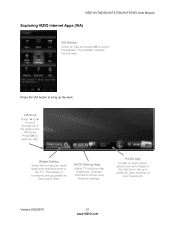
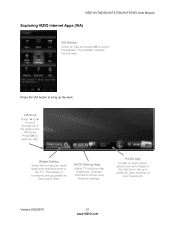
... OK to launch the Sidebar.
This gallery is constantly being updated so
check back often!
Profile App
Create a unique name, picture and set of
your household.
Version 9/30/2010
21 www.VIZIO.com VIZIO XVT423SV/XVT473SV/XVT553SV User Manual
Exploring VIZIO Internet Apps (VIA)
VIA Sidebar Select an App and press OK to open an App...
XVT553SV User Manual - Page 23
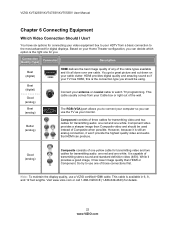
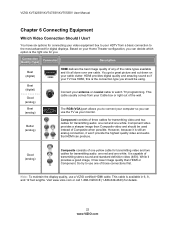
...picture and cut down on your monitor. The RGB (VGA) port allows you can use the TV as your Home Theater configuration, you can produce.
This cable usually comes from a basic connection to use a VIZIO...most advanced for transmitting audio: one red and one cable. Visit www.vizio.com ...www.VIZIO.com Good (analog)
Composite consists of the wall. VIZIO XVT423SV/XVT473SV/XVT553SV User ...
XVT553SV User Manual - Page 31


...setting up your HDTV is used to access the Internet. a. See Network Menu on page 47 for you can sometimes deliver a more consistent connection depending on setting up your TV. 2. Your HDTV also has 802.11n singleband wireless, so you .
30 www.VIZIO...network must have broadband Internet access such as cable or DSL. b. VIZIO XVT423SV/XVT473SV/XVT553SV User Manual
Ethernet Connection
...
XVT553SV User Manual - Page 32


... name, picture and set of different Apps that let you have the option to connect your TV to access your HDTV! This gallery is required to receive product updates and to the Internet with either wired networking using an Ethernet cable or with a selection of Apps in the
VIA Dock.
VIZIO XVT423SV/XVT473SV/XVT553SV User...
XVT553SV User Manual - Page 34
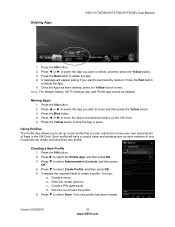
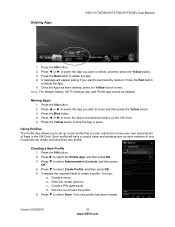
... button to create a profile. Deleting Apps
VIZIO XVT423SV/XVT473SV/XVT553SV User Manual
1. Create a PIN (password) d. Select an avatar (picture) c. Note: The Widget Gallery, HDTV Settings App, and Profile App cannot be deleted....can access the profile 6. Press ◄ or ► to select the App you wish to move the App to select the App you want to set of your own personal set ...
XVT553SV User Manual - Page 39


... color first. Color Color adjusts the amount of the picture. Each input (i.e. Contrast The contrast adjusts the white levels in the picture. The easiest way to see any detail in the picture. Brightness The brightness adjusts the black levels in the picture. VIZIO XVT423SV/XVT473SV/XVT553SV User Manual
Picture Picture Mode Choose from Cool, Computer, Normal, or Custom...
XVT553SV User Manual - Page 40


... High. A screen will come up to confirm your HDTV will be reset.
When set to Low, Medium, or High your selection or to light changes in the scene. VIZIO XVT423SV/XVT473SV/XVT553SV User Manual
Advanced Picture To select the options in the picture. Choose from Off, Low, Middle, or High.
Real Cinema Mode The Real...
XVT553SV User Manual - Page 41


... audio line out to the left or the right.
Choose from Dolby Digital, PCM, or Off. Advanced Audio To select the options in the Advanced Audio sub-menu, press ►. VIZIO XVT423SV/XVT473SV/XVT553SV User Manual
Audio Adjust audio options including balance, equalizer, and advanced audio settings. Audio Mode Choose from Flat, Rock, Pop, Classic or Jazz.
XVT553SV User Manual - Page 48


...unless you are an advanced user and are finished entering the code, select Connect. If you do not adjust these settings. Slide the remote ...set to Connected. Change Settings
Select to manually change your wireless network, and then press OK.
Note: If you have forgotten your secure access code, please refer to the user manual for information only.
VIZIO XVT423SV/XVT473SV/XVT553SV...
XVT553SV User Manual - Page 49


...Bluetooth device and set it to pairing mode. Note: If you are an advanced user and are... not sure of the name of your network, such as the IP Address, the Subnet Mask, the Default Gateway, the Preferred DNS Server, and the Alternate DNS Server.
Test Connection: Select this option to test your remote.
3. VIZIO XVT423SV/XVT473SV/XVT553SV User Manual
More Access...
XVT553SV User Manual - Page 52


... AC power cable from electrical appliances, cars, motorcycles, or fluorescent lights
may affect television performance.
Reinsert the power cable and power on the television
Wrong or abnormal colors/patterns
Check color and tint settings in the Picture Menu.
Reset Picture settings to default in the room or close to a window.
Perform a power cycle...
XVT553SV User Manual - Page 55


...Advanced Audio menu located in the HDTV Settings...access point and the back of either your router or your broadband modem's output
connection. Please Bluetooth pair your wireless router.
If these devices also cannot connect, please reference your wireless device's User Manual for your wireless router or contact the manufacturer of the television.... VIZIO XVT423SV/XVT473SV/XVT553SV User...
XVT553SV User Manual - Page 64


VIZIO XVT423SV/XVT473SV/XVT553SV User Manual
Index
16:9 36 4:3 36 Accessories 9 Adjustments
Advanced 35 Advanced Adjustments 35 Ambient Light Sensor 39 Antenna 22 Apps
Adding 32 Moving 33 Navigating 32 Using 32 Aspect Ratio 36 Audio Menu Advanced...Camera 27 Contents 9 Contrast 38
Controls Front Panel 12 Jag Wheel 12
Daylight Savings setting 45 Device Setup 17 Device Setup 43 ...
XVT553SV User Manual - Page 65


VIZIO XVT423SV/XVT473SV/XVT553SV User Manual
Channel Block 44 Rating Enable 43 Reset Locks 45 USA Movie Rating 44 USA TV Rating 44 Parental Controls 43 Password 45 Picture Reset Picture Mode 39 Picture Menu 38 Adaptive Luma 39 Advanced Video 39 Ambient Light Sensor 39 Backlight 38 Brightness 38 Color 38 Color Enhancement 39 Color Temperature...
Similar Questions
Picture Settings
What is the best picture settings for use as a monitor. The text is blurred.
What is the best picture settings for use as a monitor. The text is blurred.
(Posted by lt1227 10 years ago)
How To Fix Vizio 42' Tv With Only Sound And No Picture?
My 42" Vizio LCD 1080 HD Flat screen has no picture. It has only sound. What is needed to fix it?
My 42" Vizio LCD 1080 HD Flat screen has no picture. It has only sound. What is needed to fix it?
(Posted by gpb72512 11 years ago)

