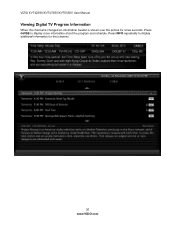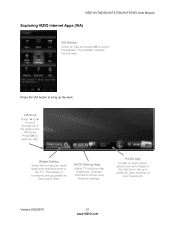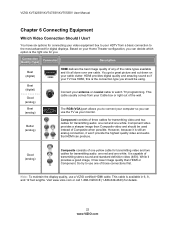Vizio XVT553SV Support Question
Find answers below for this question about Vizio XVT553SV.Need a Vizio XVT553SV manual? We have 2 online manuals for this item!
Question posted by gpb72512 on March 22nd, 2013
How To Fix Vizio 42' Tv With Only Sound And No Picture?
Current Answers
Answer #1: Posted by tintinb on April 6th, 2013 9:57 AM
http://www.ebay.com/itm/AC-Power-Cord-Cable-Fr-Vizio-XVT553SV-M550NV-55-LCD-TV-/110722817923
If you have more questions, please don't hesitate to ask here at HelpOwl. Experts here are always willing to answer your questions to the best of our knowledge and expertise.
Regards,
Tintin
Related Vizio XVT553SV Manual Pages
Similar Questions
i have a 65"flat screen Vizio tv and hit the cc button on the remote and can't get the closed captio...
Me vizio tv dont show image in the screen. Is black. What can i do to repair it. I m a technition.
My 32 in Vizio is hooked up to a Blu ray player. It used to work perfectly. Now I have a beautiful p...
Why does the picture freeze up on our VIZIO XVT553SV 55-Inch TV after it is first turned on?