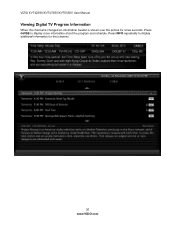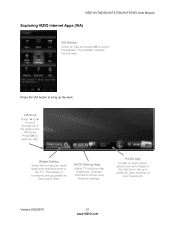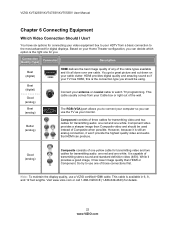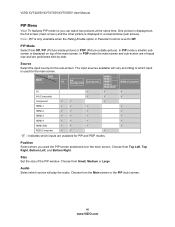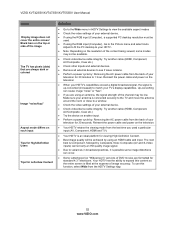Vizio XVT553SV Support Question
Find answers below for this question about Vizio XVT553SV.Need a Vizio XVT553SV manual? We have 2 online manuals for this item!
Question posted by Anonymous-85867 on November 26th, 2012
My Vizio Tv Suddenly Has A Washed Out Picture And No Sound. What Do I Do?
The person who posted this question about this Vizio product did not include a detailed explanation. Please use the "Request More Information" button to the right if more details would help you to answer this question.
Current Answers
Related Vizio XVT553SV Manual Pages
Similar Questions
Vizio 42 Inch Tv Has No Picture But Has Sound.
i have a vizio 42 inch flat screen tv,model#vo420e
i have a vizio 42 inch flat screen tv,model#vo420e
(Posted by Anonymous-157342 8 years ago)
How To Fix Vizio 42' Tv With Only Sound And No Picture?
My 42" Vizio LCD 1080 HD Flat screen has no picture. It has only sound. What is needed to fix it?
My 42" Vizio LCD 1080 HD Flat screen has no picture. It has only sound. What is needed to fix it?
(Posted by gpb72512 11 years ago)
My Tv Has A Picture But No Sound
i left my tv on and when i woke up the sound was off. i tried turning it off and unplugging from the...
i left my tv on and when i woke up the sound was off. i tried turning it off and unplugging from the...
(Posted by angelicapena 11 years ago)
No Sound From Hdmi
My 32 in Vizio is hooked up to a Blu ray player. It used to work perfectly. Now I have a beautiful p...
My 32 in Vizio is hooked up to a Blu ray player. It used to work perfectly. Now I have a beautiful p...
(Posted by terencejohnson 11 years ago)
Blank Screen
I have sound on my tv but no picture it is a flat sreen model number vo42Lfhdtv10a
I have sound on my tv but no picture it is a flat sreen model number vo42Lfhdtv10a
(Posted by carwill44 11 years ago)