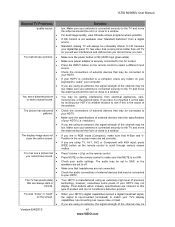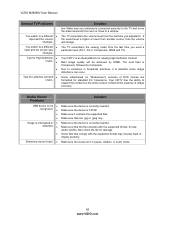Vizio M260MV Support and Manuals
Get Help and Manuals for this Vizio item

View All Support Options Below
Free Vizio M260MV manuals!
Problems with Vizio M260MV?
Ask a Question
Free Vizio M260MV manuals!
Problems with Vizio M260MV?
Ask a Question
Most Recent Vizio M260MV Questions
Tv Will Powet On But There Is No Picture.
Have tried changing channels, inputs, hdmi ports, and to access the menu with no luck at getting a p...
Have tried changing channels, inputs, hdmi ports, and to access the menu with no luck at getting a p...
(Posted by jsmitty1o1z1 2 years ago)
My Tv Has A Picture But No Sound
i left my tv on and when i woke up the sound was off. i tried turning it off and unplugging from the...
i left my tv on and when i woke up the sound was off. i tried turning it off and unplugging from the...
(Posted by angelicapena 11 years ago)
No Clear Rection With Set Top Box
Sir last week i brought VISIO M260MV tv from new egg and i have a dish tv set top box from india i w...
Sir last week i brought VISIO M260MV tv from new egg and i have a dish tv set top box from india i w...
(Posted by vaidehikirankaj 12 years ago)
Picture Quality Is Red At Certain Angles
(Posted by dmillion 12 years ago)
Vizio M260MV Videos
Popular Vizio M260MV Manual Pages
Vizio M260MV Reviews
We have not received any reviews for Vizio yet.