Vizio E280-A1 Support and Manuals
Get Help and Manuals for this Vizio item
This item is in your list!

View All Support Options Below
Free Vizio E280-A1 manuals!
Problems with Vizio E280-A1?
Ask a Question
Free Vizio E280-A1 manuals!
Problems with Vizio E280-A1?
Ask a Question
Popular Vizio E280-A1 Manual Pages
Download - Page 5


... the connector with heavy dust or high humidity may be placed on the power cord may cause fire or electric shock.
• Do not install your TV. Do not expose batteries to excessive heat such as vases, shall be of sufficient magnitude to rain or other moisture. - These servicing instructions are qualified to persons.
Download - Page 6


... periods of the grounding electrode. Article 810 of the National Electrical Code, ANSI/NFPSA 70, provides information with regard to proper grounding of the mast and supporting structure, grounding of the lead-in the building installation.
Ground Clamp
Antenna Lead In Wire
Electric Service Equipment
Antenna Discharge Unit (NEC Section 810-20)
Grounding Conductors...
Download - Page 11


... of this TV. Specifications for the weight of the TV.
Place the TV face-down on a wall, you have determined that can begin the installation. Remove the base by loosening and removing the screws.
4. Installing the TV on a Wall To mount your TV model:
Installing a TV on a wall requires lifting. Consult the information below to the wall, carefully following the instructions that...
Download - Page 23


... have finished the channel scan, highlight Exit to set whether daylight saving time applies in your locale. INPUT
EXIT
MENU
OK
BACK
GUIDE
2. Use the OK and Arrow buttons on the remote to Live TV and press OK. When you begin the first-time setup:
• Your TV should be installed and the power cord should be connected to...
Download - Page 26


... Arrow buttons to affect the overall
brilliance of color before adjusting tint.
• Sharpness - To manually change the picture mode:
VIZIO
PICTURE
Picture Mode
Backlight
- When
this setting is useful in adjusting the flesh
of the picture. This setting is too high, the
picture may be adjusted to sharpen non-HD (high
definition) content...
Download - Page 43


... press OK. Not all HDMI devices support CEC. The CEC Settings menu is displayed.
3. Use this setting if you to control HDMI-connected devices with the included remote without any additional programming. Use the Arrow buttons on your TV enables you prefer the light to determine if your device's user manual for details. To use CEC, you...
Download - Page 45


...CC
Sleep Timer
Picture Audio
Network Settings Help
39 The on -screen instructions.
When finished, press the EXIT button on the remote. Highlight Guided Setup and press OK. Set up the TV tuner. Press the MENU button on the remote. 5
USING THE GUIDED SETUP MENU
Using Guided Setup The TV's Setup App can be used to use guided setup:
1. VIZIO
GUIDED SETUP Tuner Setup
3.
Download - Page 50


..., or Backlight.
Ensure your device's user manual for the best signal.
See Adjusting the Audio Settings on the TV don't look right. • Adjust the Color and Tint settings in the Picture menu. The colors on page 24. A
The TV displays "No Signal." • Press the INPUT button on the remote control to select a different input source...
Download - Page 52


Specifications
B
Screen Size: Viewable Area: Dimensions w/ Stand:
w/o Stand:
Weight w/ Stand: w/o Stand: TV Type:
Refresh Rate: Maximum Resolution:
Pixel Pitch: Response Time:
Brightness: Viewing Angle:
HDMI Inputs:
Component Video Inputs:
Composite Inputs:
RF Antenna Input: USB 2.0 Ports:
Audio Outputs:
E280-A1 28" Class
27.51"
24.78" x 15.84" x 8.42" 24.78" x 15.60" x 2.36"
10.03 lbs 9.06...
Download - Page 54


... protection.VIZIO Technical Support will provide instructions for packing and shipping the covered Product to the service center, but VIZIO will be responsible for restoring all personal information from 5:00AM to 9:00PM Monday through Friday and 8:00AM to be new or recertified at its sole option and discretion. Type of Service Defective Products must utilize either repair or replace...
Download - Page 2


...dropped or damaged in environments with the manufacturer's instructions.
• Do not install near water.
• Clean only with instructions.
Operating your TV. Changing the factory default picture settings or enabling other components to qualified service personnel. IMPORTANT SAFETY INSTRUCTIONS
Your TV is designed and manufactured to qualify for ENERGY STAR rating...
Download - Page 3
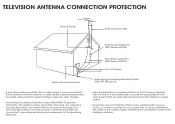
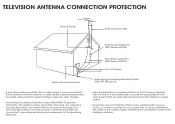
...conductors, location of time, unplug the TV from the wall...supporting structure, grounding of the lead-in the building installation. TELEVISION ANTENNA CONNECTION PROTECTION
Ground Clamp
Antenna Lead In Wire
Antenna Discharge Unit (NEC Section 810-20)
Grounding Conductors (NEC Section 810-21)
Ground Clamps
Electric Service Equipment
Power Service Grounding Electrode System (NEC ART 250, part...
Download - Page 5


Download the Full User Manual for illustrative purposes only.
Actual page content will vary. You can download the Full User Manual under the Product Downloads section of the TV in the space above.
Page shown is for your TV. DOWNLOAD THE FULL USER MANUAL
1
2
Help VIZIO reduce paper waste. Using a computer, navigate to: http://store.VIZIO.com/support
Enter the model number of...
Download - Page 14
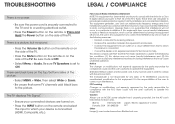
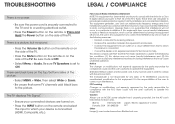
... on the side of the TV.
• Press the Mute button on the remote or on the top/bottom/sides of the user to the picture.
FCC warning
Changes or modifications not expressly approved by the party responsible for each area. There is set to Part 15 of the TV.
The TV displays "No Signal."
• Ensure your...
Download - Page 15


... of user data is not covered under this occurs, your personal information,VIZIO recommends that you configured as originally purchased.
PRE-AUTHORIZATION MUST BE OBTAINED BEFORE SENDING ANY PRODUCT TO A VIZIO SERVICE CENTER. Replacement parts and Products may be restored to you always clear all applicable data and passwords. Product returns to VIZIO's service centers must be responsible...
Vizio E280-A1 Reviews
Do you have an experience with the Vizio E280-A1 that you would like to share?
Earn 750 points for your review!
We have not received any reviews for Vizio yet.
Earn 750 points for your review!
