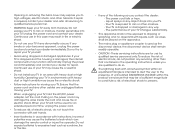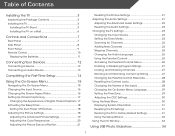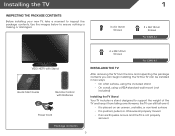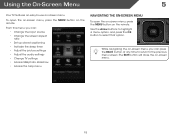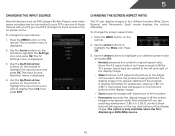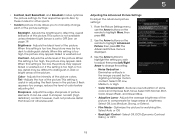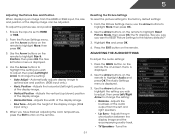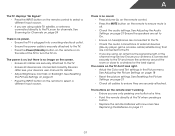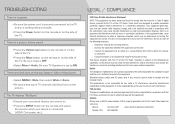Vizio E390-A1 Support and Manuals
Get Help and Manuals for this Vizio item

View All Support Options Below
Free Vizio E390-A1 manuals!
Problems with Vizio E390-A1?
Ask a Question
Free Vizio E390-A1 manuals!
Problems with Vizio E390-A1?
Ask a Question
Most Recent Vizio E390-A1 Questions
Picture Stops Working
Why is my picture stopping? Power on , everything works! Within 4 minutes picture starts flickering ...
Why is my picture stopping? Power on , everything works! Within 4 minutes picture starts flickering ...
(Posted by Xtreamfish 4 years ago)
Tv Pic Quality
model e390-a1 how do I switch pic from 720 to 1080
model e390-a1 how do I switch pic from 720 to 1080
(Posted by Perrypete526 8 years ago)
Phone / Tv Connection
How can I wirelesly connect my smart phone to a vizio smart tv
How can I wirelesly connect my smart phone to a vizio smart tv
(Posted by surechord2 8 years ago)
My Question Is About My Vizio Vp50 Hdtv10a And Its A 2007 Model Serial Number :
The serial number phladah2844916problem turn on and turns off 2 second later can get helpits a 2007 ...
The serial number phladah2844916problem turn on and turns off 2 second later can get helpits a 2007 ...
(Posted by mikeb4359 8 years ago)
Vizio E390-A1 Videos
Popular Vizio E390-A1 Manual Pages
Vizio E390-A1 Reviews
We have not received any reviews for Vizio yet.