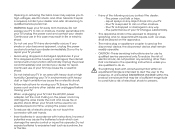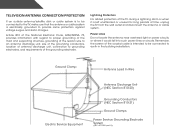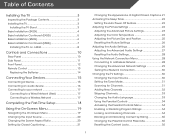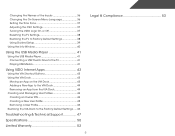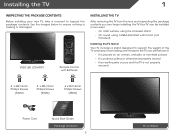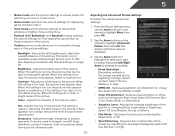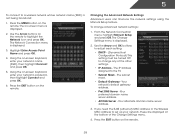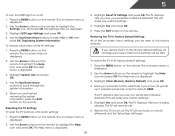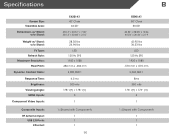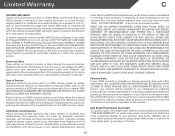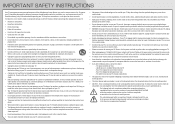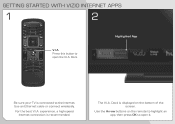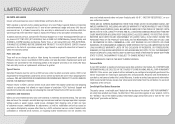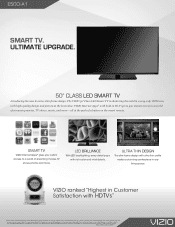Vizio E500i-A1 Support and Manuals
Get Help and Manuals for this Vizio item

View All Support Options Below
Free Vizio E500i-A1 manuals!
Problems with Vizio E500i-A1?
Ask a Question
Free Vizio E500i-A1 manuals!
Problems with Vizio E500i-A1?
Ask a Question
Most Recent Vizio E500i-A1 Questions
Tv Set Up On Universal Remote
How do I watch TV channels on antenna with out doing set up every time
How do I watch TV channels on antenna with out doing set up every time
(Posted by momasherry333 1 year ago)
Does This Tv Have Bluetooth Capability [email protected]
if so, how do i get head phones to pair?
if so, how do i get head phones to pair?
(Posted by Wildwaysrehab 1 year ago)
Can I Pair My Smart Phone To This Tv E500i A1
Can can I pair my smartphone to the E500 i - A1
Can can I pair my smartphone to the E500 i - A1
(Posted by tfd171 6 years ago)
When I Turn On The Tv The Screen Turns On White And Wont Show Picture.
when I turn on the tv the screen turns on white and wont show picture.
when I turn on the tv the screen turns on white and wont show picture.
(Posted by Anonymous-161110 7 years ago)
Vizio E500i-A1 Videos
Popular Vizio E500i-A1 Manual Pages
Vizio E500i-A1 Reviews
We have not received any reviews for Vizio yet.