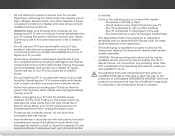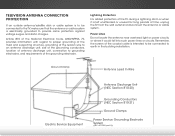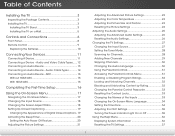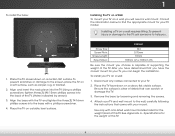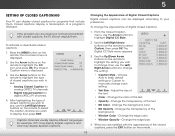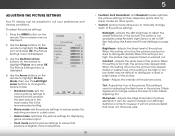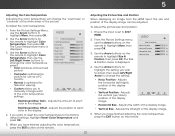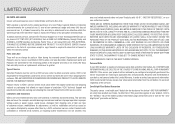Vizio E320-A1 Support and Manuals
Get Help and Manuals for this Vizio item

View All Support Options Below
Free Vizio E320-A1 manuals!
Problems with Vizio E320-A1?
Ask a Question
Free Vizio E320-A1 manuals!
Problems with Vizio E320-A1?
Ask a Question
Most Recent Vizio E320-A1 Questions
My E320-a1 Will Some Times Come On And Sometimes Not. Usually After Being Off F
My E320-A1 will some times come on and sometimes not. usually after being off for a while it will co...
My E320-A1 will some times come on and sometimes not. usually after being off for a while it will co...
(Posted by jeross 7 years ago)
I Have Att Uverse I Need Code For That Remote To Work With My Tv
(Posted by Anonymous-153850 8 years ago)
Vizio E320-a1 Font Size
Is there a way to increase the font size of the chanels? Chanel information is difficult to see unle...
Is there a way to increase the font size of the chanels? Chanel information is difficult to see unle...
(Posted by davidmg0 10 years ago)
Vizio E320-A1 Videos
Popular Vizio E320-A1 Manual Pages
Vizio E320-A1 Reviews
We have not received any reviews for Vizio yet.