Vizio E320-B0 Support and Manuals
Get Help and Manuals for this Vizio item
This item is in your list!

View All Support Options Below
Free Vizio E320-B0 manuals!
Problems with Vizio E320-B0?
Ask a Question
Free Vizio E320-B0 manuals!
Problems with Vizio E320-B0?
Ask a Question
Most Recent Vizio E320-B0 Questions
Picture On The Screen Is Boxed, How To I Get The Picture On The Entire Screen.
(Posted by fatdog551948 8 years ago)
Popular Vizio E320-B0 Manual Pages
Download - Page 5
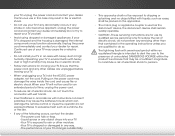
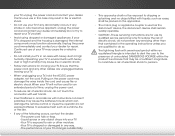
....
• CAUTION - Liquid sprays or any of your TV may cause fire or electric shock.
• Do not install your TV, hold the AC/DC power adapter, not the cord. Your TV is damaged, the internal components may cause fire or electric shock.
• Follow instructions for use of the following occurs, contact the dealer: -
Download - Page 6


... Clamps
Power Service Grounding Electrode System
(NEC ART 250, part H) Lightning Protection
For added protection of the TV during a lightning storm or when it could fall into such power lines or circuits. Article 810 of the National Electrical Code, ANSI/NFPSA 70, provides information with regard to proper grounding of the mast and supporting structure...
Download - Page 9


...:
• On a flat surface, using the included stand • On a wall, using a VESA-standard wall mount (not
included)
Installing the TV Stand Your TV includes a stand designed to inspect the package contents. VIZIO LED HDTV with Batteries
Quick Start Guide
Power Cord
1 x M4 8mm Phillips Screw
Package Contents 3
TV on an uneven, unstable, or non-level surface • It...
Download - Page 10


... into the base with a UL-listed wall mount bracket rated for your mount. Disconnect any other objects (walls, etc). Be sure the surface is capable of supporting the weight of debris that can begin the installation. Remove the base by loosening and removing the screws.
4. See Appendix B - Move the TV with your TV model:
Installing a TV on a flat, level, and stable...
Download - Page 33


Use the Arrow buttons on the remote to sleep: 30, 60, 90, 120, or 180 minutes.
When you don't want the TV to go to highlight Timers and press OK. Use the Arrow buttons to restore factory default audio settings."
4.
To use the sleep timer:
1. VIZIO
Timers Sleep Timer Auto Power Off
Off 10 min...
Download - Page 34


... Languages
VIZIO
Tuner Tuner Mode Auto Channel Scan Partial Channel Search Add Analog Channel Skip Channel Analog Audio Digital Language
Antenna
Stereo English
28 When you don't want the TV to Off. 5
Setting the Auto Power Off Feature To help save energy, your TV is being displayed on the remote.
Otherwise, select 10 min.
3. Setting Up...
Download - Page 38


...antenna for an explanation of the parts of the text.
From the ...remote to highlight Closed Captions and press OK. Change the color of digital closed captions you wish to manually change each
setting. 5
Setting Up Closed Captioning
Your TV...VIZIO
Closed Caption Captions Analog closed caption Digital closed captions:
1. See the diagram on the remote. To change the setting:
VIZIO...
Download - Page 45


... Indicator Light on the remote to be on -screen menu is displayed.
4. Use the Arrow buttons on or off:
1. The on . See your device's audio using the TV's remote control. • Device Discovery - To use CEC, you prefer the light to highlight System and press OK.
You can control your device's user manual for details.
Download - Page 47
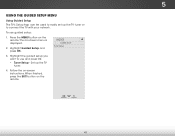
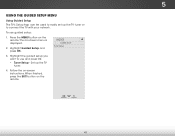
... instructions. VIZIO
Guided Setup Tuner Setup
3. To use and press OK:
• Tuner Setup - Highlight Guided Setup and press OK. Highlight the guided setup you want to use guided setup:
1.
Follow the on -screen menu is displayed.
2. When finished, press the EXIT button on the remote. 5
Using the Guided Setup Menu
Using Guided Setup
The TV's Setup App can be used to easily set...
Download - Page 52


Ensure your device's user manual for Channels on page 29. The colors on page 9.
46
see your antenna is off.
• Check the audio settings.
The buttons on the remote aren't working electrical outlet. • Ensure the power cable is securely attached to the TV. • Press the Power/Standby button on the remote or on the side...
Download - Page 54


Specifications
B
Screen Size: Viewable Area: Dimensions w/ Stand:
w/o Stand:
Weight w/ Stand: w/o Stand: TV Type:
Refresh Rate: Maximum Resolution:
Pixel Pitch: Response Time:
Brightness: Viewing Angle:
HDMI Inputs:
Component Video Inputs:
Composite Inputs:
RF Antenna Input: USB 2.0 Ports:
Audio Outputs:
E320-B0 32" Class
31.50"
28.43" x 18.55" x 6.87" 28.43" x 16.83" x 2.48"
9.92...
Download - Page 56


... is required to show that a Product is greater.
To obtain warranty service, contact VIZIO Technical Support via e-mail: TechSupport@VIZIO.com or via phone at VIZIO's option and sole discretion. To determine if this occurs, your personal information,VIZIO recommends that you configured as installation and set-up issues or any type of customer misuse, modifications or adjustments...
Download - Page 2


... has been spilled or objects have an electrician install the correct outlet, or use , and maintenance of your TV. Operating your TV in environments with a third grounding pin). Install in accordance with arrowhead symbol within an equilateral triangle is intended to alert the user to repair or service your TV cabinet. Do not place any smoke or odor...
Download - Page 5


... your TV model from the drop down menu.
Download the Full User Manual for illustrative purposes only.
You can download the Full User Manual under the Product Downloads section of the TV in the space above or select your TV. Using a computer, navigate to: http://store.VIZIO.com/support
Enter the model number of the Support tab. DOWNLOAD THE FULL USER MANUAL
1
2
Help VIZIO reduce...
Download - Page 13


... purchased. Parts and Labor
There will provide instructions for transportation costs to the VIZIO service center. Type of Service
Defective Products must utilize either repair or replace the Product at its sole option and discretion. PRE-AUTHORIZATION IS REQUIRED BEFORE SENDING ANY PRODUCT TO A VIZIO SERVICE CENTER FOR WARRANTY SERVICE. THIS WARRANTY GIVES YOU SPECIFIC LEGAL RIGHTS...
Vizio E320-B0 Reviews
Do you have an experience with the Vizio E320-B0 that you would like to share?
Earn 750 points for your review!
We have not received any reviews for Vizio yet.
Earn 750 points for your review!
