Vizio E320-B1 Support and Manuals
Get Help and Manuals for this Vizio item
This item is in your list!

View All Support Options Below
Free Vizio E320-B1 manuals!
Problems with Vizio E320-B1?
Ask a Question
Free Vizio E320-B1 manuals!
Problems with Vizio E320-B1?
Ask a Question
Vizio E320-B1 Videos
Popular Vizio E320-B1 Manual Pages
Download - Page 3
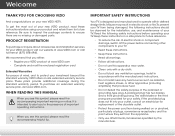
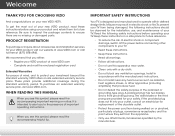
... or the third prong are no missing or damaged parts. PRODUCT REGISTRATION
To purchase or inquire about accessories and installation services for the installation, use attachments/accessories specified by the manufacturer.
To purchase an extended warranty service plan, visit www.VIZIO.com. Read the following safety instructions before using your outlet, consult an electrician for...
Download - Page 5
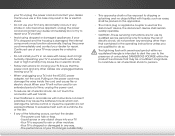
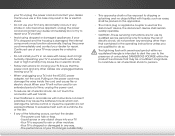
... shock, do so. The performance of the following occurs, contact the dealer: - These servicing instructions are qualified to leak which can damage the remote control or injure the operator. Continued use by qualified service personnel only. Operating your TV in the operating instructions unless you are for an extended period of time, unplug the power cord...
Download - Page 6
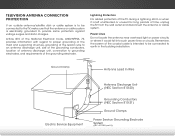
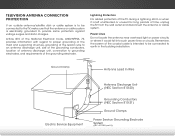
... proper grounding of the mast and supporting structure, grounding of the lead-in the building installation.
Ground Clamp
Antenna Lead In Wire
Electric Service Equipment
Antenna Discharge Unit (NEC Section 810-20)
Grounding Conductors (NEC Section 810-21)
Ground Clamps
Power Service Grounding Electrode System
(NEC ART 250, part H)
Power Lines
Do not locate the...
Download - Page 7
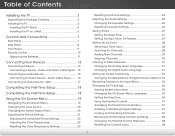
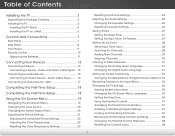
... 31 Changing the Analog Audio Language 31 Changing the Digital Audio Language 31 Setting Up Closed Captioning 32 Changing the Appearance of Contents
Installing the TV 3
Inspecting the Package Contents 3 Installing the TV 4
Installing the TV Stand 4 Installing the TV on the Input Menu 34 Changing the TV Settings 35 Viewing System Information 35 Changing the On-Screen Menu Language 36...
Download - Page 12
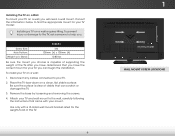
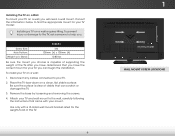
... can scratch or damage the TV.
3.
To prevent injury or damage to the TV, ask someone to the wall, carefully following the instructions that can begin the installation. Screw Size: Hole Pattern: Weight w/o Stand:
E320-B1 M4
100mm (V) x 100mm (H) 10.80 lbs
Be sure the mount you have the correct mount for your TV model:
Installing a TV on a wall requires lifting. After you...
Download - Page 27
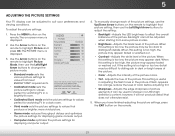
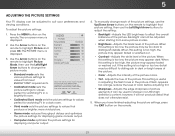
...manually change the picture mode:
VIZIO
PICTURE
Picture Mode
Backlight
- Backlight cannot be adjusted
when starting from preset picture modes. When this setting is
useful
in adjusting the flesh tones in a brightly-lit room. Press the MENU button on the remote... settings for displaying game console output.
• Computer mode optimizes the picture settings for watching TV in...
Download - Page 29
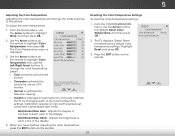
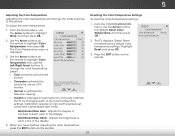
... on the
remote. Use the Arrow buttons on the remote to change the white balance of the color temperature settings.
Highlight
Reset and press OK. ABC
VIZIO
COLOR TEMPERATURE
Color...
temperature settings."
The TV displays, "Select Reset
to highlight More, and then press OK.
2. The Color Temperature menu is intended for use the Arrow buttons to manually calibrate the TV by ...
Download - Page 34
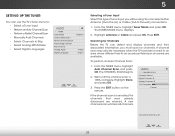
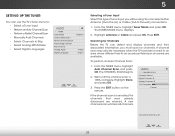
...the remote. 5
SETTING UP THE TUNER
You can use the TV's Tuner menu to: • Select a Tuner Input • Perform an Auto Channel Scan • Perform a Partial Channel Scan • Manually Add...VIZIO
TUNER Tuner Mode Auto Channel Scan Partial Channel Search Add Analog Channel Skip Channel Analog Audio Digital Language
Antenna
Stereo English
Selecting a Tuner Input Select the type of -the-wall...
Download - Page 46
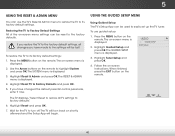
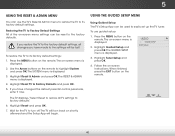
... OK. 7. The on the remote. To use the TV's Reset & Admin menu to restore the TV to its factory default settings: 1. Highlight Guided Setup and press OK. Highlight Tuner Setup and press OK.
4. Press the MENU button on -screen menu is displayed.
2.
USING THE GUIDED SETUP MENU
Using Guided Setup The TV's Setup App can be lost! The on -screen instructions.
The RESET & ADMIN...
Download - Page 53
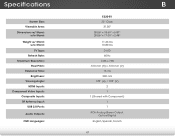
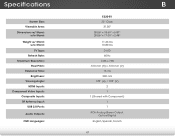
Specifications
B
Screen Size: Viewable Area: Dimensions w/ Stand:
w/o Stand:
Weight w/ Stand: w/o Stand: TV Type:
Refresh Rate: Maximum Resolution:
Pixel Pitch: Response Time:
Brightness: Viewing Angle:
HDMI Inputs: Component Video Inputs:
Composite Inputs: RF Antenna Input:
USB 2.0 Ports:
Audio Outputs:
OSD Languages:
E320-B1 32" Class
31.50"
28.56" x 18.69" x 6.87" 28.56" x 17.00" x 2.48"
11....
Download - Page 55
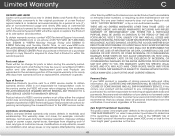
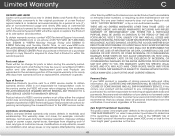
...-commercial usage and ninety (90) days of the model's product information page (www.VIZIO.com) or look for transportation costs to the service center, but VIZIO will either the original carton box and shipping material or packaging that you configured as installation and set-up issues or any repairs attempted by anyone
other information, ALL CONTENTS AND...
Download - Page 2
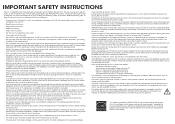
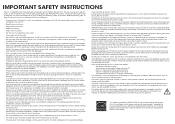
...servicing instructions are unplugged before operating your TV. Misuse may expose you are provided for long periods of your TV will not be replaced when using dropped or damaged appliances. Do not install your TV close to repair or service your TV...user to the presence of high...repair is the setting in accordance with heavy dust or high humidity. If any object drops into your TV...
Download - Page 3
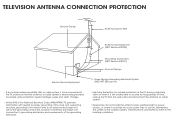
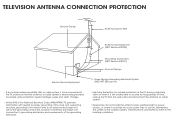
... Clamps
Electric Service Equipment
Power Service Grounding Electrode System (NEC ART 250, part H)
•...TV, make sure that the antenna or cable system is electrically grounded to provide some protection against voltage surges and static charges.
• Article 810 of the National Electrical Code, ANSI/NFPSA 70, provides information with regard to proper grounding of the mast and supporting...
Download - Page 5
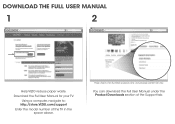
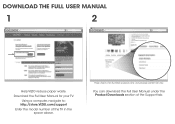
DOWNLOAD THE FULL USER MANUAL
1
2
Help VIZIO reduce paper waste.
Using a computer, navigate to: http://store.VIZIO.com/support
Enter the model number of the Support tab. You can download the Full User Manual under the Product Downloads section of the TV in the space above.
Download the Full User Manual for illustrative purposes only. Actual page content will vary.
Page shown is...
Download - Page 15
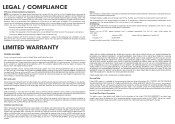
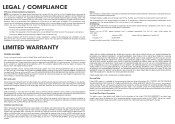
...
ON PARTS AND LABOR
Covers units purchased as installation and set-up issues or any type of the FCC Rules.
To obtain warranty service, contact VIZIO Technical Support via e-mail: TechSupport@VIZIO.com or via phone at VIZIO's option and sole discretion.
Recovery and reinstallation of user data is not covered under license from shipping, acts of God, any repairs...
Vizio E320-B1 Reviews
Do you have an experience with the Vizio E320-B1 that you would like to share?
Earn 750 points for your review!
We have not received any reviews for Vizio yet.
Earn 750 points for your review!

