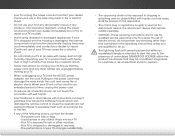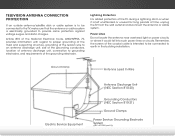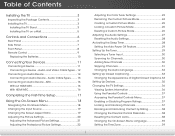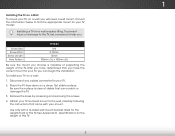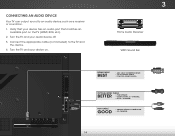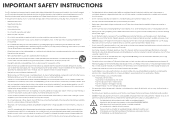Vizio E390-B0 Support and Manuals
Get Help and Manuals for this Vizio item

View All Support Options Below
Free Vizio E390-B0 manuals!
Problems with Vizio E390-B0?
Ask a Question
Free Vizio E390-B0 manuals!
Problems with Vizio E390-B0?
Ask a Question
Most Recent Vizio E390-B0 Questions
Cable Connections ?
(Posted by leodemers 9 years ago)
Vizio E390-B0 Videos

Best Price E390-B0 VIZIO E-Series 39" Class (38-1/2" Diag.) 1080p Black
Duration: :42
Total Views: 34
Duration: :42
Total Views: 34
Popular Vizio E390-B0 Manual Pages
Vizio E390-B0 Reviews
We have not received any reviews for Vizio yet.