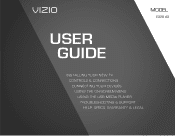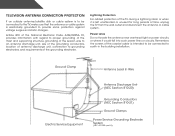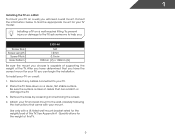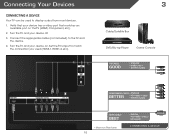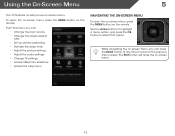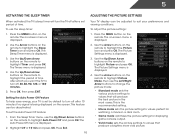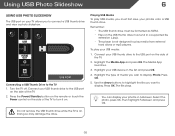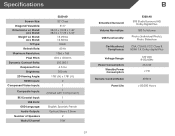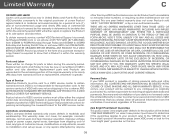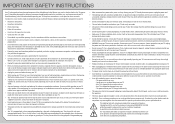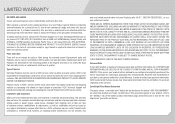Vizio E320-A0 Support and Manuals
Get Help and Manuals for this Vizio item

View All Support Options Below
Free Vizio E320-A0 manuals!
Problems with Vizio E320-A0?
Ask a Question
Free Vizio E320-A0 manuals!
Problems with Vizio E320-A0?
Ask a Question
Most Recent Vizio E320-A0 Questions
Ii Lost My Report And The Wires To Plug-in The Tv When I Moved How Can I Replac
I list the accessories for my tvHow can I replace them
I list the accessories for my tvHow can I replace them
(Posted by bchantil 7 months ago)
Hi, I Have A Problem With My Vizion E320-a0. The Image Is Inverted. I Have Alrea
(Posted by glezdelpino1966 10 months ago)
Image Inverted
Hi, I have a problem with my vizion E320I-A0. The image is inverted. I have already given you see fa...
Hi, I have a problem with my vizion E320I-A0. The image is inverted. I have already given you see fa...
(Posted by glezdelpino1966 10 months ago)
Wit Input And Channel To.hook Up Dvd Player
(Posted by johnseyk29 8 years ago)
Setting Up For The First Time. ..channel Guide Is Coming Up Via Wall Cable..but
(Posted by nikolas0203 9 years ago)
Vizio E320-A0 Videos
Popular Vizio E320-A0 Manual Pages
Vizio E320-A0 Reviews
 Vizio has a rating of 5.00 based upon 1 review.
Get much more information including the actual reviews and ratings that combined to make up the overall score listed above. Our reviewers
have graded the Vizio E320-A0 based upon the following criteria:
Vizio has a rating of 5.00 based upon 1 review.
Get much more information including the actual reviews and ratings that combined to make up the overall score listed above. Our reviewers
have graded the Vizio E320-A0 based upon the following criteria:
- Durability [1 rating]
- Cost Effective [1 rating]
- Quality [1 rating]
- Operate as Advertised [1 rating]
- Customer Service [1 rating]