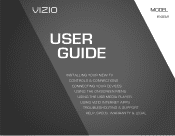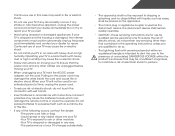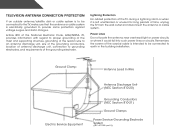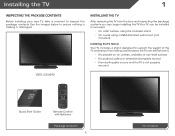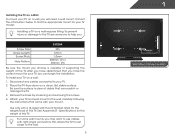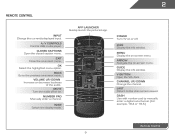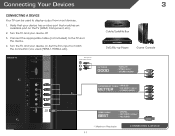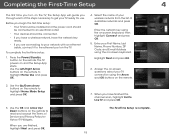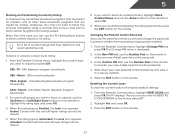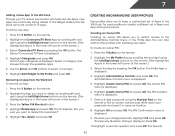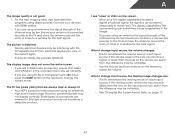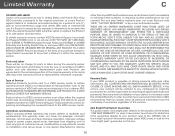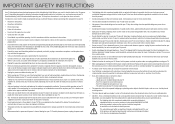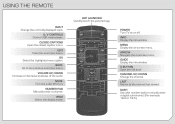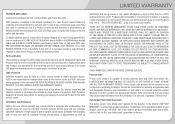Vizio E502AR Support and Manuals
Get Help and Manuals for this Vizio item

View All Support Options Below
Free Vizio E502AR manuals!
Problems with Vizio E502AR?
Ask a Question
Free Vizio E502AR manuals!
Problems with Vizio E502AR?
Ask a Question
Most Recent Vizio E502AR Questions
The Power
The Vizio logo only shows or a few seconds then power off
The Vizio logo only shows or a few seconds then power off
(Posted by thejames36 8 years ago)
How To Connect A Wii To A Vizio Smart Tv E502ar
(Posted by Kylco 9 years ago)
How To Hook Up Wii Console To Vizio E502ar
(Posted by Anonymous-102283 11 years ago)
How To Get The Vcr To Work ?
can't figure out what to put the tv on to make the vcr work
can't figure out what to put the tv on to make the vcr work
(Posted by pamelapotter32647 11 years ago)
Reprogram Remote To New Tv
How do I reprogram my remote to run my new Visio tv
How do I reprogram my remote to run my new Visio tv
(Posted by Johnnancyt 11 years ago)
Vizio E502AR Videos
Popular Vizio E502AR Manual Pages
Vizio E502AR Reviews
We have not received any reviews for Vizio yet.