Vizio VX200E - 20" LCD TV Support and Manuals
Get Help and Manuals for this Vizio item
This item is in your list!

View All Support Options Below
Free Vizio VX200E manuals!
Problems with Vizio VX200E?
Ask a Question
Free Vizio VX200E manuals!
Problems with Vizio VX200E?
Ask a Question
Most Recent Vizio VX200E Questions
Popular Vizio VX200E Manual Pages
VX200E HDTV User Manual - Page 2


VIZIO VX200E User Manual
Important Safety Instructions
Your HDTV is designed and manufactured to avoid injury from tip-over. A damp cloth is sufficient for cleaning your HDTV. Do not use abrasive cleaners.
Always use the accessories recommended by the manufacturer to insure compatibility. When moving the cart/HDTV combination to operate within the inside of your...
VX200E HDTV User Manual - Page 5


....com/usTVstations.htm
Note: Your VIZIO HDTV is capable of the DTV Transition
The nationwide switch to receive low power, Class A or translator television stations and with cable and satellite TV services, gaming consoles, VCRs, DVD players, and similar products.
After the switch, analog-only television sets that receive TV programming through an antenna will turn...
VX200E HDTV User Manual - Page 6


VIZIO VX200E User Manual
Table of Contents
TV Setup and Stand Assembly ...9 Setting Up Your HDTV ...10
Wall Mounting your HDTV ...10
Chapter 1 Basic Controls and Connections 11 Front Panel ...11 Side Panel Controls ...11 Rear Panel Connections ...12 VIZIO Remote Control...13 Insertion of Batteries in the Remote Control ...14
Remote Control Range...14 VIZIO Remote Control Precautions ...14
Chapter...
VX200E HDTV User Manual - Page 16


... HDTV Set-Top Box.
2. Turn off the power to your cable or satellite operator.
Turn on the LCD TV supports High-bandwidth Digital Content Protection (HDCP). Note:
The HDMI input on the power to use a VIZIO certified HDMI cable. If you are already using the INPUT button on the remote, or directly by pressing...
VX200E HDTV User Manual - Page 17


... using the INPUT button on the remote, or directly by pressing the HDMI
button on the LCD TV supports High-bandwidth Digital Content Protection (HDCP).
Connect the audio cables (white and red) from your set -top box to the
COMPONENT jacks on the back of your HDTV and set -top box.
2.
VIZIO VX200E User Manual
HDMI Connections for Cable or Satellite...
VX200E HDTV User Manual - Page 25


... AC wall socket.
2. VIZIO VX200E User Manual
Chapter 3 Using your HDTV the first time
1. Connect Audio and Video Cables to the next screen. Press the MENU button on the remote control to save energy.
Press the MENU button on the back of the HDTV, or press the Power ON button on the TV set, the Initial Setup Welcome screen will...
VX200E HDTV User Manual - Page 28


... selected on your TV set needs to be on the remote control. Some examples of the TV or using the Input button on either channel 3 or channel 4 matching the channel which setup includes a box with that came with two outputs for details. VIZIO VX200E User Manual
Select Input Source Select the Input Source for the HDTV by the cable...
VX200E HDTV User Manual - Page 30


... the INPUT button on the remote or on the side of the HDTV connections are secure and you have selected the correct video input source.
3. Note: You should be able to white.
2. When using HDMI, Component, or AV (S-Video or
Composite) inputs.
30 www.VIZIO.com
b. VIZIO VX200E User Manual
Watching a TV Program
Before you start watching...
VX200E HDTV User Manual - Page 31


... name, the format in DTV and TV modes. VIZIO VX200E User Manual
Adjusting Basic HDTV Settings
GUIDE
TV
AV COMP HDMI
MENU
Volume To adjust the volume, press and hold it . 5. Press the ▼ button scroll down through the available TV channels, press the CH+ or CHbutton on the side of the HDTV or remote control once for a few seconds.
...
VX200E HDTV User Manual - Page 32


VIZIO VX200E User Manual
Chapter 4 Advanced Adjustment of HDTV
Using the On Screen Display (OSD)
The remote control or the control buttons on the side of the TV and the Picture Adjust menu will save contrast, brightness and other menu options: Picture (Picture Adjust) Audio Mode (Audio Adjust) TV (TV Tuner Setup) Setup (Global ...
VX200E HDTV User Manual - Page 36


... the movement of the lips of the program being viewed so that it .
TV Menu
When you set up to confirm your Home Theater System. VIZIO VX200E User Manual
Speakers
Turn the internal speakers On or Off.
A screen will be shown on the remote control to select it . Once the adjustments are completed press the LAST...
VX200E HDTV User Manual - Page 43


....
Use this function to return to have a guided setup when you want to reset the values to the default factory settings. Please refer to Chapter 3 for more information. VIZIO VX200E User Manual
System Info Display the technical information including model name, version and revision of firmware, source type, and resolution. Note: This does NOT reset the Parental Control Password.
VX200E HDTV User Manual - Page 44


... the border switch to fit a traditional TV screen (4:3). When watching a widescreen (1.78:1 source) program or movie, the display image fills the TV screen. Zoom 2 Zooms in this mode, the 4:3 Aspect Ratio (1.33:1 source) display image is not stretched.
44 www.VIZIO.com
VIZIO VX200E User Manual
Understanding Viewing Features
Your HDTV features the following viewing modes.
VX200E HDTV User Manual - Page 47
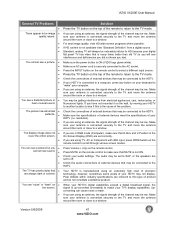
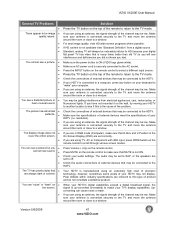
... the problem. Make sure the specifications of external devices meet the specifications of your HDTV to another location to see if this type of the channel may be low.
The audio may be set correctly. Pixel defects within industry specifications are using TV, AV or Component with 480i input, press WIDE button on the remote control to the TV mode...
VX200E HDTV User Manual - Page 48


...formatted for Letterbox Content Users. For technical assistance contact our VIZIO Technical Support Department via email or phone.
Due to variances in unnecessary shipping charges billed to 9 pm
Saturday - VIZIO VX200E User Manual
General TV Problems
You switch to service excellence. Tips for High-Definition Users.
Tips for standard 4:3 Televisions...
Vizio VX200E Reviews
Do you have an experience with the Vizio VX200E that you would like to share?
Earn 750 points for your review!
We have not received any reviews for Vizio yet.
Earn 750 points for your review!
