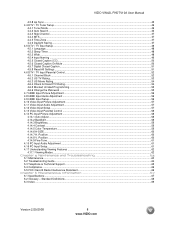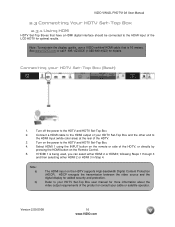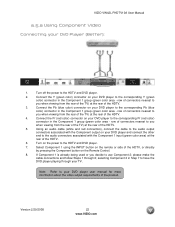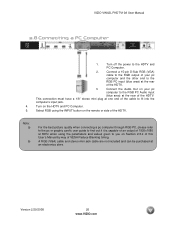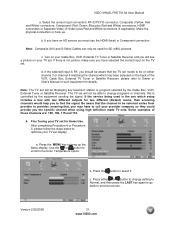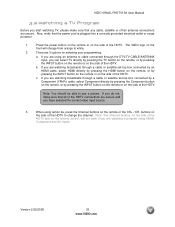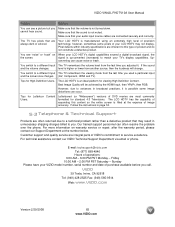Vizio VW42LF - 42" LCD TV Support and Manuals
Get Help and Manuals for this Vizio item

View All Support Options Below
Free Vizio VW42LF manuals!
Problems with Vizio VW42LF?
Ask a Question
Free Vizio VW42LF manuals!
Problems with Vizio VW42LF?
Ask a Question
Most Recent Vizio VW42LF Questions
Password Reset On Tv
How can I reset my password my son changed it and won't tell me what it is can you help??
How can I reset my password my son changed it and won't tell me what it is can you help??
(Posted by kerryestes05 2 years ago)
We Need To Change The Resolution On Graphic Card For Pc And Don't Know How .
Vizio vw26l20Fhdtv
Vizio vw26l20Fhdtv
(Posted by lumbatiswoods 9 years ago)
Setting Up Netflix On My Vizio 42l
How can or can I set up Netflix on my VW42L FHD TV
How can or can I set up Netflix on my VW42L FHD TV
(Posted by sharoncaserta 10 years ago)
Is No Power On Vizio Tv But Usb They Should Power
(Posted by nahshal197 10 years ago)
Vizio Model Vw42lfhdtv10a
Blue Screen
We have a blue screen that says "no signal". Our direct tv box is good and our dvd/vcr player is goo...
We have a blue screen that says "no signal". Our direct tv box is good and our dvd/vcr player is goo...
(Posted by bchilder 11 years ago)
Vizio VW42LF Videos
Popular Vizio VW42LF Manual Pages
Vizio VW42LF Reviews
We have not received any reviews for Vizio yet.