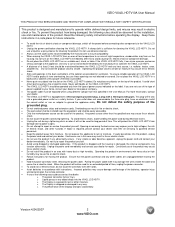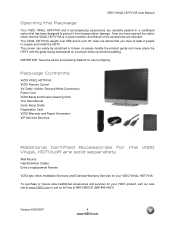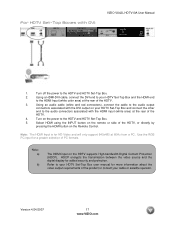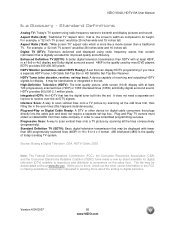Vizio VX42L - 42" LCD TV Support and Manuals
Get Help and Manuals for this Vizio item

Most Recent Vizio VX42L Questions
Tv Powers On Vizio Screen Cone Up Then Tv Turn Off
(Posted by superfly2468 7 months ago)
Vizio Model Vx42l
What is the depreciation value of model Vx42L manufactured November 2007
What is the depreciation value of model Vx42L manufactured November 2007
(Posted by skris894 6 years ago)
My Vizio Has Only Blue Screen, No Sound No Picture
(Posted by Via13etal 8 years ago)
Where Can I Purchase Main Board Schematic For 3642-0232-0150 Csd:3642-0142-0396
(Posted by Via13etal 8 years ago)
Why Does My Vizio Vx42l Flickering Screen
(Posted by BrTrSja 9 years ago)
Vizio VX42L Videos
Popular Vizio VX42L Manual Pages
Vizio VX42L Reviews
We have not received any reviews for Vizio yet.