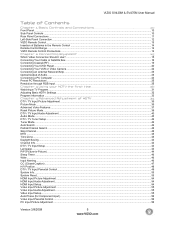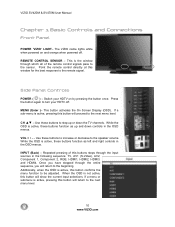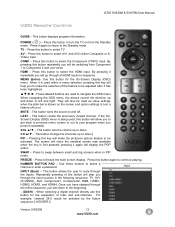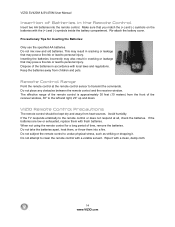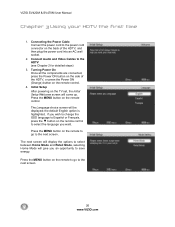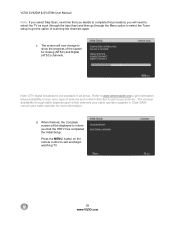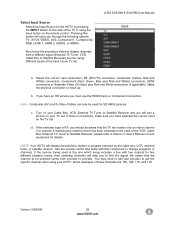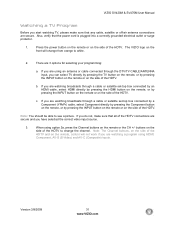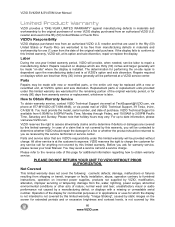Vizio SV420M - 42" LCD TV Support and Manuals
Get Help and Manuals for this Vizio item

View All Support Options Below
Free Vizio SV420M manuals!
Problems with Vizio SV420M?
Ask a Question
Free Vizio SV420M manuals!
Problems with Vizio SV420M?
Ask a Question
Most Recent Vizio SV420M Questions
Sv420m Wall Mount Screws
what size screws are needed to wall mount a Visio model SV420M television
what size screws are needed to wall mount a Visio model SV420M television
(Posted by larrythone 4 years ago)
Sv420m Won't Power Up
my vizio sv420m wont power on but the orange light is on will a firmware update fix this??
my vizio sv420m wont power on but the orange light is on will a firmware update fix this??
(Posted by ninabean87 5 years ago)
My Tv Does Not Turn On.it Has No Picture..how Can I Try To Fix It, If Possible?
(Posted by Spruiell88 6 years ago)
The Remote Is Not Recognizing The Tv Following A Power Outage
(Posted by debthompson1 9 years ago)
Vizio Sv420m Won't Come On
(Posted by jumagsl 9 years ago)
Popular Vizio SV420M Manual Pages
Vizio SV420M Reviews
We have not received any reviews for Vizio yet.