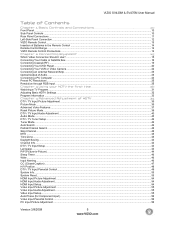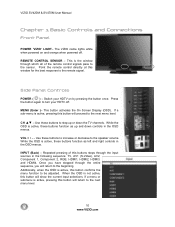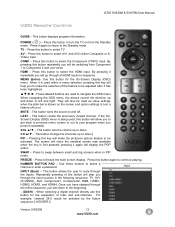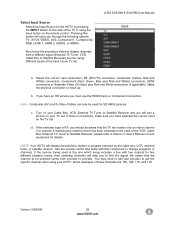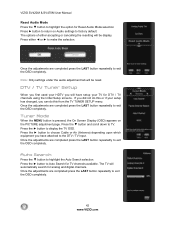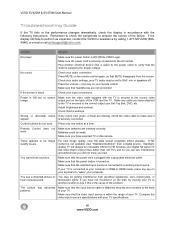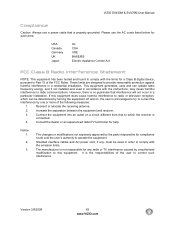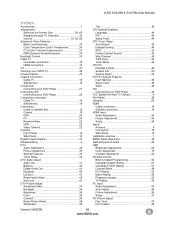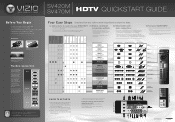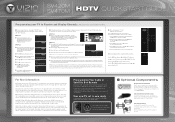Vizio SV420M Support Question
Find answers below for this question about Vizio SV420M - 42" LCD TV.Need a Vizio SV420M manual? We have 2 online manuals for this item!
Question posted by Spruiell88 on August 5th, 2017
My Tv Does Not Turn On.it Has No Picture..how Can I Try To Fix It, If Possible?
The person who posted this question about this Vizio product did not include a detailed explanation. Please use the "Request More Information" button to the right if more details would help you to answer this question.
Current Answers
Answer #1: Posted by Odin on August 5th, 2017 4:07 PM
Is your TV on the correct input? Change the input on your TV if needed. Check for loose or damaged connections on the back of your TV. Make sure the component you are trying to watch is turned ON. You can also unplug the TV for 10 minutes and see if that solves. As a last resort, go into the menu of your TV and do a factory reset.
Hope this is useful. Please don't forget to click the Accept This Answer button if you do accept it. My aim is to provide reliable helpful answers, not just a lot of them. See https://www.helpowl.com/profile/Odin.
Related Vizio SV420M Manual Pages
Similar Questions
The Remote Is Not Recognizing The Tv Following A Power Outage
(Posted by debthompson1 9 years ago)
How To Fix Vizio 42' Tv With Only Sound And No Picture?
My 42" Vizio LCD 1080 HD Flat screen has no picture. It has only sound. What is needed to fix it?
My 42" Vizio LCD 1080 HD Flat screen has no picture. It has only sound. What is needed to fix it?
(Posted by gpb72512 11 years ago)
I Have Sound But No Picture. My Vizio 42'lcd Isn't Even A Year Old Yet. What Can
42" Vizio less than a yr old, have sound but no picture. What is the problem and how can I fix it? I...
42" Vizio less than a yr old, have sound but no picture. What is the problem and how can I fix it? I...
(Posted by shrek8989lp 12 years ago)
Can I Watch Movies From My Computer On The Tv And How
(Posted by vision420420 13 years ago)