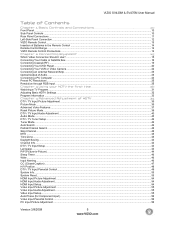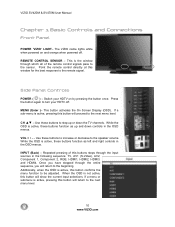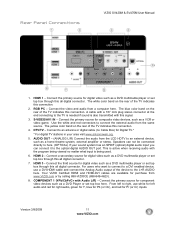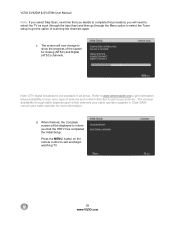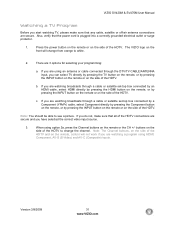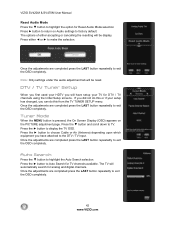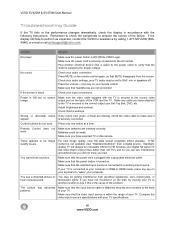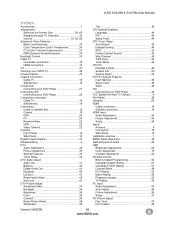Vizio SV420M Support Question
Find answers below for this question about Vizio SV420M - 42" LCD TV.Need a Vizio SV420M manual? We have 2 online manuals for this item!
Question posted by vision420420 on July 4th, 2010
Can I Watch Movies From My Computer On The Tv And How
The person who posted this question about this Vizio product did not include a detailed explanation. Please use the "Request More Information" button to the right if more details would help you to answer this question.
Current Answers
Related Vizio SV420M Manual Pages
Similar Questions
My Tv Does Not Turn On.it Has No Picture..how Can I Try To Fix It, If Possible?
(Posted by Spruiell88 6 years ago)
The Remote Is Not Recognizing The Tv Following A Power Outage
(Posted by debthompson1 9 years ago)
Can You Watch Movies On Vizio E322ar With Usb Thumb Drive
(Posted by blateej 10 years ago)