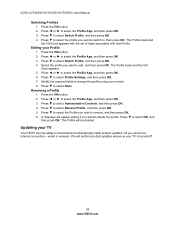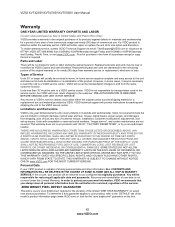Vizio XVT473SV Support and Manuals
Get Help and Manuals for this Vizio item

View All Support Options Below
Free Vizio XVT473SV manuals!
Problems with Vizio XVT473SV?
Ask a Question
Free Vizio XVT473SV manuals!
Problems with Vizio XVT473SV?
Ask a Question
Most Recent Vizio XVT473SV Questions
How Do You Do A Factory Reset On This Tv?
(Posted by Anonymous-173989 1 year ago)
Vizio Xvt473sv User Manual
(Posted by Anonymous-167368 3 years ago)
Can This Be Fixed?
plug my set in the yellow vizio logo blinks turns white blinking/then white screen with the V and th...
plug my set in the yellow vizio logo blinks turns white blinking/then white screen with the V and th...
(Posted by ranguiano3 5 years ago)
Vizio Remote Will Not Operate Internet Options
(Posted by dhruda 9 years ago)
How To Exit Initial Setup On Vizio Tv Without Remote
(Posted by fndrmmar 9 years ago)
Vizio XVT473SV Videos

VIZIO XVT473SV 47-inch TruLED LCD HDTV 240 Hz SPS with VIZIO Internet Apps
Duration: :56
Total Views: 1,500
Duration: :56
Total Views: 1,500
Popular Vizio XVT473SV Manual Pages
Vizio XVT473SV Reviews
We have not received any reviews for Vizio yet.