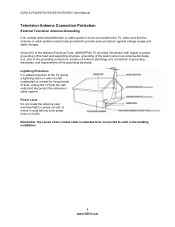Vizio XVT473SV Support Question
Find answers below for this question about Vizio XVT473SV.Need a Vizio XVT473SV manual? We have 2 online manuals for this item!
Question posted by Anonymous-173989 on April 13th, 2023
How Do You Do A Factory Reset On This Tv?
The person who posted this question about this Vizio product did not include a detailed explanation. Please use the "Request More Information" button to the right if more details would help you to answer this question.
Current Answers
Answer #1: Posted by Technoprince123 on April 14th, 2023 11:02 AM
Please response if this answer is acceptable and solw your problem thanks
Related Vizio XVT473SV Manual Pages
Similar Questions
How To Factory Reset My 2011 Visio Tv? Model #m260va
(Posted by brownbakrldy09 1 year ago)
Can This Be Fixed?
plug my set in the yellow vizio logo blinks turns white blinking/then white screen with the V and th...
plug my set in the yellow vizio logo blinks turns white blinking/then white screen with the V and th...
(Posted by ranguiano3 5 years ago)
Help With Factory Reset
I did a factory reset on my TV and when it comes to select a network it will not let me skip to the ...
I did a factory reset on my TV and when it comes to select a network it will not let me skip to the ...
(Posted by Brandiworkman80 7 years ago)
How Do I Reset My Vizio Tv To Factory Settings Without A Tv Remote
(Posted by arrosham 10 years ago)