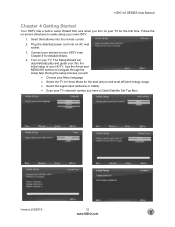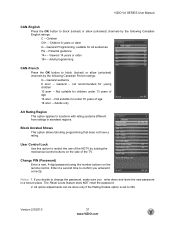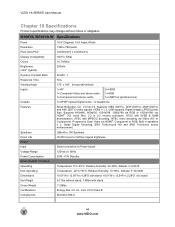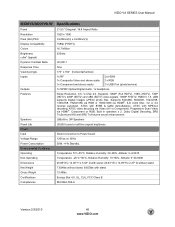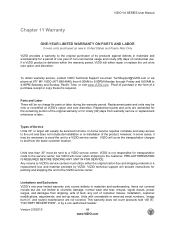Vizio M260VA Support and Manuals
Get Help and Manuals for this Vizio item

View All Support Options Below
Free Vizio M260VA manuals!
Problems with Vizio M260VA?
Ask a Question
Free Vizio M260VA manuals!
Problems with Vizio M260VA?
Ask a Question
Most Recent Vizio M260VA Questions
How To Factory Reset My 2011 Visio Tv? Model #m260va
(Posted by brownbakrldy09 1 year ago)
How To Scan Channels Vizio M260va
(Posted by mdurart 9 years ago)
How Do M260va Repair Manual
(Posted by flisaly 9 years ago)
Channels?
I have universal remote for my vizio m260va and I have cable directly into tv there is no cable box ...
I have universal remote for my vizio m260va and I have cable directly into tv there is no cable box ...
(Posted by krausejennifer830 9 years ago)
Vizio M260va Will Not Turn On
(Posted by kaskHatha 9 years ago)
Vizio M260VA Videos
Popular Vizio M260VA Manual Pages
Vizio M260VA Reviews
We have not received any reviews for Vizio yet.