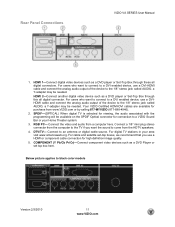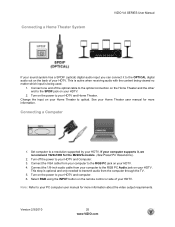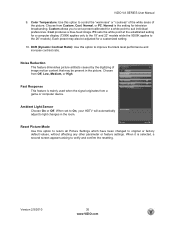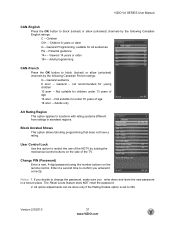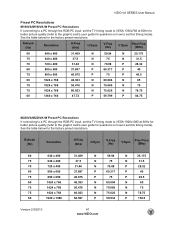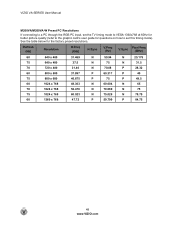Vizio M260VA Support Question
Find answers below for this question about Vizio M260VA.Need a Vizio M260VA manual? We have 2 online manuals for this item!
Question posted by brownbakrldy09 on May 26th, 2022
How To Factory Reset My 2011 Visio Tv? Model #m260va
The person who posted this question about this Vizio product did not include a detailed explanation. Please use the "Request More Information" button to the right if more details would help you to answer this question.
Current Answers
Answer #1: Posted by waleq on May 28th, 2022 3:41 PM
To factory reset your TV check here.
https://hardmasterreset.com/factory-reset-vizio-tv/
https://m.youtube.com/watch?v=eQFj-YZM8Vk
https://goodhomeautomation.com/how-to-reset-vizio-tv-without-remote/
Please respond to my effort for providing you with possible solution to your question by "accepting the answer" and clicking the "helpful"
Yours regard,
Waleq.
Related Vizio M260VA Manual Pages
Similar Questions
Vizio M260va As Monitor
Can my vizio be connected as a comp monitor? If so, how? ...
Can my vizio be connected as a comp monitor? If so, how? ...
(Posted by tradeco43 11 years ago)