Vizio M260VA Support Question
Find answers below for this question about Vizio M260VA.Need a Vizio M260VA manual? We have 2 online manuals for this item!
Question posted by bellrandolphb46 on December 5th, 2012
Audio Problem With Vizio M260va
The person who posted this question about this Vizio product did not include a detailed explanation. Please use the "Request More Information" button to the right if more details would help you to answer this question.
Current Answers
There are currently no answers that have been posted for this question.
Be the first to post an answer! Remember that you can earn up to 1,100 points for every answer you submit. The better the quality of your answer, the better chance it has to be accepted.
Be the first to post an answer! Remember that you can earn up to 1,100 points for every answer you submit. The better the quality of your answer, the better chance it has to be accepted.
Related Vizio M260VA Manual Pages
M260MV Quick Start Guide - Page 1


... lifelike detail and High Definition Audio puts you in the center of...antennaweb.org
HIGH DEFINITION HOME THEATER
VIZIO Blu-ray™
Bring your ... M260VA / M260VA-W LCD LED HDTV
1 BEFORE YOU BEGIN
What's In the Box
• VIZIO HDTV • VIZIO ...professional installation services.
Visit www.VIZIO.com or call (888)...VIZIO.com for compatibility with Wireless Subwoofer.
MATCH YOUR VIZIO...
M260MV Quick Start Guide - Page 2


...HDMI cables are connecting to HD because your digital flat panel TV has video that is displaying blue/no ..., 0128 1758, 0178, 0128
3-DIGIT CODES 627
PROBLEM
SOLUTION
No Power
Picture is blurry or fuzzy/ image...VIZIO.com
HELP TOPICS
PROGRAM YOUR CABLE OR SATELLITE REMOTE
Call your desired language (see Fig. 5). M190VA, M190VA-W
M220VA, M220VA-W LCD LED HDTV QUICKSTART GUIDE
M260VA, M260VA...
M260VA-W User Manuals - Page 1


....
This User Manual covers the following models: M190VA, M220VA and M260VA in black color and M190VA-W, M220VA-W and M260VA-W in which power savings will be achieved. For peace of your new VIZIO HDTV High Definition Television. IMAGES USED ARE FOR ILLUSTRATION PURPOSES ONLY. BRAVO, VIZIO AND THE V LOGO AND WHERE VISION MEETS VALUE AND OTHER...
M260VA-W User Manuals - Page 5


...CONNECTIONS 10
Front Panel ...10 Side Control Panel...10 Rear Panel Connections...11 Side Panel Connections ...12
CHAPTER 3 VIZIO REMOTE CONTROL 13
Installing the Batteries ...13 Remote Control Range...13 VIZIO Remote Control Precautions ...Menu ...26 TV Menu ...26 Timer Menu ...26 Photo Menu ...26 Wide Menu ...26 Audio Menu ...27 Picture Menu ...27 Parental Menu ...27 Help Menu ...27 CC (Closed ...
M260VA-W User Manuals - Page 6


VIZIO VA SERIES User Manual
Input ...28 PC Settings ...29
Timer Menu ...30 Photo Menu ...30 Wide Menu ...31 Audio Menu ...33 Picture Menu ...34 Parental Menu ...36 Help Menu ...38
System Info ...38
CC (Closed Caption) Menu ...38 CHAPTER 9 ...FCC Class B Radio Interference Statement 43 CHAPTER 10 SPECIFICATIONS ...44
Preset PC Resolutions ...47
CHAPTER 11 WARRANTY...49 Index ...51
6 www.VIZIO.com
M260VA-W User Manuals - Page 7


... offers installation services and extended warranty services for your HDTV is in a cardboard carton that your HDTV.
Package Contents
• VIZIO M190VA or M220VA or M260VA • VIZIO remote
control VR10 or VR10W (Depending on a surface without protective padding.
Once you have opened the carton, check that has been designed to protect it...
M260VA-W User Manuals - Page 8


... on the wall, see below for more information on a clean, flat surface. VIZIO offers professional installation. Attach the TV stand base: 1. Contact VIZIO for additional information. • Read this user manual carefully before installing...your HDTV is 25W (M190VA), 28W (M220VA and 44W (M260VA) average.
When an extension cord is required, use one with the holes at 877MYVIZIO (877-698-...
M260VA-W User Manuals - Page 9


...VIZIO VA SERIES User Manual
Wall Mounting Your HDTV
Your HDTV can be mounted on the wall for support.
2. Write down on a soft, flat surface to prevent damage to mount your HDTV on the back of your HDTV in the back panel...mm
VESA standard 75 x 75 mm (M190VA and M220VA) VESA standard 100 x 100 mm (M260VA)
NOTE: If using the mounting holes in the space provided on the locking clip, release it...
M260VA-W User Manuals - Page 11
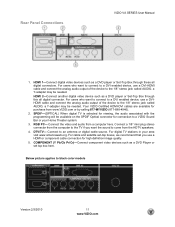
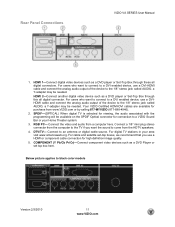
For users who want the sound to a DVI enabled device, use a HDMI or component cable connection for viewing, the audio associated with the programming will be needed . Connect the video and audio from the HDTV speakers.
4. DTV/TV- Rear Panel Connections
VIZIO VA SERIES User Manual
1. Connect to black color models
Version 2/3/2010
11 www...
M260VA-W User Manuals - Page 12


AV- Use the white and red
connectors to view pictures. USB PORT-Insert a FAT/FAT32 formatted USB
drive to connect the external audio from the
same source.
3. This port is also used for
service. Connect composite video devices, such as a
VCR or game console. Below picture applies to ...
M260VA-W User Manuals - Page 23
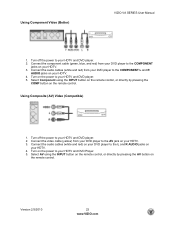
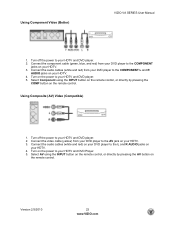
... (Compatible)
1. Turn off the power to your HDTV. 4. Connect the audio cables (white and red) on your DVD player to the L and R AUDIO jacks on the power to the COMPONENT L and R
AUDIO jacks on your HDTV and DVD player. 5. Version 2/3/2010
23 www.VIZIO.com Connect the component cable (green, blue, and red) from...
M260VA-W User Manuals - Page 24


.... 5. Select TV using the INPUT button on the remote control or side of the product.
24 www.VIZIO.com Turn on your HDTV. 2. Turn off the power to your VCR or Video Camera user manual for... Standard TV or Digital TV
1. Connect the audio cables on your VCR or video camera to the corresponding L and R AUDIO
jacks on the power to the AV jack on your HDTV and ...
M260VA-W User Manuals - Page 33


...VIZIO VA SERIES User Manual
Audio Menu
Your HDTV sound is optimized by the use of this output and select either to the factory defaults. Bass & Treble
These options allow to music content.
Analog MTS (Multichannel Television...choices are: Off, Classical, Disco, Flat, Jazz, Pop and Rock. Keep in HD Audio using the options.
Digital Audio Out
If you to distribute the ...
M260VA-W User Manuals - Page 39
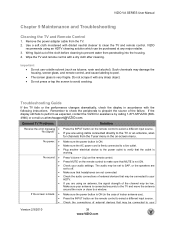
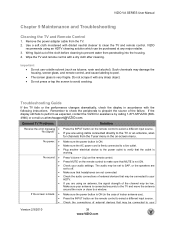
...to your
Version 2/3/2010
39 www.VIZIO.com Check the connections of the cloth before cleaning to peel. • The screen glass is not ON. General TV Problems
Solution
Receive the error message •...from the TV. 2. Plug another electrical device to the power outlet to your HDTV. The audio may be connected to verify that the outlet is ON. Such chemicals may be low. Remember...
M260VA-W User Manuals - Page 40


...room or close to a window (in the on the external device. If you had.
VIZIO VA SERIES User Manual
General TV Problems
Power is ON but there is no • image on the screen. • ...8226; hear unusual sound.
If you have not mounted it on the wall, try moving your digital flat panel TV has video that H-Size and V-Position in the case of external devices that may be connected to...
M260VA-W User Manuals - Page 41


... Content.
The audio may not display.
Upconverting can cause noise or trash. Make sure the device is Component, followed by HDMI. VIZIO VA SERIES User Manual
General TV Problems
You can see... Also check the file for standard 4:3 Televisions. Check the audio connections of product and do not constitute a defective product. Check your audio settings. Due to a window (in ...
M260VA-W User Manuals - Page 44
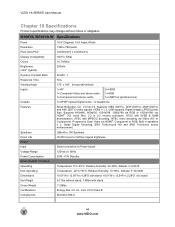
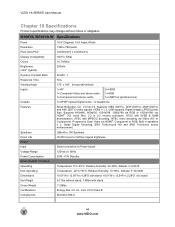
...HD and SRS TruVolume sound enhancement.
2xBuilt-in speakers x 2. M190VA /M190VA-W Specifications
Panel
18.5" Diagonal, 16:9 Aspect Ratio
Resolution Pixel (Dot) Pitch Display Compatibility Colors Brightness ... Optical Digital Audio, 1x headphone
Noise Reduction, CC, V-Chip 2.0. Supports 1080i (HDTV), 720P (HDTV), 480P (EDTV) and 480i (SDTV) video signals. HDMI V.1.3.
VIZIO VA SERIES User...
M260VA-W User Manuals - Page 45
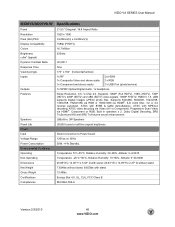
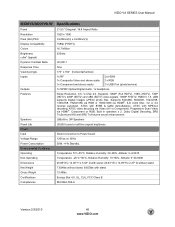
...° (horizontal/vertical)
1x RF 1x Composite Video and stereo audio 1x Component and stereo audio
2x HDMI 1x RGB 1x USB Port (photo/service)
1x SPDIF Optical Digital Audio, 1x headphone
Noise Reduction, CC, V-Chip 2.0. VIZIO VA SERIES User Manual
M220VA/M220VA-W
Panel Resolution Pixel (Dot) Pitch Display Compatibility Colors Brightness cd/m2 (typical...
M260VA-W User Manuals - Page 46


...1080i (HDTV), 720P (HDTV), 480P (EDTV) and 480i (SDTV) video signals. VIZIO VA SERIES User Manual
M260VA/M260VA-W
Panel Resolution Pixel (Dot) Pitch Display Compatibility Colors Brightness cd/m2 (typical) Dynamic Contrast ... 178° (horizontal/vertical)
1x RF 1x Composite Video and stereo audio 1x Component and stereo audio
2x HDMI 1x RGB 1x USB Port (photo/service)
1x SPDIF Optical Digital...
M260VA-W User Manuals - Page 48
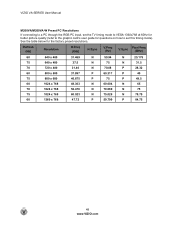
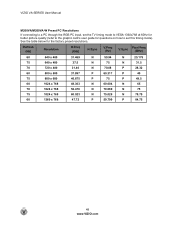
VIZIO VA SERIES User Manual
M260VA/M260VA-W Preset PC Resolutions
If connecting to a PC through the RGB PC input, set the TV timing mode to VESA 1360x768 at 60Hz for better picture ...
56.476
N
70.069
N
75
75
1024 x 768
60.023
N
75.026
N
78.75
60
1360 x 768
47.72
P
59.799
P
84.75
48 www.VIZIO.com
Similar Questions
Audio Problems
I've had this TV for less than a month and three times I have turned the set on only to have no soun...
I've had this TV for less than a month and three times I have turned the set on only to have no soun...
(Posted by martboy68 10 years ago)
Vizio M260va As Monitor
Can my vizio be connected as a comp monitor? If so, how? ...
Can my vizio be connected as a comp monitor? If so, how? ...
(Posted by tradeco43 11 years ago)

