Vizio XVT473SV Support Question
Find answers below for this question about Vizio XVT473SV.Need a Vizio XVT473SV manual? We have 2 online manuals for this item!
Question posted by grpd on September 1st, 2014
How Do You Reset A Visio Tv Without Using A Remote
The person who posted this question about this Vizio product did not include a detailed explanation. Please use the "Request More Information" button to the right if more details would help you to answer this question.
Current Answers
There are currently no answers that have been posted for this question.
Be the first to post an answer! Remember that you can earn up to 1,100 points for every answer you submit. The better the quality of your answer, the better chance it has to be accepted.
Be the first to post an answer! Remember that you can earn up to 1,100 points for every answer you submit. The better the quality of your answer, the better chance it has to be accepted.
Related Vizio XVT473SV Manual Pages
XVT553SV Quick Start Guide - Page 2


....
To see if you didn't see bars, they are used. Scroll to wide or zoom mode; Try setting your remote repeatedly until a picture re-appears.
After powering on the TV, press the INPUT button on the back of the same ... and High Definition Audio puts you in VIA platform. ® XVT423SV XVT473SV XVT553SV
FOR THE BEST HDTV EXPERIENCE
3 WAYS TO WATCH
HIGH DEFINITION VIDEO
1.
XVT553SV User Manual - Page 7


... Connections...13 Side Panel Connections ...14
CHAPTER 3 VIZIO REMOTE CONTROL 14
Installing the Batteries ...14 Activating Your Bluetooth Remote ...14 Remote Control Buttons ...15
Basic TV Functions ...15 A/V Functions...16 VIA Functions...16 Making it Your Universal Remote...17 Remote Control Range...17 VIZIO Remote Control Precautions...17
CHAPTER 4 GETTING STARTED 18
CHAPTER 5 USING YOUR HDTV...
XVT553SV User Manual - Page 8


VIZIO XVT423SV/XVT473SV/XVT553SV User Manual
Turning TV speakers off...28 Using Optical (S/PDIF) ...28 Connecting a Computer...29
RGB (VGA) ...29 Using HDMI...29 Ethernet Connection...30
CHAPTER 7 USING VIA ...31
Connecting to the Internet ...31 Navigating the VIA Dock ...31 Using VIZIO Internet Apps (VIA) ...32
Navigating Apps...32 Adding Apps...32 Using Profiles...33 Updating your...
XVT553SV User Manual - Page 9


VIZIO XVT423SV/XVT473SV/XVT553SV User Manual
Reset TV Settings ...49 Clear Memory (Factory Default) ...49 Guided Setup ...49 CHAPTER 9 MAINTENANCE AND TROUBLESHOOTING 50 Cleaning the TV and Remote Control ...50 Troubleshooting Guide ...50 TV/Display Troubleshooting...50 Audio Troubleshooting ...53 Bluetooth Troubleshooting...53 VIZIO Internet Apps Troubleshooting 53 Remote Control ...
XVT553SV User Manual - Page 13


... .
o Volume-Press to your HDTV performs all of your TV (called Inputs). o Input Source-Press to cycle through the ... 10 seconds. o Exit-Press to that channel. Please use your remote control to confirm your HDTV off . All of your...VIZIO XVT423SV/XVT473SV/XVT553SV User Manual
Chapter 2 Basic Controls and Connections
Front Panel
1. Remote Control Sensor-Point the remote control directly ...
XVT553SV User Manual - Page 15


...Remote
You will activate your TV, such as a DVD player or SetTop Box through this all digital connector. USB 1, 2, and 3: Reserved for future functions. Service port for use...3. Remove the battery cover. 2. Insert two AA batteries into the remote control. VIZIO XVT423SV/XVT473SV/XVT553SV User Manual
Side Panel Connections
1. HDMI SIDE-Connect digital video devices such as DVD or...
XVT553SV User Manual - Page 25


... Box to the DTV/TV
CABLE/ANTENNA connector on the remote control or side of the TV. Connect the video cable (yellow) from your Set Top Box to the
COMPONENT jacks on your HDTV and Cable/Satellite box. 5. Search for channels. 24
www.VIZIO.com VIZIO XVT423SV/XVT473SV/XVT553SV User Manual
Using Component Video (Better...
XVT553SV User Manual - Page 26
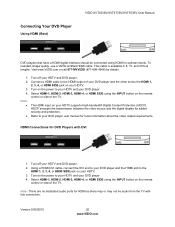
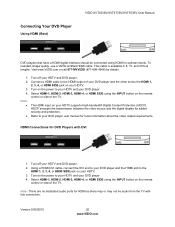
...3, 4, or HDMI SIDE jack on the remote control or side of the TV. Select HDMI-1, HDMI-2, HDMI-3, HDMI-4, or HDMI SIDE using the INPUT button on your DVD player. The... using HDMI for details.
1. 2.
3. 4. Connecting Your DVD Player
Using HDMI (Best)
VIZIO XVT423SV/XVT473SV/XVT553SV User Manual
DVD players that have a HDMI digital interface should be audio from the TV with DVI
1. Using ...
XVT553SV User Manual - Page 27


... to your HDTV and DVD player. 2. Select AV using the INPUT button on the remote control or side of the TV. Select COMP using the INPUT button on the remote control or side of the TV.
26 www.VIZIO.com VIZIO XVT423SV/XVT473SV/XVT553SV User Manual Using Component Video (Better)
1. Using Composite (AV) Video (Good)
1. Turn off the power...
XVT553SV User Manual - Page 28


... information about the video output requirements of the product.
1. Select AV using the INPUT button on the remote control or side of the TV. 5. Version 9/30/2010
27 www.VIZIO.com Select TV using the INPUT button on the remote control or side of the TV. Connecting Your VCR or Video Camera
Note: Refer to your HDTV...
XVT553SV User Manual - Page 33


... XVT423SV/XVT473SV/XVT553SV User Manual
Using VIZIO Internet Apps (VIA)
VIA puts the best of the web right on your TV screen, giving you the convenience of on-demand movies, TV shows,... social networking, music, photos, news, weather and more Apps you can download and add to your TV. Navigating Apps Use these buttons on your remote...
XVT553SV User Manual - Page 41


... properties when using the RCA (white and red) connectors as audio line out to External, the VIZIO remote will control...in the Advanced Audio sub-menu, press ►. Choose from Flat, Rock, Pop, Classic or Jazz.
SRS TruVolume When the ...Fixed or Variable. Select to TV, the VIZIO remote will control the audio of the audio. VIZIO XVT423SV/XVT473SV/XVT553SV User Manual
Audio Adjust...
XVT553SV User Manual - Page 46


...Block Unrated TV Block ... using the number buttons on the remote ...control. No one under 17 years of age 16 ans+ - not recommended for children 13 years of age 18 ans+ -
General Programming, suitable for children under 16 years of age or older R - G - The Reset Locks feature does NOT reset the password. Menu Language Select to factory default. VIZIO XVT423SV/XVT473SV...
XVT553SV User Manual - Page 50


... that you move your selection or to factory default. Guided Setup Use this function to return to factory settings.
Note: This does NOT reset the Parental Control Password. Note: Previously scanned channels will come up to confirm your TV. VIZIO XVT423SV/XVT473SV/XVT553SV User Manual
Help Menu
System Info Display the technical information including...
XVT553SV User Manual - Page 51


... out of the cloth before cleaning to pinpoint the source of the television and wall outlet.
Plug another cable (HDMI, Component, AV/Composite, Coax etc.)
When using an HDTV cleaning solution which can provide power to clean the TV and remote control. Do not scrape it with diluted neutral cleaner to your...
XVT553SV User Manual - Page 52


...television
Wrong or abnormal colors/patterns
Check color and tint settings in the Picture Menu.
Reset Picture settings to default in the room or close to a window. Reset... securely to the TV and move the ... another input.
VIZIO XVT423SV/XVT473SV/XVT553SV User Manual
Issue
Solution...television performance. Version 9/30/2010
51 www.VIZIO.com
Use the remote...
XVT553SV User Manual - Page 54


... menu to insure they are set to Stereo/English. ( TV input only )
Verify that the TV Speakers are using that device's remote. Make sure your antenna is not ON.
Check...VIZIO XVT423SV/XVT473SV/XVT553SV User Manual
Audio Troubleshooting
Issue
Solution
No audio
Press Volume + (Up) on the remote control or side of the TV.
Press MUTE on the remote control to ...
XVT553SV User Manual - Page 55


... Use the correct password and or passphrase to connect to change channels. Audio
adjust TV Volume. ...television. Please Bluetooth pair your broadband modem's output
connection.
VIZIO XVT423SV/XVT473SV/XVT553SV User Manual
Remote Control Troubleshooting
Issue
Solution
The remote control will not work
Point the remote control directly at the remote sensor on your TV...
XVT553SV User Manual - Page 64


...XVT473SV/XVT553SV User Manual
Index
16:9 36 4:3 36 Accessories 9 Adjustments
Advanced 35 Advanced Adjustments 35 Ambient Light Sensor 39 Antenna 22 Apps
Adding 32 Moving 33 Navigating 32 Using...TV Speakers 40, 41 AV connector 22 Blackbars 36 Blocking Channels 44 Bluetooth 48 Bluetooth Remote... 38
Controls Front Panel 12 Jag Wheel ...Location 10 Help Menu Reset All Settings 49 Setup...
XVT553SV User Manual - Page 65


... XVT423SV/XVT473SV/XVT553SV User Manual
Channel Block 44 Rating Enable 43 Reset Locks 45 USA Movie Rating 44 USA TV Rating 44 Parental Controls 43 Password 45 Picture Reset Picture Mode...Using 33 Remote Control 14 A/V Functions 16 Batteries 14 Bluetooth Activation 14 Device Setup 17 Front 15 Precautions 17 TV Functions 15 Universal 17 VIA buttons 32 VIA Functions 16 Reset All TV...
Similar Questions
How To Factory Reset My 2011 Visio Tv? Model #m260va
(Posted by brownbakrldy09 1 year ago)
Set Up A Tablet For A Remote Now Can't Use Remote That Came With The Tv
set up a tablet for a remote now can't use remote that came with the TV
set up a tablet for a remote now can't use remote that came with the TV
(Posted by bigbigboss6968 10 years ago)
How To Reset Vizio Xvt423sv Tv Without Remote
I lost the main menu when i push button appear APPS internet i can not adjust anything ...
I lost the main menu when i push button appear APPS internet i can not adjust anything ...
(Posted by xose02022 12 years ago)

