Vizio XVT473SV Support Question
Find answers below for this question about Vizio XVT473SV.Need a Vizio XVT473SV manual? We have 2 online manuals for this item!
Question posted by dhruda on September 16th, 2014
Vizio Remote Will Not Operate Internet Options
The person who posted this question about this Vizio product did not include a detailed explanation. Please use the "Request More Information" button to the right if more details would help you to answer this question.
Current Answers
There are currently no answers that have been posted for this question.
Be the first to post an answer! Remember that you can earn up to 1,100 points for every answer you submit. The better the quality of your answer, the better chance it has to be accepted.
Be the first to post an answer! Remember that you can earn up to 1,100 points for every answer you submit. The better the quality of your answer, the better chance it has to be accepted.
Related Vizio XVT473SV Manual Pages
XVT553SV Quick Start Guide - Page 2


...source.
REGISTER NOW
Register your remote repeatedly until a picture re-appears.
MATCH YOUR VIZIO TO A CERTIFIED* WALL MOUNT
...your movies to wide or zoom mode; ® XVT423SV XVT473SV XVT553SV
FOR THE BEST HDTV EXPERIENCE
3 WAYS TO WATCH
...at : www.VIZIO.com
HIGH DEFINITION HOME THEATER
VIZIO BLU-RAYTM PLAYER WITH WIRELESS
INTERNET APPS
Bring your VIZIO product with Wireless...
XVT553SV User Manual - Page 4
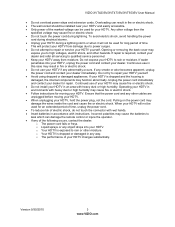
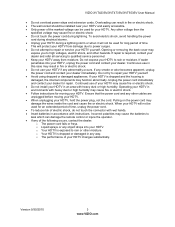
...HDTV and easily accessible. Only power of the marked voltage can damage the remote control or injure the operator. If any other moisture. o The performance of the following occurs, contact... your HDTV in fire or electric shock. Do not use of time. VIZIO XVT423SV/XVT473SV/XVT553SV User Manual
Do not overload power strips and extension cords. If your...
XVT553SV User Manual - Page 7


... Safety Instructions...2 Television Antenna Connection Protection 4 Advisory of the DTV Transition...5
CHAPTER 1 SETTING UP YOUR HDTV 10
Finding a Location for Your HDTV ...10 Wall Mounting your HDTV...11
CHAPTER 2 BASIC CONTROLS AND CONNECTIONS 12
Front Panel ...12 Jag Wheel Control ...12 Rear Panel Connections...13 Side Panel Connections ...14
CHAPTER 3 VIZIO REMOTE CONTROL 14
Installing...
XVT553SV User Manual - Page 10
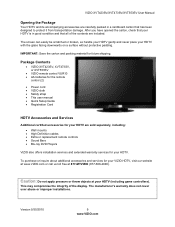
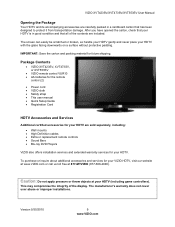
... or call us toll free at your HDTV (including game controllers). Version 9/30/2010
9 www.VIZIO.com
Package Contents
VIZIO XVT423SV, XVT473SV, or XVT553SV
VIZIO remote control VUR10 AA batteries for the remote
control (2)
Power cord VIZIO cloth Safety strap This user manual Quick Setup Guide Registration Card...
XVT553SV User Manual - Page 13


...option, and then press in the wheel again to confirm your selection.
o Input Source-Press to your HDTV settings.
12 www.VIZIO.com
Note: The Jag wheel does not operate... Inputs). VIZIO XVT423SV/XVT473SV/XVT553SV User Manual
Chapter 2 Basic Controls and Connections
Front Panel
1.
Choose... response to the beginning. Remote Control Sensor-Point the remote control directly at this window...
XVT553SV User Manual - Page 15


... Insert two AA batteries into the remote control. Replace the battery cover. See Bluetooth Menu on the batteries with Internet content delivered to your TV, such...can also activate your remote control.
14 www.VIZIO.com Remove the battery cover. 2. Activating Your Bluetooth Remote
You will activate your HDTV. VIZIO XVT423SV/XVT473SV/XVT553SV User Manual
Side Panel Connections
1. USB ...
XVT553SV User Manual - Page 16


VIZIO XVT423SV/XVT473SV/XVT553SV User Manual
Remote Control... off . VOL ▲/▼-Press to turn the device connected to turn menu options on your Cable/Satellite box. MUTE-Press to the active input (i.e. HDMI, COMP...mode. EXIT-Press to work with this remote, this button will return to navigate open menus.
MENU-Press to launch the VIZIO Internet Apps (VIA) Dock on the bottom ...
XVT553SV User Manual - Page 17


... your remote control to reverse playback. VIZIO XVT423SV/XVT473SV/XVT553SV User Manual
PIP-Press to start playback. Press to your remote control ...option. -(DASH)-Press to
music, and much more information about the VIA functions on your HDTV.
You must activate your
VIA Dock.
Stop ( )-Press to use the
sliding keyboard. Fast Reverse ( )-Press to control the VIZIO Internet...
XVT553SV User Manual - Page 18


VIZIO XVT423SV/XVT473SV/XVT553SV User Manual
Making it Your Universal Remote
The Setup App that runs when you first turn on setting up your devices by accessing the HDTV Settings App.
If the batteries are connected to your HDTV, so that you to point the remote... batteries. When not using the remote control for a long period of your VIZIO remote control for all , check the batteries....
XVT553SV User Manual - Page 20


... home network. VIZIO XVT423SV/XVT473SV/XVT553SV User Manual
Chapter 5 Using your Internet connection. Your ...inputs. See Auto Channel Search on the remote control. Select Input Source
Select the ...Internet through the following options: TV, AV, Comp, HDMI-1, HDMI-2, HDMI-3, HDMI-4, HDMI SIDE, and RGB.
will not work until the input associated with the device you will light up the Internet...
XVT553SV User Manual - Page 32


... of the Apps in
the VIA Dock. Set up your Internet connection. When you press the VIA button on your remote, the Apps Dock appears along the bottom of your screen with... have the option to connect your household. VIZIO XVT423SV/XVT473SV/XVT553SV User Manual
Chapter 7 Using VIA
Connecting to the Internet
VIA delivers popular online content right to the TV. A high-speed Internet connection is...
XVT553SV User Manual - Page 41


...VIZIO recommends turning TruVolume off when listening to External, the VIZIO remote will control the audio of someone talking on the external stereo system. Digital Audio Out This option...comfortable and consistent volume level. Choose from TV or External. VIZIO XVT423SV/XVT473SV/XVT553SV User Manual
Audio Adjust audio options including balance, equalizer, and advanced audio settings. Note: ...
XVT553SV User Manual - Page 44


... to communicate with your HDTV. Point the VIZIO remote at the device. 3.
Choose from VCR, DVD Player, Blu-Ray Player, Satellite Receiver, Cable Box, or DVR. Confirm Remote Connection Automatically program the VIZIO remote control to allow it does, select It worked and press OK. Note: this option is not available when the Input Source is...
XVT553SV User Manual - Page 48


... to access the Internet. Wireless Connection
Wireless Access Points
If there is for you. Slide the remote control open and ...VIZIO XVT423SV/XVT473SV/XVT553SV User Manual
Network Menu
When you first turned on -screen keyboard instead of available wireless networks.
This is password protected, enter the secure access code you do not adjust these settings. If you did not do this option...
XVT553SV User Manual - Page 49


... pair (activate) your Internet Service Provider if they provided the router for Devices with your network connection.
The VIZIO remote that came with your network, such as the IP Address, the Subnet Mask, the Default Gateway, the Preferred DNS Server, and the Alternate DNS Server.
Test Connection: Select this option to the user...
XVT553SV User Manual - Page 54


... cable integrity. Please check www.vizio.com for customer service related to content and/or services provided by your television. VIZIO Internet Apps Troubleshooting
Issue
Solution
The installed...VIZIO XVT423SV/XVT473SV/XVT553SV User Manual
Audio Troubleshooting
Issue
Solution
No audio
Press Volume + (Up) on the remote control or side of the TV.
Press MUTE on the remote...
XVT553SV User Manual - Page 55


...; Test the Internet connection to the user manual for further configuration assistance.
Try a wired (Ethernet) cable directly from the manufacturer's website.
Use the correct password and or passphrase to connect to change channels.
See Network Menu on the conditions in the HDTV Settings App.
VIZIO XVT423SV/XVT473SV/XVT553SV User Manual
Remote Control...
XVT553SV User Manual - Page 59


...
5ms (Grey to half the original brightness
58 www.VIZIO.com VIZIO XVT423SV/XVT473SV/XVT553SV User Manual
XVT423SV Specifications
Non-Operating Dimensions
Net Weight
Temperature: -20°C~50°C, ...for ATSC/QAM, VESA Mount Compatabile, Broadband Internet and Services
Connectivity, Local dimming
Special Features
MEMC, 120Hz panel TruLED panel
HDMI 1.4 (ARC), Insta ...
XVT553SV User Manual - Page 61


VIZIO XVT423SV/XVT473SV/XVT553SV User Manual
XVT553V Specifications
Features
1080P FHDTV, MEMC, 120Hz + Scanning B/L Panel, HDMI v1.4 (ARC), 3D Comb Filter... MTS Stereo Decoder, Dolby Digital for ATSC/QAM, VESA Mount Compatabile, Broadband Internet and Services
Connectivity
Special Features
MEMC, 120Hz panel TruLED panel
HDMI 1.4 (ARC), Insta Port HDMI CEC
...
XVT553SV User Manual - Page 64


VIZIO XVT423SV/XVT473SV...connector 22 Blackbars 36 Blocking Channels 44 Bluetooth 48 Bluetooth Remote Control 14 Brightness 38 Cable Box Connecting 23 CC ... Video Camera 27 Contents 9 Contrast 38
Controls Front Panel 12 Jag Wheel 12
Daylight Savings setting 45 Device ...Choosing 19 Input Source 37 Inputs Antenna 4 Connectors 22 Internet Connecting 19, 31 Connecting for VIA 19, 31 Jag...
Similar Questions
Will My Vizio Internet Apps Work With The Remote That Came With The Tv?
(Posted by younvala 9 years ago)
I Was Given A Vizio 29 Inch Flat Screen Television After A Week It Stopped Worki
I threw the box and all paperwork away I don't even have the reciept. target told me to contact you...
I threw the box and all paperwork away I don't even have the reciept. target told me to contact you...
(Posted by rjc1961 11 years ago)
Remote Works Except The Internet App Button
All the buttons on the vizio remote work except the internet app button, can it be reset? I tried ta...
All the buttons on the vizio remote work except the internet app button, can it be reset? I tried ta...
(Posted by kamiller 11 years ago)

