Vizio XVT473SV Support Question
Find answers below for this question about Vizio XVT473SV.Need a Vizio XVT473SV manual? We have 2 online manuals for this item!
Question posted by kamiller on December 29th, 2012
Remote Works Except The Internet App Button
All the buttons on the vizio remote work except the internet app button, can it be reset? I tried taking batteries in and out. Didn't make any difference
Current Answers
There are currently no answers that have been posted for this question.
Be the first to post an answer! Remember that you can earn up to 1,100 points for every answer you submit. The better the quality of your answer, the better chance it has to be accepted.
Be the first to post an answer! Remember that you can earn up to 1,100 points for every answer you submit. The better the quality of your answer, the better chance it has to be accepted.
Related Vizio XVT473SV Manual Pages
XVT553SV Quick Start Guide - Page 2


...VIZIO HIGH DEFINITION CABLES
MAKE THE BEST HD CONNECTION! Press the VIA button, then select the HDTV Settings App from a digital source. After powering on the TV, press the INPUT button on the front of the action. the image should need to return this does not work, try...TV, and connected to enjoy the Internet-based features and content of the same settings can take as long as the Sound Bar ...
XVT553SV User Manual - Page 7


...12 Jag Wheel Control ...12 Rear Panel Connections...13 Side Panel Connections ...14
CHAPTER 3 VIZIO REMOTE CONTROL 14
Installing the Batteries ...14 Activating Your Bluetooth Remote ...14 Remote Control Buttons ...15
Basic TV Functions ...15 A/V Functions...16 VIA Functions...16 Making it Your Universal Remote...17 Remote Control Range...17 VIZIO Remote Control Precautions...17
CHAPTER 4 GETTING...
XVT553SV User Manual - Page 8


VIZIO XVT423SV/XVT473SV/XVT553SV User Manual
Turning TV speakers off...28 Using Optical (S/PDIF) ...28 Connecting a Computer...29
RGB (VGA) ...29 Using HDMI...29 Ethernet Connection...30
CHAPTER 7 USING VIA ...31
Connecting to the Internet ...31 Navigating the VIA Dock ...31 Using VIZIO Internet Apps (VIA) ...32
Navigating Apps...32 Adding Apps...Source...37 Picture ...38 Reset Picture Mode ...39 ...
XVT553SV User Manual - Page 9


...XVT473SV/XVT553SV User Manual
Reset TV Settings ...49 Clear Memory (Factory Default) ...49 Guided Setup ...49 CHAPTER 9 MAINTENANCE AND TROUBLESHOOTING 50 Cleaning the TV and Remote Control ...50 Troubleshooting Guide ...50 TV/Display Troubleshooting...50 Audio Troubleshooting ...53 Bluetooth Troubleshooting...53 VIZIO Internet Apps Troubleshooting 53 Remote Control Troubleshooting...54 Internet...
XVT553SV User Manual - Page 15


... battery compartment 3. Installing the Batteries
1. Insert two AA batteries into the remote control.
You can also use it to program other A/V devices connected to your remote control.
14 www.VIZIO.com
Make sure that lets you match
the (+) and (-) symbols on activating your HDTV. Activating Your Bluetooth Remote
You will activate your remote control using the HDTV Settings App...
XVT553SV User Manual - Page 16


VIZIO XVT423SV/XVT473SV/XVT553SV User Manual
Remote Control Buttons
Basic TV Functions
INPUT-Press to cycle through the entire sequence, you will return to the active input (i.e.
GREEN-Press to launch the VIZIO Internet Apps (VIA) Dock on the bottom of available channels. VOL ▲/▼-Press to your Cable/Satellite box.
Device Power ( next to INPUT button)-Press...
XVT553SV User Manual - Page 17


... corner over the main screen. The Apps in
various Apps. A/V Functions Use these buttons on your remote control to view settings for more .
16 www.VIZIO.com
Press to move or delete an App from the VIA Dock
Press to control the VIZIO Internet Apps (VIA) functions on your remote control to exit an App or from the VIA
Dock. Press...
XVT553SV User Manual - Page 18


Version 9/30/2010
17 www.VIZIO.com VIZIO XVT423SV/XVT473SV/XVT553SV User Manual
Making it Your Universal Remote
The Setup App that runs when you first turn on setting up your devices by accessing the HDTV Settings App.
You can use your VIZIO remote control for a long period of your HDTV, so that are low or exhausted, replace them with...
XVT553SV User Manual - Page 19
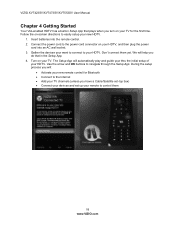
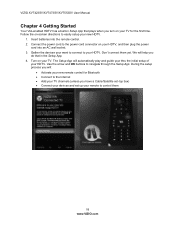
... you
do that in Setup App that plays when you turn on your remote to easily setup your HDTV. Use the arrow and OK buttons to the power cord connector on your HDTV, and then plug the power
cord into the remote control. 2. Insert batteries into an AC wall socket. 3. VIZIO XVT423SV/XVT473SV/XVT553SV User Manual
Chapter...
XVT553SV User Manual - Page 20


VIZIO XVT423SV/XVT473SV/XVT553SV User Manual
Chapter 5 Using your HDTV for the first time
Connecting to the Internet
Set up white. 2. Or you do not, make sure that provides TV programming (e.g.
Watching a TV Program
Before you can also connect to the Internet by pressing INPUT on page 41. Press the power button on your wireless home network...
XVT553SV User Manual - Page 22
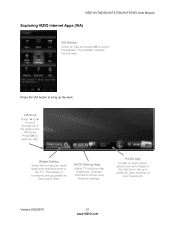
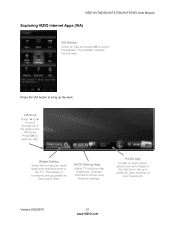
...
check back often!
Press OK to
the TV. Press the VIA button to bring up a profile for each member of
your household. VIA Dock Press ◄ or ►
to launch the Sidebar.
VIZIO XVT423SV/XVT473SV/XVT553SV User Manual
Exploring VIZIO Internet Apps (VIA)
VIA Sidebar Select an App and press OK to scroll through all of the...
XVT553SV User Manual - Page 32


...different Apps that let you watch movies, TV shows, listen to music, or get weather and news information all of Apps...your remote, the Apps Dock appears along the bottom of your TV to the Internet ...App and press OK to connect your screen with wireless networking if you press the VIA button on demand. VIZIO XVT423SV/XVT473SV/XVT553SV User Manual
Chapter 7 Using VIA
Connecting to the Internet...
XVT553SV User Manual - Page 33


... photos, news, weather and more at the push of the VIA button. VIZIO XVT423SV/XVT473SV/XVT553SV User Manual
Using VIZIO Internet Apps (VIA)
VIA puts the best of the web right on your .... 3. Press OK to move or delete an App from the VIA Dock.
Navigating Apps Use these buttons on your remote control to navigate around the VIZIO Internet Apps (VIA) functions on your HDTV:
YELLOW...
XVT553SV User Manual - Page 35
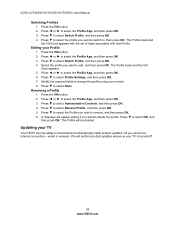
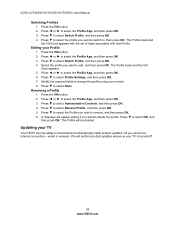
...; to select the Profile App, and then press OK. 3. Press the VIA button. 2. Press ◄ or ► to select Administrative Controls, and then press OK. 4. Press ▼ to select OK, and then press OK.
All you need is turned off.
34 www.VIZIO.com We will be deleted. VIZIO XVT423SV/XVT473SV/XVT553SV User Manual
Switching...
XVT553SV User Manual - Page 44


... connected to select Confirm Remote Connection. Point the VIZIO remote directly at the device and the press the Input power button. If it does not power off .
Point the VIZIO remote at the device. 3.... turn off , select Try the Next Code. Note: The feature is connected to communicate with your HDTV. The
TV will vary based on .
2. VIZIO XVT423SV/XVT473SV/XVT553SV User Manual
Device ...
XVT553SV User Manual - Page 52


.../XVT473SV/XVT553SV User Manual
Issue
Solution
Make sure the power is ON (VIZIO Logo glows white).
Make sure all HD quality resolutions.
Check the video settings of your external device. If you are using an antenna, the signal strength of the channel may affect television performance. image on the television. Use the remote...
XVT553SV User Manual - Page 54


... App, please contact the App publisher directly. Please check www.vizio.com for approximately 10 seconds. Press the green button while in the Audio menu.
Check the video/device cable integrity.
VIZIO Internet Apps Troubleshooting
Issue
Solution
The installed apps are not working correctly
If you are set to content and/or services provided by your television. Try...
XVT553SV User Manual - Page 55


... VIA television. See Network Menu on page 47 for detailed information.
Test the Internet connection to make sure it has been Bluetooth paired to change channels. Ethernet (Wired) Connection Issues
Insure that the Ethernet cable is setup correctly. VIZIO XVT423SV/XVT473SV/XVT553SV User Manual
Remote Control Troubleshooting
Issue
Solution
The remote control will not work...
XVT553SV User Manual - Page 64


... 34 Getting Started 18 Grounding 4 GUIDE Button 20 HDMI 22 HDTV Location 10 Help Menu Reset All Settings 49 Setup Wizard 49 System Info 49 Help Menu 49 Home Network Connection 30 INFO Button 21, 31 Input Source Choosing 19 Input Source 37 Inputs Antenna 4 Connectors 22 Internet Connecting 19, 31 Connecting for VIA...
XVT553SV User Manual - Page 65


... 46 Postal Code setting 45 Profile App 21, 31 Profiles Creating 33 Editing 34 Removing 34 Switching 34 Using 33 Remote Control 14 A/V Functions 16 Batteries 14 Bluetooth Activation 14 Device Setup 17 Front 15 Precautions 17 TV Functions 15 Universal 17 VIA buttons 32 VIA Functions 16 Reset All TV Settings 49 Factory Default...
Similar Questions
Will My Vizio Internet Apps Work With The Remote That Came With The Tv?
(Posted by younvala 9 years ago)
Vizio Remote Control Not Working Xvt553sv How To Reset?
(Posted by gillychouc 10 years ago)
I Was Given A Vizio 29 Inch Flat Screen Television After A Week It Stopped Worki
I threw the box and all paperwork away I don't even have the reciept. target told me to contact you...
I threw the box and all paperwork away I don't even have the reciept. target told me to contact you...
(Posted by rjc1961 11 years ago)

