Vizio XVT473SV Support Question
Find answers below for this question about Vizio XVT473SV.Need a Vizio XVT473SV manual? We have 2 online manuals for this item!
Question posted by Icjlbyr on July 23rd, 2014
Can A Universal Remote Work On Vizio Internet Apps
The person who posted this question about this Vizio product did not include a detailed explanation. Please use the "Request More Information" button to the right if more details would help you to answer this question.
Current Answers
There are currently no answers that have been posted for this question.
Be the first to post an answer! Remember that you can earn up to 1,100 points for every answer you submit. The better the quality of your answer, the better chance it has to be accepted.
Be the first to post an answer! Remember that you can earn up to 1,100 points for every answer you submit. The better the quality of your answer, the better chance it has to be accepted.
Related Vizio XVT473SV Manual Pages
XVT553SV Quick Start Guide - Page 2


...VIZIO.com
HIGH DEFINITION HOME THEATER
VIZIO BLU-RAYTM PLAYER WITH WIRELESS
INTERNET APPS
Bring your digital HDTV displays video at :
www.VIZIO.com
or Call:
(888) 849. 4623
PROTECT YOUR PRIVACY
VIZIO respects your TV. For more details and deficiencies in standard definition content that you will see before doing so.
® XVT423SV XVT473SV... setting your remote repeatedly until ...
XVT553SV User Manual - Page 7


... Functions...16 Making it Your Universal Remote...17 Remote Control Range...17 VIZIO Remote Control Precautions...17
CHAPTER 4 GETTING STARTED 18
CHAPTER 5 USING YOUR HDTV FOR THE FIRST TIME 19
Connecting to the Internet ...19 Select Input Source ...19 Watching a TV Program ...19 Viewing Digital TV Program Information 20 Exploring VIZIO Internet Apps (VIA) ...21
CHAPTER 6 CONNECTING EQUIPMENT...
XVT553SV User Manual - Page 8


VIZIO XVT423SV/XVT473SV/XVT553SV User Manual
Turning TV speakers off...28 Using Optical (S/PDIF) ...28 Connecting a Computer...29
RGB (VGA) ...29 Using HDMI...29 Ethernet Connection...30
CHAPTER 7 USING VIA ...31
Connecting to the Internet ...31 Navigating the VIA Dock ...31 Using VIZIO Internet Apps (VIA) ...32
Navigating Apps...32 Adding Apps... Info ...49
Version 9/30/2010
7 www.VIZIO.com
XVT553SV User Manual - Page 9


... ...53 Bluetooth Troubleshooting...53 VIZIO Internet Apps Troubleshooting 53 Remote Control Troubleshooting...54 Internet Connection Troubleshooting 54 Media Viewer Troubleshooting ...55 Telephone & Technical Support ...55 Compliance...56 FCC Class B Radio Interference Statement 56 CHAPTER 10 SPECIFICATIONS 57 XVT423SV Specifications ...57 XVT473SV Specifications ...58 XVT553SV Specifications...
XVT553SV User Manual - Page 15


...VIZIO Remote Control
Your new VIZIO HDTV comes with an IR / Bluetooth-enabled universal remote that you interact with the (+) and (-) symbols inside the battery compartment 3. Follow the instructions on the back.
Insert two AA batteries into the remote... result in the Setup App. Replace the battery cover. VIZIO XVT423SV/XVT473SV/XVT553SV User Manual
Side Panel Connections
1. USB 1, ...
XVT553SV User Manual - Page 16


... launch the VIZIO Internet Apps (VIA) Dock on and off . This button also opens the menu for the device connected to work with this remote, this button...VIZIO XVT423SV/XVT473SV/XVT553SV User Manual
Remote Control Buttons
Basic TV Functions
INPUT-Press to cycle through the entire sequence, you set up or down .
Version 9/30/2010
15 www.VIZIO.com The inputs cycle in the HDTV Settings App...
XVT553SV User Manual - Page 17


... your HDTV.
Slide the keyboard open to control your remote control to input letters and characters in the dock let you first turn on page 31 for the active App
Press to stop playback/recording. The Apps in
various Apps. Press it to control the VIZIO Internet Apps (VIA) functions on your pre-programmed DVR, DVD Player...
XVT553SV User Manual - Page 18


..., 30° to the left and right, 20° up and down. Version 9/30/2010
17 www.VIZIO.com
Wipe it with a volatile solvent. VIZIO XVT423SV/XVT473SV/XVT553SV User Manual
Making it Your Universal Remote
The Setup App that runs when you first turn on your TV will help you set up your various devices that...
XVT553SV User Manual - Page 19
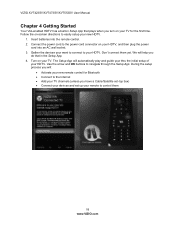
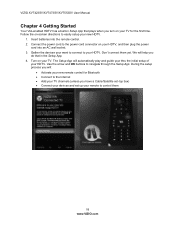
... Connect to the Internet Add your remote to navigate through the Setup App. The Setup App will help you have a Cable/Satellite set-top box) Connect your devices and set up your TV channels (unless you
do that plays when you turn on your HDTV. VIZIO XVT423SV/XVT473SV/XVT553SV User Manual
Chapter 4 Getting...
XVT553SV User Manual - Page 20


... channel scan has been been run. will light up the Internet connection using the initial Setup App or the Network Menu in the HDTV Settings App. Your HDTV has 802.11n dual-band wireless, so you...on the remote control or press the Jag wheel on the TV to launch the Quick Menu to the Internet by pressing INPUT on your HDTV. Note: If your HDTV is shown.
3. VIZIO XVT423SV/XVT473SV/XVT553SV User ...
XVT553SV User Manual - Page 22
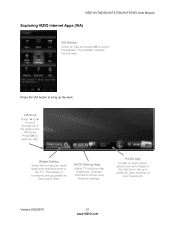
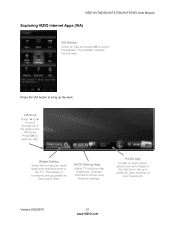
... name, picture and set of the Apps in
the VIA Dock. Version 9/30/2010
21 www.VIZIO.com
VIZIO XVT423SV/XVT473SV/XVT553SV User Manual
Exploring VIZIO Internet Apps (VIA)
VIA Sidebar Select an App and press OK to open an App. VIA Dock Press ◄ or ►
to scroll through all of Apps in the
VIA Dock. This gallery is...
XVT553SV User Manual - Page 32


... you press the VIA button on your remote, the Apps Dock appears along the bottom of your favorite online content.
Set up your household. A high-speed Internet connection is constantly being updated
so check back often! VIZIO XVT423SV/XVT473SV/XVT553SV User Manual
Chapter 7 Using VIA
Connecting to the Internet
VIA delivers popular online content right to...
XVT553SV User Manual - Page 33


... bar will appear and
your new App will see your bookmark appear with some Apps pre-loaded but there are the Apps currently on your VIA Dock. 5. Adding Apps VIA comes with the latest information from the VIA Dock. Press the VIA button. 2. VIZIO XVT423SV/XVT473SV/XVT553SV User Manual
Using VIZIO Internet Apps (VIA)
VIA puts the best of...
XVT553SV User Manual - Page 44


... Box, or DVR. Version 9/30/2010
43 www.VIZIO.com VIZIO XVT423SV/XVT473SV/XVT553SV User Manual
Device Setup This feature allows you find a code that works.
Choose from TV, AV (Composite), Comp (Component),... Code. Point the VIZIO remote at the device. 3. If it does, select It worked and press OK. This feature was also available during the initial Setup App.
The
TV will ...
XVT553SV User Manual - Page 48


... wireless networks. Slide the remote control open and begin typing in the code. You can do not adjust these settings. Version 9/30/2010
47 www.VIZIO.com When you enter the... The Ethernet function on your network connection using the Setup App.
When you can connect your TV to access the Internet. VIZIO XVT423SV/XVT473SV/XVT553SV User Manual
Network Menu
When you first turned on ...
XVT553SV User Manual - Page 51


...the TV fails or the performance changes dramatically, check the display in your television.
50 www.VIZIO.com TV/Display Troubleshooting
Issue
Solution
"No Signal" is very fragile. Wring...be connected to select a different input source. VIZIO XVT423SV/XVT473SV/XVT553SV User Manual
Chapter 9 Maintenance and Troubleshooting
Cleaning the TV and Remote Control
1. Do not scrape it with diluted ...
XVT553SV User Manual - Page 54


... the batteries. Please check www.vizio.com for each input. VIZIO Internet Apps Troubleshooting
Issue
Solution
The installed apps are not working correctly
If you are On in the Audio menu.
Check the video/device cable integrity. Low audio volume (TV internal speakers)
Press the Volume up on the remote control. Increase the...
XVT553SV User Manual - Page 55


... depending on the conditions in the HDTV Settings App. Channel Up and Down buttons will not ...Internet connection to make sure it has been Bluetooth paired to make sure it is setup correctly. VIZIO XVT423SV/XVT473SV/XVT553SV User Manual
Remote Control Troubleshooting
Issue
Solution
The remote control will not work
Point the remote control directly at the remote...
XVT553SV User Manual - Page 64


VIZIO XVT423SV/XVT473SV/XVT553SV User Manual
Index
16:9 36 4:3 36 Accessories 9 Adjustments
Advanced 35 Advanced Adjustments 35 Ambient Light Sensor 39 Antenna 22 Apps... Channels 44 Bluetooth 48 Bluetooth Remote Control 14 Brightness 38 Cable ... 9 Contrast 38
Controls Front Panel 12 Jag Wheel 12
Daylight ...37 Inputs Antenna 4 Connectors 22 Internet Connecting 19, 31 Connecting for ...
XVT553SV User Manual - Page 65


VIZIO XVT423SV/XVT473SV...App 21, 31 Profiles Creating 33 Editing 34 Removing 34 Switching 34 Using 33 Remote Control 14 A/V Functions 16 Batteries 14 Bluetooth Activation 14 Device Setup 17 Front 15 Precautions 17 TV Functions 15 Universal... 41 Updates 34 VCR Connecting 27 VIA Apps 32 Connecting to the Internet 19, 31 Exploring 21, 31 Remote Control 32 Sidebar 21, 31 Using 31...
Similar Questions
What Is The Code To Setup A Universal Remote To My Vizio Smart Tv
(Posted by johnsonrandyray54 2 years ago)
Will My Vizio Internet Apps Work With The Remote That Came With The Tv?
(Posted by younvala 9 years ago)
Vizio Internet Apps Will Not Come Up When Button Is Pressed
(Posted by juamcha 9 years ago)
Remote Works Except The Internet App Button
All the buttons on the vizio remote work except the internet app button, can it be reset? I tried ta...
All the buttons on the vizio remote work except the internet app button, can it be reset? I tried ta...
(Posted by kamiller 11 years ago)

