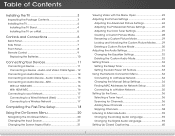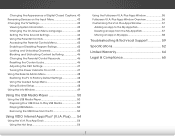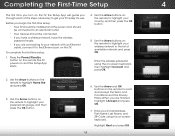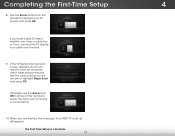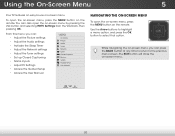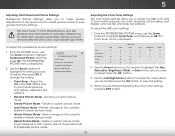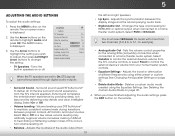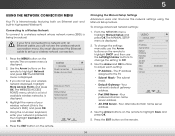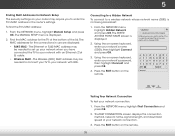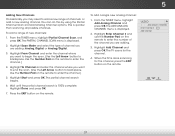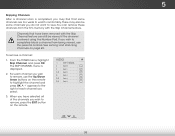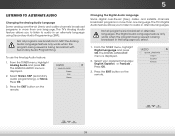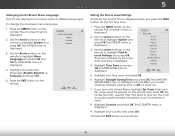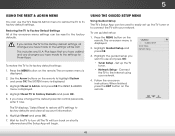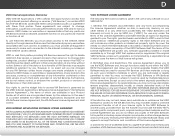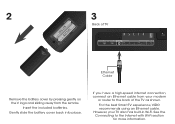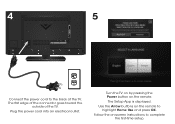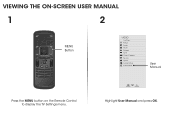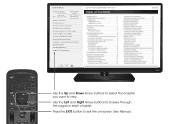Vizio E420i-B0 Support Question
Find answers below for this question about Vizio E420i-B0.Need a Vizio E420i-B0 manual? We have 3 online manuals for this item!
Question posted by johnsonrandyray54 on January 12th, 2022
What Is The Code To Setup A Universal Remote To My Vizio Smart Tv
The person who posted this question about this Vizio product did not include a detailed explanation. Please use the "Request More Information" button to the right if more details would help you to answer this question.
Current Answers
Answer #1: Posted by techyagent on January 20th, 2022 2:15 PM
Remote Codes / Universal Remote
https://support.vizio.com/s/article/Remote-Codes-Universal-Remote?language=en_US
Thanks
- 3 Digit TV Remote Codes. 502. 627. 004. 113. 505. 011.
- 4 Digit TV Remote Codes. 1758. 0178. 1756. 0128. 0117. 1017. 1078. 0030. 0056. 0205. 1292. 1004.
- 5 Digit TV Remote Codes. 10178. 10117. 11756. 01377. 10885. 10864. 10120.
https://support.vizio.com/s/article/Remote-Codes-Universal-Remote?language=en_US
Thanks
Techygirl
Related Vizio E420i-B0 Manual Pages
Similar Questions
Does The Vizio E420i-b0 Smart Tv Have Bluetooth For Wireless Headphones?
I don't know how to connect my Mpow Bluetooth headphones to my Vizio Smart TV.
I don't know how to connect my Mpow Bluetooth headphones to my Vizio Smart TV.
(Posted by sarahoflynn333 5 years ago)
Vizio D50n-e1 Smart Tv?
does the vizio d50n-ei also come as a smart tv ?
does the vizio d50n-ei also come as a smart tv ?
(Posted by pattyweed5 7 years ago)
Tv Stuck On Mute Remote Not Working
tv stuck on mute remote not working
tv stuck on mute remote not working
(Posted by Jbeshere3 8 years ago)
Looking For Vizio Tv Model: E420i-bo Code For Setting Remote Control?
Need code to program universal remote.
Need code to program universal remote.
(Posted by Dimple52937 9 years ago)