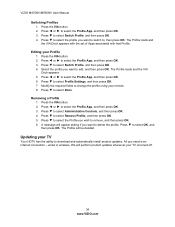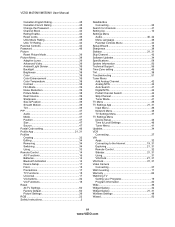Vizio M470NV Support and Manuals
Get Help and Manuals for this Vizio item

View All Support Options Below
Free Vizio M470NV manuals!
Problems with Vizio M470NV?
Ask a Question
Free Vizio M470NV manuals!
Problems with Vizio M470NV?
Ask a Question
Most Recent Vizio M470NV Questions
No Signal Hdmi
My tv says no signal even while I have something plugged into an hdmi port. I don't have a remote to...
My tv says no signal even while I have something plugged into an hdmi port. I don't have a remote to...
(Posted by Reggiet2788 3 years ago)
Need Service Manuel For M470nv Audio Output Section.
bad audio to speakers, good audio to audio out jacks, need audio amp schematic.
bad audio to speakers, good audio to audio out jacks, need audio amp schematic.
(Posted by dtucker444 5 years ago)
Vizio M470nv Base Screws
Does anyone have any clue what size the base screws are for a Vizio M470NV TV base? Thank you.
Does anyone have any clue what size the base screws are for a Vizio M470NV TV base? Thank you.
(Posted by jglonghorn8 8 years ago)
Vizio #m470nv Problems
My TV seems to not recognize the HDMI inputs. Is there a.way to reset my TV
My TV seems to not recognize the HDMI inputs. Is there a.way to reset my TV
(Posted by deeman1234 8 years ago)
My Vizio M470mv You Tube Used To Work, Now It Doesn't App Looks Different.
(Posted by Anonymous-151630 8 years ago)
Vizio M470NV Videos
Popular Vizio M470NV Manual Pages
Vizio M470NV Reviews
We have not received any reviews for Vizio yet.