Vizio M470NV Support Question
Find answers below for this question about Vizio M470NV.Need a Vizio M470NV manual? We have 2 online manuals for this item!
Question posted by dtucker444 on December 17th, 2018
Need Service Manuel For M470nv Audio Output Section.
bad audio to speakers, good audio to audio out jacks, need audio amp schematic.
Current Answers
There are currently no answers that have been posted for this question.
Be the first to post an answer! Remember that you can earn up to 1,100 points for every answer you submit. The better the quality of your answer, the better chance it has to be accepted.
Be the first to post an answer! Remember that you can earn up to 1,100 points for every answer you submit. The better the quality of your answer, the better chance it has to be accepted.
Related Vizio M470NV Manual Pages
M550NV QSG - Page 1


...QUALITY PICTURE
HDMI DTV / TV
BETTER
ANALOG HD QUALITY PICTURE
COMPONENT
GOOD
LOW RESOLUTION NOT RECOMMENDED
AV / S-VIDEO
CONNECTOR IMAGE
WHERE TO...the front of Use for High Definition Video and Audio. FREE Trial! See Terms of the TV to ... do not need high-speed Internet access.
e. Contact your remote to music, and much more Apps you turn on the TV the first time. M470NV M550NV
1...
M550NV QSG - Page 2


...M470NV... experience with Wireless Subwoofer. the image should need to 5 years of added repair service!
HIGH-DEFINITION SOUND
Complete your personal settings... Full HD playback delivers crystal clear images with HDMI outputs to select Tuner, then select the method you didn...you have components with lifelike detail and High Definition Audio puts you should fill the screen. You may ...
M550NV User Manual - Page 2


...a plan.
Write down the serial number located on the back of your new VIZIO M470NV/M550NV television purchase. Manufactured under license from SRS Labs, Inc.
IMAGES USED ARE FOR ILLUSTRATION PURPOSES...call us at 888-849-4623. To purchase or inquire about accessories and installation services for future reference. We recommend you will be achieved. TruSurround HD and TruVolume ...
M550NV User Manual - Page 3
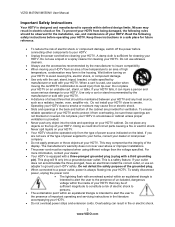
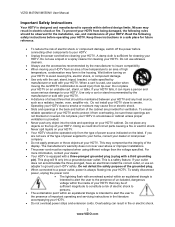
... electric shock, or component damage. Use only with your HDTV. VIZIO M470NV/M550NV User Manual
Important Safety Instructions
Your HDTV is designed and manufactured to operate within... equilateral triangle is intended to alert the user to the presence of important operating and servicing instructions in the literature accompanying your HDTV. This is used, use an adapter to ...
M550NV User Manual - Page 6


..., analog-only television sets that receive TV programming through an antenna will need a converter box to continue to digital television broadcasting will be...television stations and with cable and satellite TV services, gaming consoles, VCRs, DVD players, and similar products.
For additional information, contact the parties listed below, as before to digital-only broadcasting. VIZIO M470NV...
M550NV User Manual - Page 11


... 877-MYVIZIO (877-698-4946) or www.VIZIO.com.
10 www.VIZIO.com VIZIO M470NV/M550NV User Manual
Chapter 1 Setting Up Your HDTV
Finding a Location for Your HDTV
...will need an Internet connection. VIZIO offers professional installation services including home networking. o When an extension cord is about 163W (AVG). Set up your Internet connection.
Install your HDTV on a flat surface ...
M550NV User Manual - Page 12


...your HDTV. Note: To remove the base from your HDTV on the wall: a.
If you need to mount your HDTV. Read the instructions that came with your specific wall mount to the screen... a soft, flat surface to prevent damage to properly hang your HDTV on the wall, follow the instructions below.
1. VIZIO M470NV/M550NV User Manual
Wall Mounting your HDTV in the back panel of your HDTV...
M550NV User Manual - Page 24


...SIDE jack on your HDTV. Version 6/28/2010
23 www.VIZIO.com Connecting Your Cable or Satellite Box
Using HDMI (Best)
VIZIO M470NV/M550NV User Manual
Cable and Satellite Boxes that have a HDMI digital interface should be audio ... or Satellite operator. Turn on the power to the HDMI output of the product or consult your Cable/Satellite box. 4. To maintain image quality, use a VIZIO certified ...
M550NV User Manual - Page 26


...HDMI Connections for more information about the video output requirements. Note: There are no dedicated audio ports for added security and protection. To maintain...HDMI 1, 2, 3, or HDMI SIDE jack on your DVD player.
Turn on the power to the
HDMI 1, 2, 3, or HDMI SIDE jack on your HDTV and DVD player. 2....M470NV/M550NV User Manual
DVD players that have a HDMI digital interface should be...
M550NV User Manual - Page 28


...on page 41 for more information about the video output requirements of the product.
1. Turn off the ... control or side of the TV. Connect the audio cables on your HDTV. 4. VIZIO M470NV/M550NV User Manual
Connecting Coaxial (RF)
Using Your...connector from your VCR or video camera to the AV jack on the power to the corresponding L and R AUDIO
jacks on the remote control or side of the TV. ...
M550NV User Manual - Page 29


... audio input. The audio output is being viewed no matter what input is not amplified and cannot be routed through your HDTV. See your Home Theater to the OPTICAL jack on the back of the HDTV. 3. Using an audio cable (white and red connectors), connect the cable to the audio input connectors on the Receiver/Amp...
M550NV User Manual - Page 30


...computer user manual for more information about the video output requirements. Connect the 1/8-inch audio cable from your computer to the RGB PC Audio jack on the remote control or side of your HDTV... the 1/8-inch audio cable from your computer to the RGB PC jack on the power to transmit audio from the computer through the TV. 5. This step is optional and only needed if you want...
M550NV User Manual - Page 31
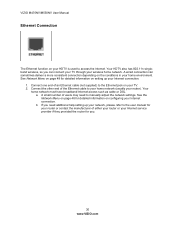
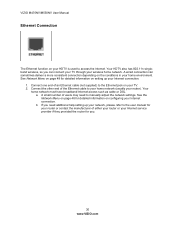
... router or your Internet service provider if they provided ...jack on the conditions in your home environment. Connect the other end of an Ethernet cable (not supplied) to manually adjust the network settings. A small number of users may need additional help setting up your Internet connection.
1. Your HDTV also has 802.11n singleband wireless, so you .
30 www.VIZIO.com VIZIO M470NV...
M550NV User Manual - Page 41


.... VIZIO M470NV/M550NV User Manual
Audio Adjust audio options including balance, equalizer, and advanced audio settings.
A new menu will control the audio of someone...audio through your selected device.
40 www.VIZIO.com Audio Mode Choose from Flat, Rock, Pop, Classic or Jazz. VIZIO recommends turning TruVolume off when listening to a commercial or when changing from only two
speakers...
M550NV User Manual - Page 42


... equalizer functions. Values above . Auto Channel Search Automatically search for analog and digital channels. Bluetooth Audio enables or disables the output of different frequencies. Note: The tuner option can do this or if your setup has changed,... your HDTV is in the Equalizer Settings sub-menu, press OK. VIZIO M470NV/M550NV User Manual
Bluetooth Audio Turn Bluetooth audio On or Off.
M550NV User Manual - Page 50


...connection. See the user manual that came with your Internet Service Provider if they provided the router for you are an ... the name of your hidden wireless network, or need additional help setting up your wireless network, please refer... Devices Select to unpair Bluetooth devices other Bluetooth devices.
1. VIZIO M470NV/M550NV User Manual
More Access Points Select this option to show more...
M550NV User Manual - Page 55


... M470NV/M550NV User Manual
Audio Troubleshooting
Issue
Solution
No audio
...Speakers are experiencing an issue with the functionality or features of other Bluetooth devices is connected securely to the content or services...audio settings of the external device.
If you are On in the room or close to a window.
Please check www.vizio.com for service relating to your television...
M550NV User Manual - Page 56


...software available from your broadband modem's output
connection. A wired connection may deliver... active Ethernet cable is setup correctly. Audio
adjust TV Volume. Internet Connection Troubleshooting...Service Provider if they provided the router for you.
Refer to your VIA television... pair your home environment.
VIZIO M470NV/M550NV User Manual
Remote Control Troubleshooting...
M550NV User Manual - Page 59
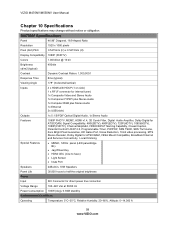
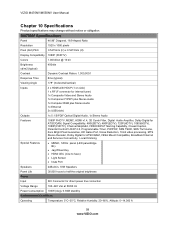
... Digital for ATSC/QAM, VESA Mount Compatible, Broadband Internet and Services Connectivity, Local Dimming
Special Features
MEMC, 120Hz panel (LED panel-Edge BL)
Jag Wheel Key HDMI CEC (nice to have) Light Sensor Insta Port
Speakers
2xBuilt-in, 10W Speakers
Panel Life
30,000 hours to half the original brightness
Power...
M550NV User Manual - Page 60


..., Dolby Digital for ATSC/QAM, VESA Mount Compatible, Broadband Internet and Services Connectivity, Local Dimming
Special Features
MEMC, 120Hz panel (LED panel-Edge BL)
Jag Wheel Key HDMI CEC Light Sensor Insta Port
Speakers
2xBuilt-in, 15W Speakers
Panel Life
50,000 hours to half the original brightness
Version 6/28/2010...
Similar Questions
Vizio M470nv Base Screws
Does anyone have any clue what size the base screws are for a Vizio M470NV TV base? Thank you.
Does anyone have any clue what size the base screws are for a Vizio M470NV TV base? Thank you.
(Posted by jglonghorn8 8 years ago)
Audio Outputs
are there any audio outputs on the vizio vw37l 10a hdtv. if so where so i can use to hook up a sound...
are there any audio outputs on the vizio vw37l 10a hdtv. if so where so i can use to hook up a sound...
(Posted by jamesford1 9 years ago)
I Was Given A Vizio 29 Inch Flat Screen Television After A Week It Stopped Worki
I threw the box and all paperwork away I don't even have the reciept. target told me to contact you...
I threw the box and all paperwork away I don't even have the reciept. target told me to contact you...
(Posted by rjc1961 11 years ago)
Part Number For The Vizio M470nv Lcd Panel
Trying to replace my vizio m470nv screen that went bad, can you help or tell me where I can get this...
Trying to replace my vizio m470nv screen that went bad, can you help or tell me where I can get this...
(Posted by meskeet 12 years ago)

