Vizio M470NV Support Question
Find answers below for this question about Vizio M470NV.Need a Vizio M470NV manual? We have 2 online manuals for this item!
Question posted by meskeet on October 11th, 2011
Part Number For The Vizio M470nv Lcd Panel
Trying to replace my vizio m470nv screen that went bad, can you help or tell me where I can get this part?
Current Answers
There are currently no answers that have been posted for this question.
Be the first to post an answer! Remember that you can earn up to 1,100 points for every answer you submit. The better the quality of your answer, the better chance it has to be accepted.
Be the first to post an answer! Remember that you can earn up to 1,100 points for every answer you submit. The better the quality of your answer, the better chance it has to be accepted.
Related Vizio M470NV Manual Pages
M550NV User Manual - Page 2


... are trademarks of VIZIO, Inc.
These plans give additional coverage during the standard warranty period.
Write down the serial number located on -site...VIZIO.com or fill out and mail your new VIZIO HDTV High Definition Television. Version 6/28/2010
1 www.VIZIO.com
This product qualifies for future reference.
To get the most out of your new VIZIO M470NV/M550NV television...
M550NV User Manual - Page 3
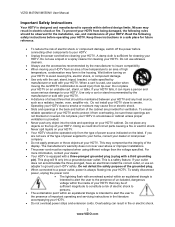
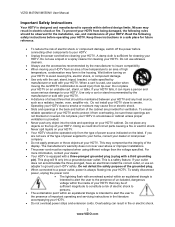
... of un-isolated, dangerous voltage within the inside of your HDTV that may be replaced when using different voltage than the voltage specified. For more information, contact your dealer... unless proper ventilation is sufficient for the installation, use, and maintenance of your HDTV. VIZIO M470NV/M550NV User Manual
Important Safety Instructions
Your HDTV is used, use caution when moving your...
M550NV User Manual - Page 5


Remember, the screen of the coaxial cable is intended to be connected to the TV, make sure that ... the TV during a lightning storm or when it could fall into such power lines or circuits. VIZIO M470NV/M550NV User Manual
Television Antenna Connection Protection
External Television Antenna Grounding If an outside antenna/satellite dish or cable system is to be connected to grounding electrodes...
M550NV User Manual - Page 6


... stations to find out when they will need a converter box to continue to receive low power, Class A or translator television stations and with cable and satellite TV services, gaming consoles, VCRs, DVD players, and similar products. VIZIO M470NV/M550NV User Manual
Advisory of receiving Digital Broadcasts, and no Digital Converter Box is required.
M550NV User Manual - Page 7


VIZIO M470NV/M550NV User Manual
Table of Contents
Important Safety Instructions...2 Television Antenna Connection Protection 4 Advisory of the DTV Transition...5
CHAPTER 1 SETTING UP YOUR HDTV 10
Finding a Location for Your HDTV ...10 Wall Mounting your HDTV...11
CHAPTER 2 BASIC CONTROLS AND CONNECTIONS 12
Front Panel ...12 Jag Wheel Control ...12 Rear Panel Connections...13 Side Panel ...
M550NV User Manual - Page 8


VIZIO M470NV/M550NV User Manual
Using Optical (S/PDIF) ...28 Connecting a Computer...29
RGB (VGA) ...29 Using HDMI...29 Ethernet Connection...30
CHAPTER 7 USING VIA ...31
Connecting to the Internet ...31 Navigating the VIA Dock ...31 Using VIZIO... Connection ...48 Manual Setup...48 Wireless Connection ...48 Bluetooth Menu...49 Help Menu ...50 System Info ...50 Reset TV Settings ...50 Clear Memory...
M550NV User Manual - Page 12


...number located on the back of your HDTV in the back panel of your HDTV. Mount your HDTV.
Attach your HDTV to a wall mount (sold separately) using the mounting holes in the space provided on page 1 to have it handy if you choose to the screen. M470NV...2010
11 www.VIZIO.com Disconnect the cables from the neck, unscrew thumbscrew on bottom.
3. Write down on a soft, flat surface to ...
M550NV User Manual - Page 13


...Press to cycle through the entire sequence, you have been combined into a single wheel on your M470NV/M550NV.
Press the Jag wheel once to turn your HDTV on. Press...press the wheel to go to increase or decrease the speaker volume.
VIZIO M470NV/M550NV User Manual
Chapter 2 Basic Controls and Connections
Front Panel
1. o Exit-Press to confirm your HDTV off .
2.
Remote ...
M550NV User Manual - Page 14


ETHERNET-Connect an Ethernet cable to a VIZIO Sound Bar or your TV to an antenna or digital cable source. Speakers ...has 802.11n wireless, so you want the sound to an external device, such as a VCR or game console. Rear Panel Connections
VIZIO M470NV/M550NV User Manual
1. AV-Connect Composite video devices, such as a Home Theater System, external amplifier, or stereo. ANALOG ...
M550NV User Manual - Page 15


...a fire or lead to personal injury. Dispose of batteries according to your HDTV. Replace the battery cover. There are additional HDMI connectors on page 49 for more . This may ... (+) and (-) symbols on the screen to your TV, such as a DVD player or Set-Top
Box through this all digital connector. VIZIO M470NV/M550NV User Manual
Side Panel Connections
1.
See Bluetooth Menu on...
M550NV User Manual - Page 16


...input (i.e. LAST-Press to select a channel or enter a password. Number Button Pad-Press to recall the previously viewed channel.
HDMI, COMP) ...go back to your cable/satellite box. Press it repeatedly. VIZIO M470NV/M550NV User Manual
Remote Control Buttons
Basic TV Functions
INPUT-...box. BACK-Press to go back to the previous menu screen or out to work with this remote, this button ...
M550NV User Manual - Page 31
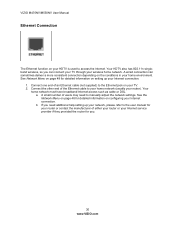
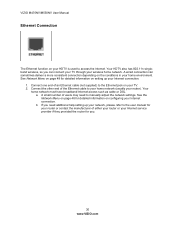
...singleband wireless, so you .
30 www.VIZIO.com A wired connection can connect your ...number of the Ethernet cable to access the Internet. See the Network Menu on page 48 for you can sometimes deliver a more consistent connection depending on configuring your Internet connection. Connect the other end of users may need additional help setting up your Internet connection.
1. VIZIO M470NV...
M550NV User Manual - Page 43


... the channel to 10 characters.
42 www.VIZIO.com You will open, allowing you to enter a custom name, up to be skipped when using the number buttons on the remote control. This signal ... visit www.antennaweb.org. Press ▼ to select the label name, and then press OK. VIZIO M470NV/M550NV User Manual
Partial Channel Search If you believe channels are missing from the auto search, you can...
M550NV User Manual - Page 47
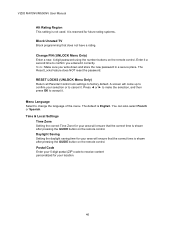
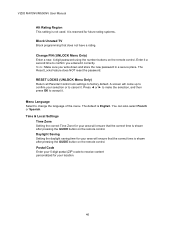
...reset the password. A screen will come up to confirm your selection or to accept it . Menu Language Select to factory default. You can also select French or Spanish.
VIZIO M470NV/M550NV User Manual
Alt... a rating. Change PIN (UNLOCK Menu Only) Enter a new, 4-digit password using the number buttons on the remote control. Time & Local Settings
Time Zone Setting the correct Time Zone...
M550NV User Manual - Page 51


.... Note: Previously scanned channels will come up to the default factory settings. VIZIO M470NV/M550NV User Manual
Help Menu
System Info Display the technical information including model name, version and revision ... does NOT reset the Parental Control Password. A screen will be removed.
50 www.VIZIO.com The screen will display a message to confirm that you move your selection or to...
M550NV User Manual - Page 57
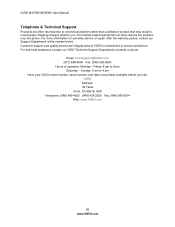
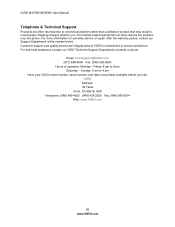
Sunday: 8 am to you call. VIZIO M470NV/M550NV User Manual
Telephone & Technical Support
Products are integral parts of VIZIO's commitment to service excellence. For more information on warranty service or repair, after the warranty period, contact our Support Department at the number below. For technical assistance contact our VIZIO Technical Support Department via email or phone...
M550NV User Manual - Page 59
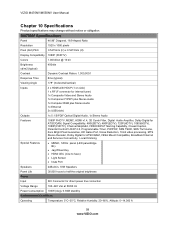
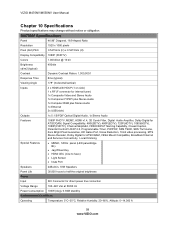
... VESA Mount Compatible, Broadband Internet and Services Connectivity, Local Dimming
Special Features
MEMC, 120Hz panel (LED panel-Edge BL)
Jag Wheel Key HDMI CEC (nice to have) Light ...20~80%, Altitude: 0~14,000 ft
58 www.VIZIO.com VIZIO M470NV/M550NV User Manual
Chapter 10 Specifications
Product specifications may change without notice or obligation.
M550NV User Manual - Page 60


VIZIO M470NV/M550NV User Manual
Non-Operating Dimensions
Net Weight
Gross Weight Certifications Compliances
Temperature: -20...Sensor Insta Port
Speakers
2xBuilt-in, 15W Speakers
Panel Life
50,000 hours to half the original brightness
Version 6/28/2010
59 www.VIZIO.com ATSC Spec A/65, EIA/CEA-766-A
M550NV Specifications
Panel
54.64" Diagonal, 16:9 Aspect Ratio
Resolution
1920 x...
M550NV User Manual - Page 63


.... You will cover the transportation charges to a VIZIO service center. Replacement parts and units may be new or recertified at VIZIO's option and sole discretion. However, in some ... VIZIO product is later. If a VIZIO product is required. This warranty does not cover products sold "AS IS", "FACTORY RECERTIFIED", or by VIZIO.
Units with unreadable or removed serial numbers,...
M550NV User Manual - Page 64


VIZIO M470NV/M550NV User Manual
Index
16:9 36 4:3 ... Box 23 Sound system 28 VCR 27
Video Camera 27 Contents 9 Contrast 38 Controls
Front Panel 12 Jag Wheel 12 Daylight Savings setting 46 Device Setup 17 Device Setup 43 DTV Transition...Menu Bluetooth 49 Ethernet (wireless 48 Wireless 48 OSD 35 CC Menu 37 Help Menu 50 PIP Menu 47 Sleep Timer Menu 37 Wide Menu 36 Parental Controls Block ...
Similar Questions
Vizio M470nv Base Screws
Does anyone have any clue what size the base screws are for a Vizio M470NV TV base? Thank you.
Does anyone have any clue what size the base screws are for a Vizio M470NV TV base? Thank you.
(Posted by jglonghorn8 8 years ago)
Need Part Number For Led Panel On My Vizio 60' Tv Model Number E601i-a3.
I need to replace my led panel but can't find a part number to order a new one or replacement one. I...
I need to replace my led panel but can't find a part number to order a new one or replacement one. I...
(Posted by Bowtiebob228 8 years ago)
How Do I Get Closed Captioning On Vizio Razor Led Lcd Hdtv M470nv
(Posted by Rwhehelen 9 years ago)
Vizio Vx32lhdtv10a Broken Lcd Panel
Vizio VX32LHDTV10A broken LCD Panel... I had a wii controller go into my LCD TVand now only have thw...
Vizio VX32LHDTV10A broken LCD Panel... I had a wii controller go into my LCD TVand now only have thw...
(Posted by artisticpaulio 13 years ago)

