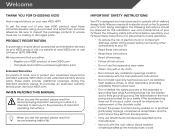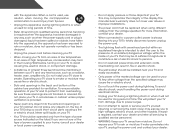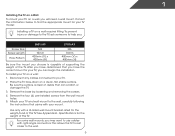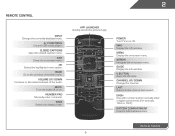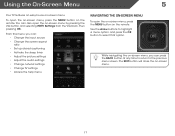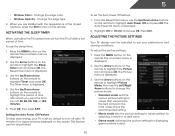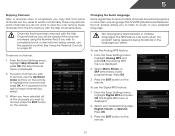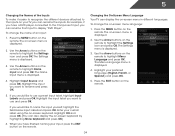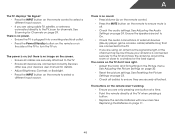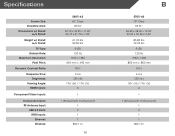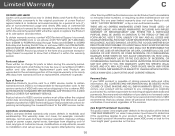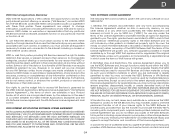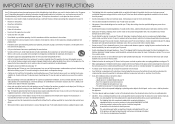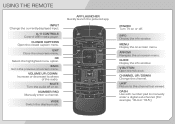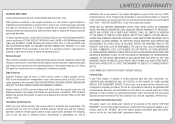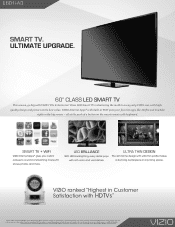Vizio E601i-A3 Support Question
Find answers below for this question about Vizio E601i-A3.Need a Vizio E601i-A3 manual? We have 3 online manuals for this item!
Question posted by Bowtiebob228 on January 17th, 2016
Need Part Number For Led Panel On My Vizio 60' Tv Model Number E601i-a3.
I need to replace my led panel but can't find a part number to order a new one or replacement one. I do not wish to buy a new tv this tv was close to 800$ at time of purchase if I can get a screen for 300$ or so I need one
Current Answers
Answer #1: Posted by TheWiz on January 18th, 2016 6:52 AM
The part number is most likely printed on the back of the panel. Unfortunately I doubt you'll be able to find a replacement and even if you do, it will probably cost just as much as buying a whole new TV. The manufacturer orders the panels in bulk so they get a huge discount. Buying just one will be very expensive.
Related Vizio E601i-A3 Manual Pages
Similar Questions
Need Instruction Manuel For A Vizio Xvt323sv Tv. How Can I Purchase Manuel Book
(Posted by jeremainepurnell 9 years ago)
Why Does My Tv Say Debug On The Screen?
on left side of screen, my tv says debug. What does this mean and what do I need to do?
on left side of screen, my tv says debug. What does this mean and what do I need to do?
(Posted by Beaulieura 10 years ago)
Hook Vcr To Vizio Model E601i-a3
where do the audio video cable attach in the back of this tv that would then connect to my vcr
where do the audio video cable attach in the back of this tv that would then connect to my vcr
(Posted by insidethetape 10 years ago)
Vizio Model E601i-a3, Where Is The Remote Sensor Located?
(Posted by branchyules 10 years ago)