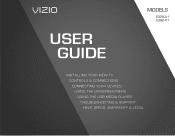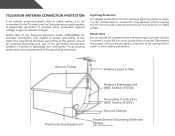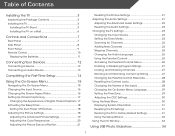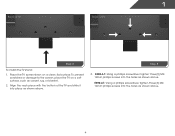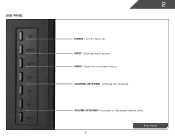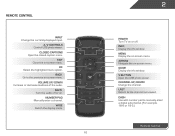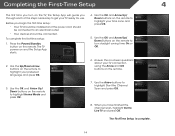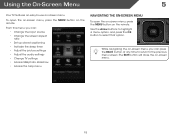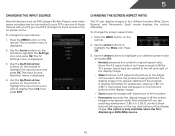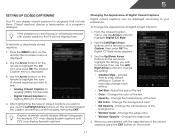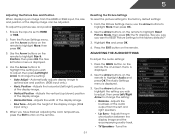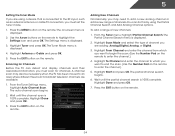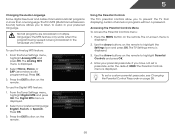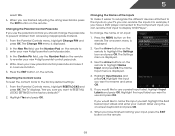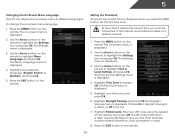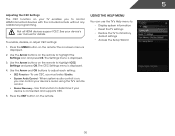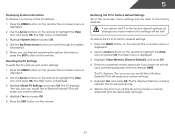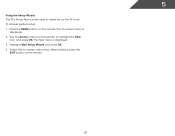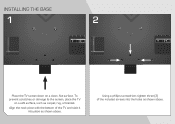Vizio E390-A1 Support Question
Find answers below for this question about Vizio E390-A1.Need a Vizio E390-A1 manual? We have 3 online manuals for this item!
Question posted by Beaulieura on March 6th, 2014
Why Does My Tv Say Debug On The Screen?
on left side of screen, my tv says debug. What does this mean and what do I need to do?
Current Answers
Related Vizio E390-A1 Manual Pages
Similar Questions
Tv Pic Quality
model e390-a1 how do I switch pic from 720 to 1080
model e390-a1 how do I switch pic from 720 to 1080
(Posted by Perrypete526 8 years ago)
Phone / Tv Connection
How can I wirelesly connect my smart phone to a vizio smart tv
How can I wirelesly connect my smart phone to a vizio smart tv
(Posted by surechord2 8 years ago)
I Plug In The Tv And The Screen Says No Signal The Cable In Is Hooked Up,
I don't have the remote or manual
I don't have the remote or manual
(Posted by Steve52359 8 years ago)
Hello-
Am I Able To Connect This Particular Tv Model E390-a1 To A Computer
Hi Can i hook this tv up to computer w/ ethernet dsl internet
Hi Can i hook this tv up to computer w/ ethernet dsl internet
(Posted by bl3045ue 11 years ago)
Tv Has Blue Screen That Say No Signal.
tired two different cable boxes and HDMI cables (that work on other TVs) and connected a DVD player ...
tired two different cable boxes and HDMI cables (that work on other TVs) and connected a DVD player ...
(Posted by mylist 11 years ago)